Verifying if an existing environment has Dynamics 365 Sales installed
- Open the environment that you wish to check by clicking the environment name.
- Note the “Resources” box in the bottom right corner. Click on “Dynamics 365 apps”.
Note: If you do not see “Dynamics 365 apps”, you do not have “Dynamics 365 apps installed”
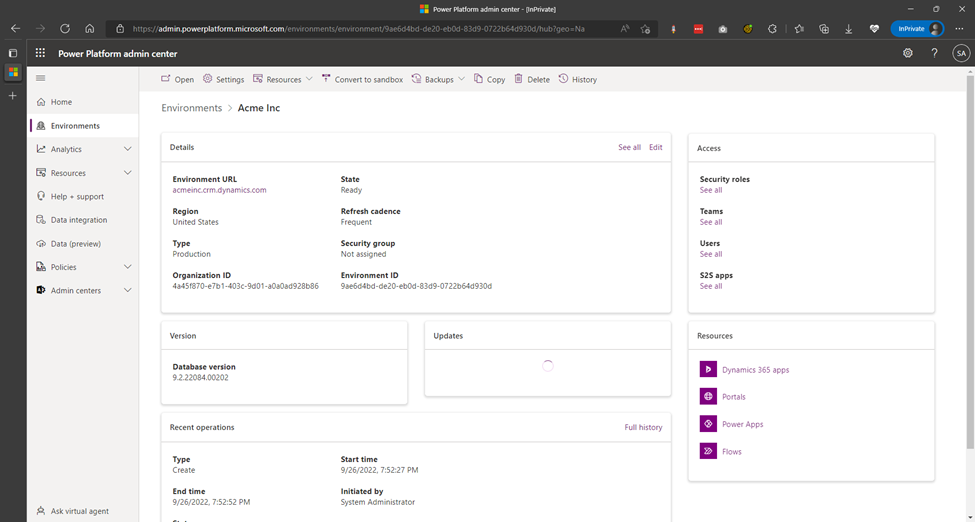
- In the list of apps, check for the “Dynamics 365 Sales” app. In the screenshot below, we see “Dynamics 365 Sales, Enterprise Edition App” but any “Dynamics 365 Sales” app is sufficient for Work 365.
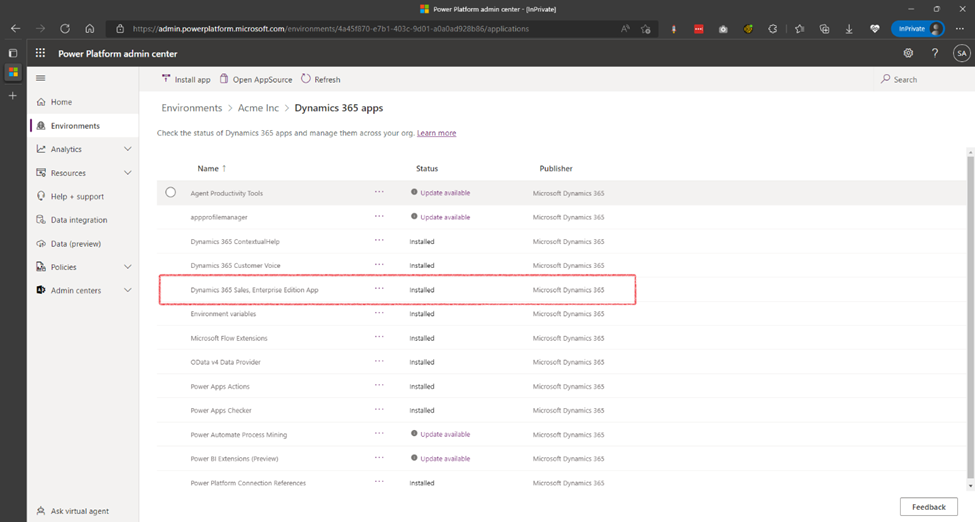
If you do not see any "Dynamics 365 Sales" app installed, then your environment does not have the Sales app and you must install this prior to proceeding with the Work 365 installation process.
