Configure Self-Service Portal in Admin Hub
Pre-requisites
- Access to Work 365 App
Time required
The setup process is expected to take approximately 2 minutes in total
Additional Notes
This process explains how to configure the Self-Service Portal in Work 365 App
Procedure
- Click at the bottom left corner and select Administration
- Click Admin Hub
- Click Portal
- Paste the Self-Service Portal URL (If you are using a custom domain use that domain)
- Click on 'Save'
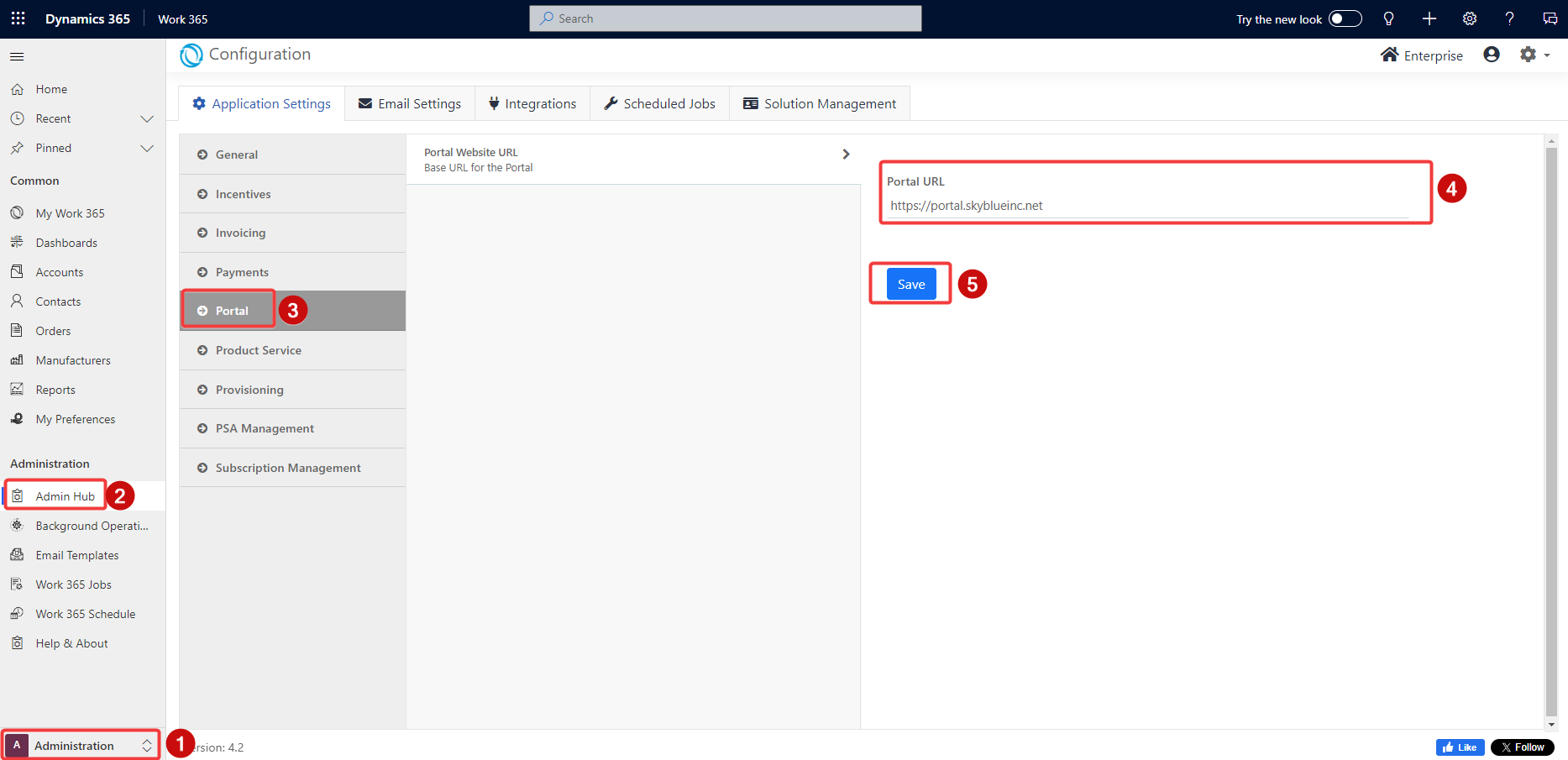
Your Self-Service Portal and Work 365 App are linked
