Inviting Customers to the Self-Service Portal
Pre-requisites
Performing this task will require the following:
- System Admin privileges on the tenant
Time required
This process is expected to take about 5 minutes
Additional Notes
Once the portal setup has been completed, invitations can be sent to customers to join the portal.
Procedure
- Navigate to a Contact that you want to invite to the portal and click the ellipsis (⋮) at the ribbon menu
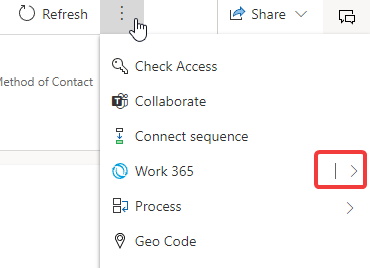
- Click on the arrow besides Work 365 logo, select ‘Send Portal Invite
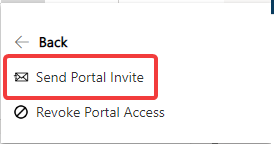
- Select the appropriate web roles for this end user. For reference see the Portal Security Roles
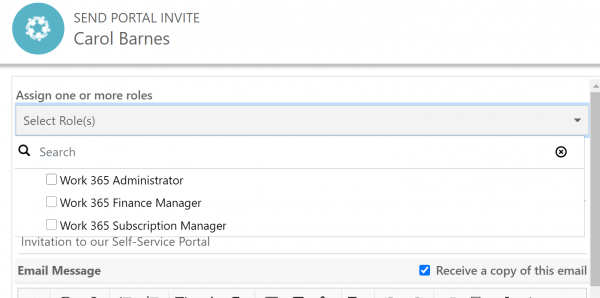
- Edit the template as needed. Send Email.
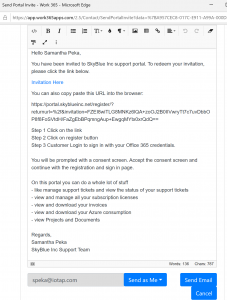
- After sending the portal invitation, be sure that the customer has the appropriate web roles assigned.
If the web roles were note selected on the invitation before it was sent, the web roles can still be defined directly on the contact record under Related > Web Roles > Add an Existing Web Role.
- On the portal Sign In page, the end user will Redeem the Invitation with the invitation code provided in the email invitation.
Additional Resources
Check Password Reset https://community.dynamics.com/365/projectserviceautomation/f/767/t/233113
