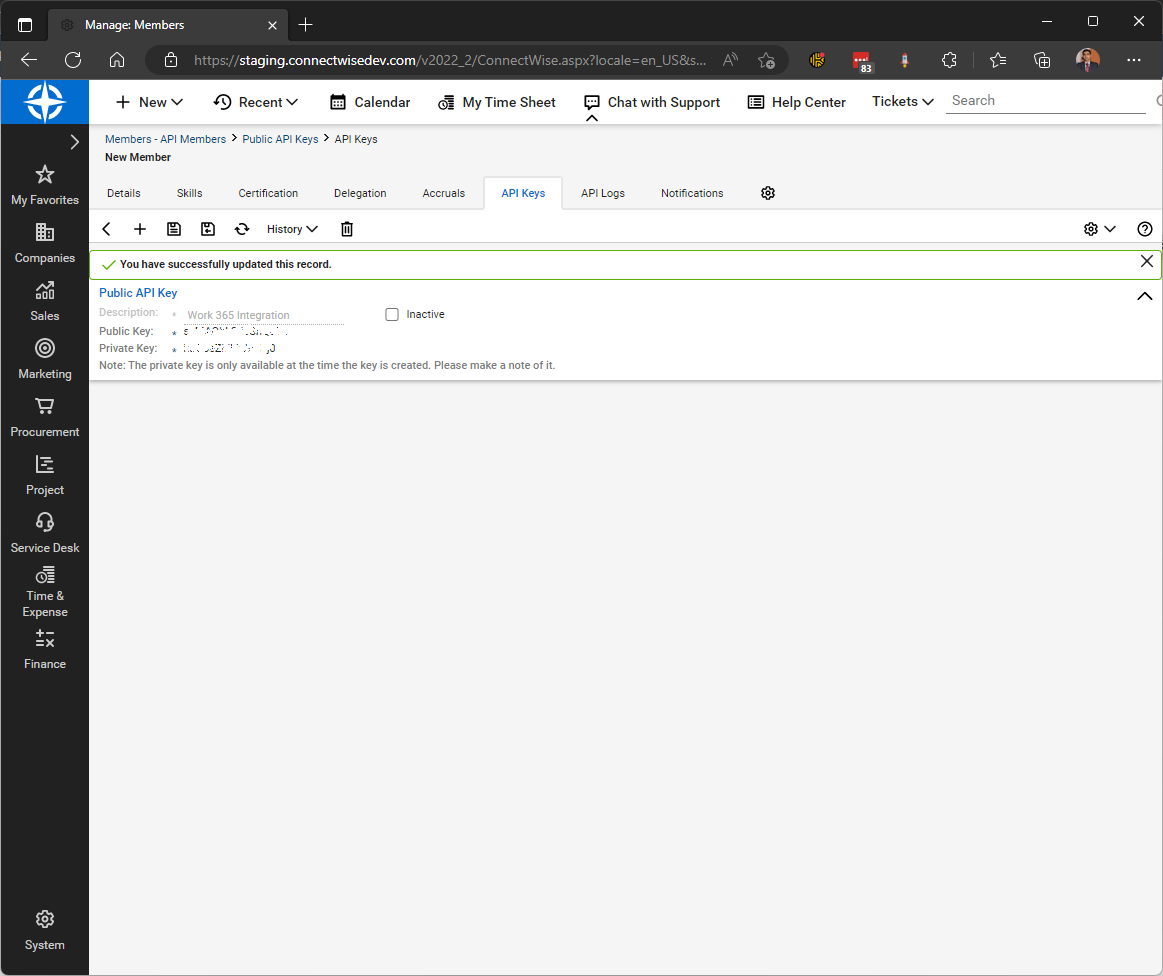ConnectWise: Integration role & user
Overview
This article details creation of an API user for integration with Work 365. The steps outlined here are a pre-requisite to creating a ConnectWise connector in Work 365.
- Open the Members page by navigating to System → Members
- Click the 'API Members' tab.
- Click on the "+" button to create a new ConnectWise API user.
- Specify a "Member ID" and "Member Name" - Select the "Role ID" as "Admin".
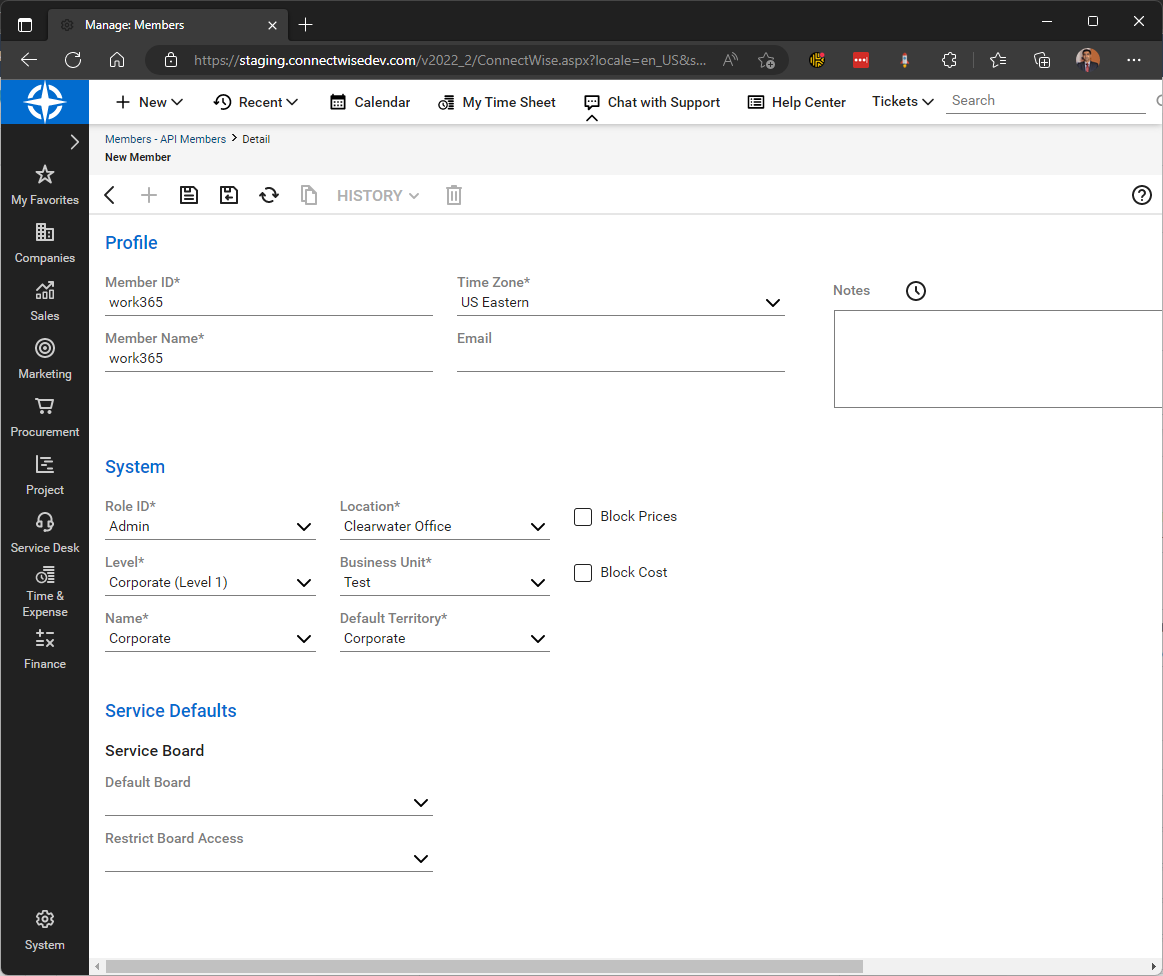
- Save the record.
- Click on the "API Keys" tab.
- Click on the "+" button to create new API credentials.
- Specify a "Description" and save the record.
- The API credentials will be displayed. Copy the public key and the private key for later use. The private key will not be visible once this screen is closed.