Synching Provider Accounts
Synching Provider Accounts is the Process of importing Customer records from an Automatic Provider
To Sync Provider Accounts the Automatic Provider must be configured in the Integrations area of the Admin Hub
Navigate to the Provider on the Gear Icon Click on Sync Provider Accounts
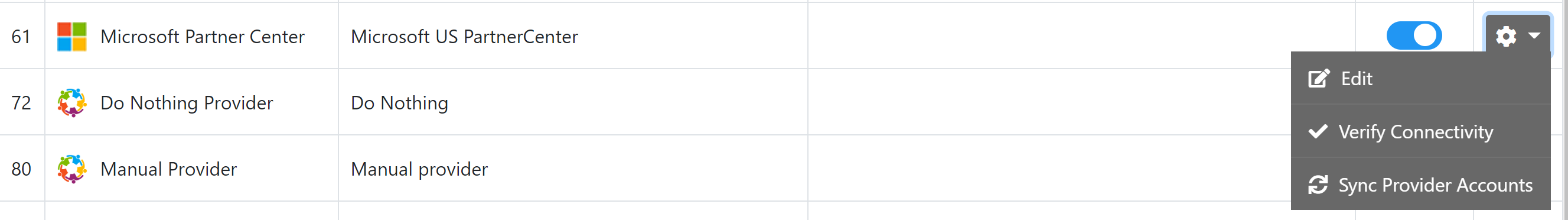
This will initiate a background job. Once the Provider Accounts are scyned into Work 365 you will be able to complete the mapping through on the Provide Account list.
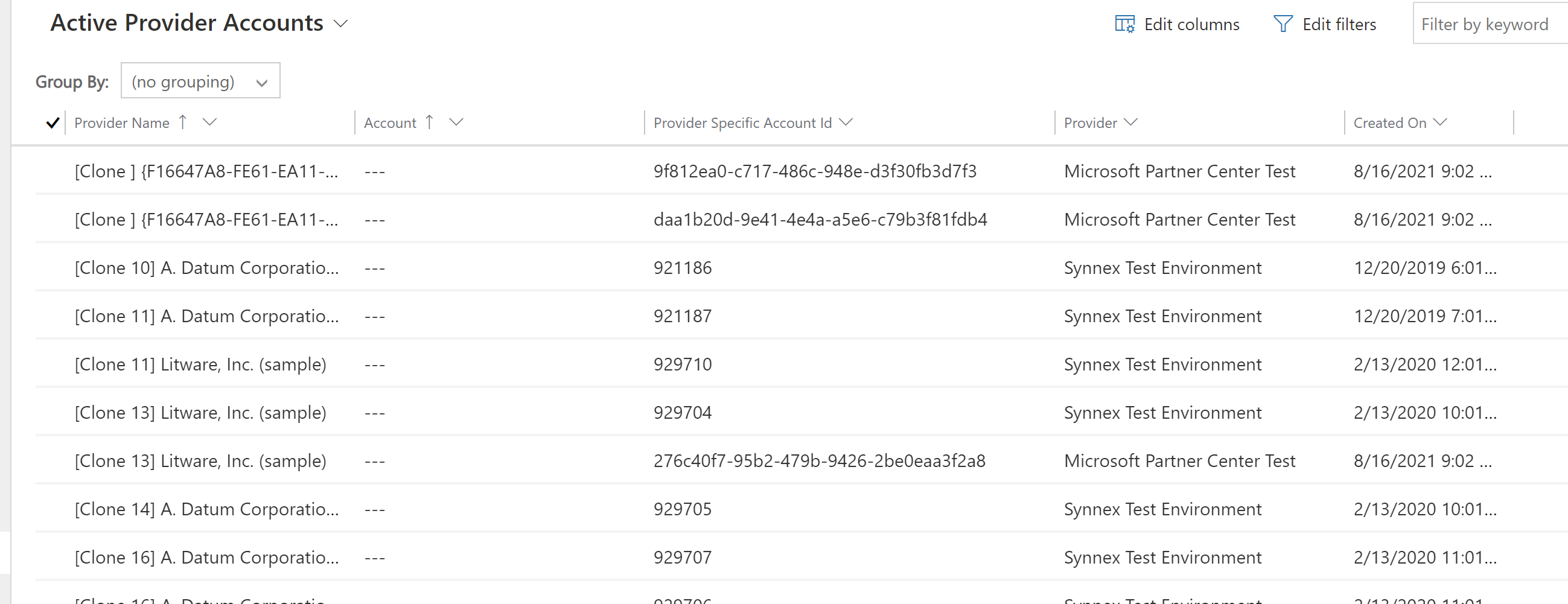
Map the CRM account name by selecting the Account in the Account column.
