Synching Subscriptions into a Billing Contract
To Sync Subscriptions from an Automatic Provider Navigate to the Billing Contract, pull down the Work 365 menu and Click on Sync Subscriptions.
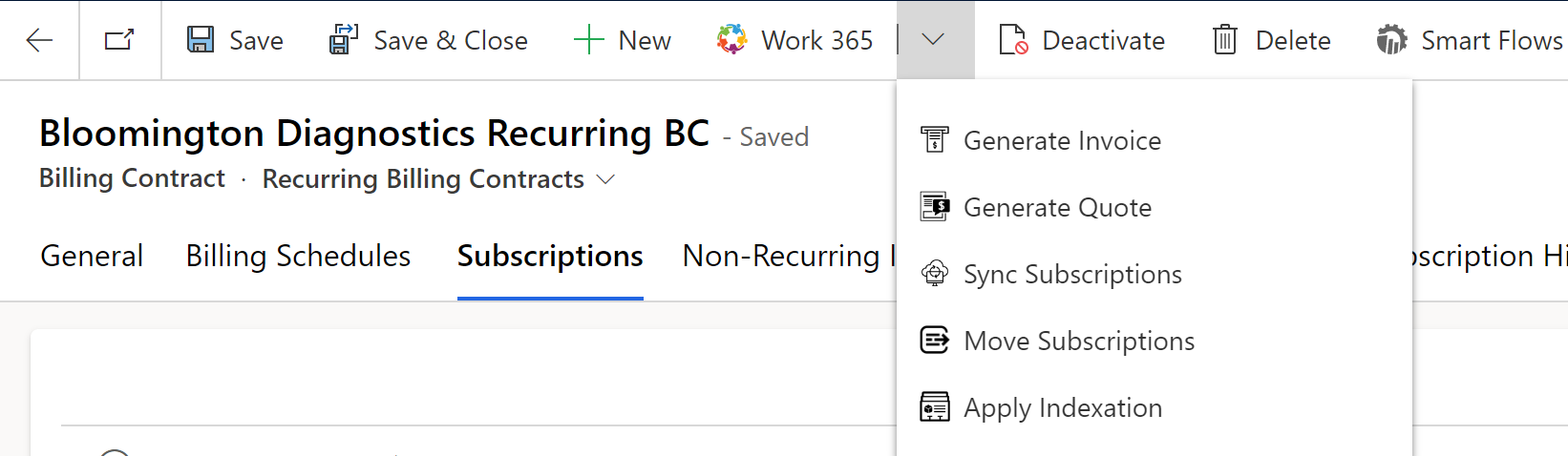
Pop-up appears with the New Subscription
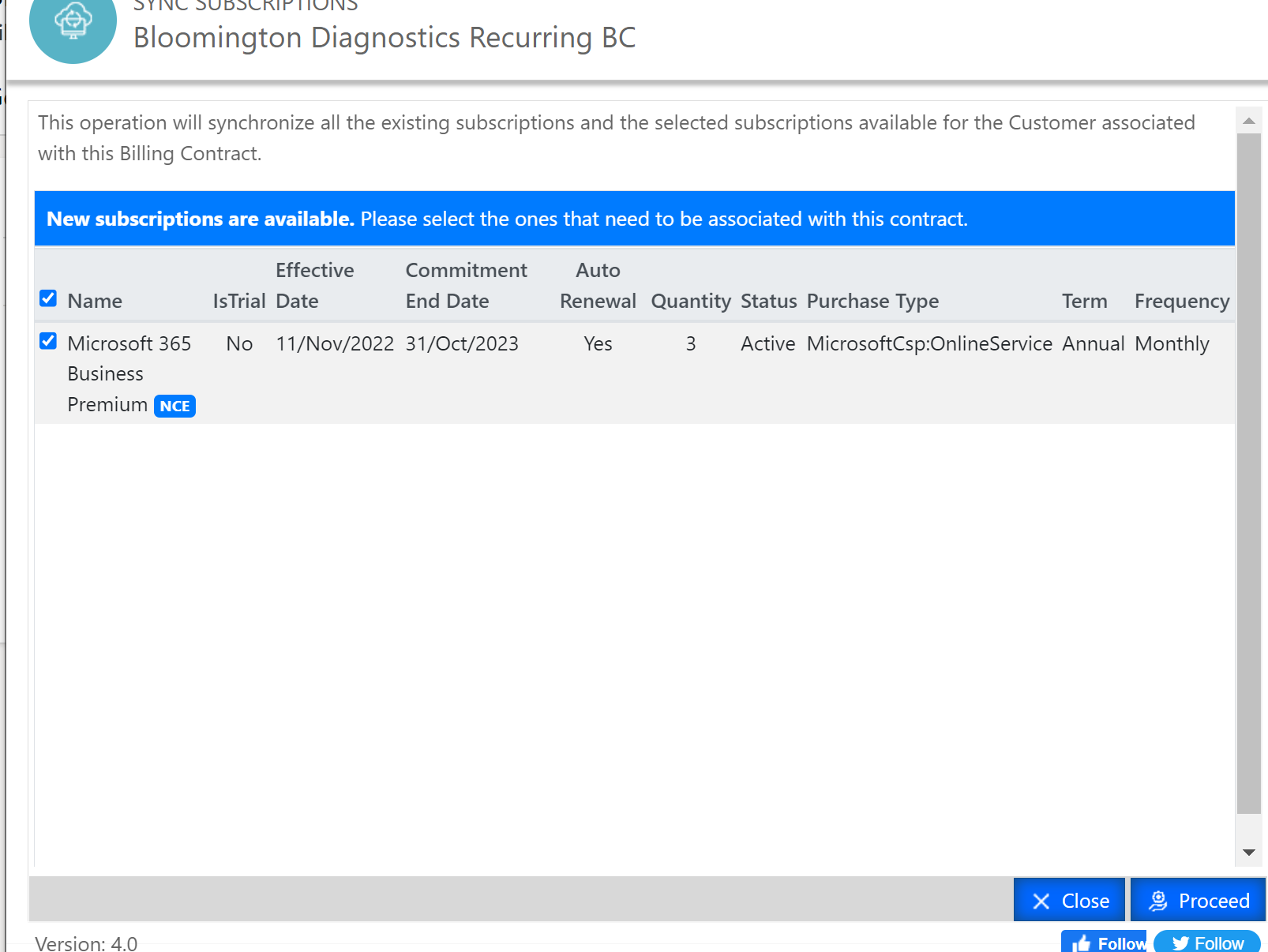
Select the Subscriptions you want to Sync into the billing contract and click Proceed.
The Subscription will be added to the Billing Contract
