Upgrade Work 365
It is recommended to perform upgrades after hours to avoid disruptions to users.
Pre-Requisite - To perform the upgrade of the application version user will need 'System Administrator' role.
Prior to upgrading your version of Work 365 please review version updates and change log
Upgrade Core solution
Navigate to:
- Administration
- Admin Hub
- Solution Management
- Click Upgrade Tenant
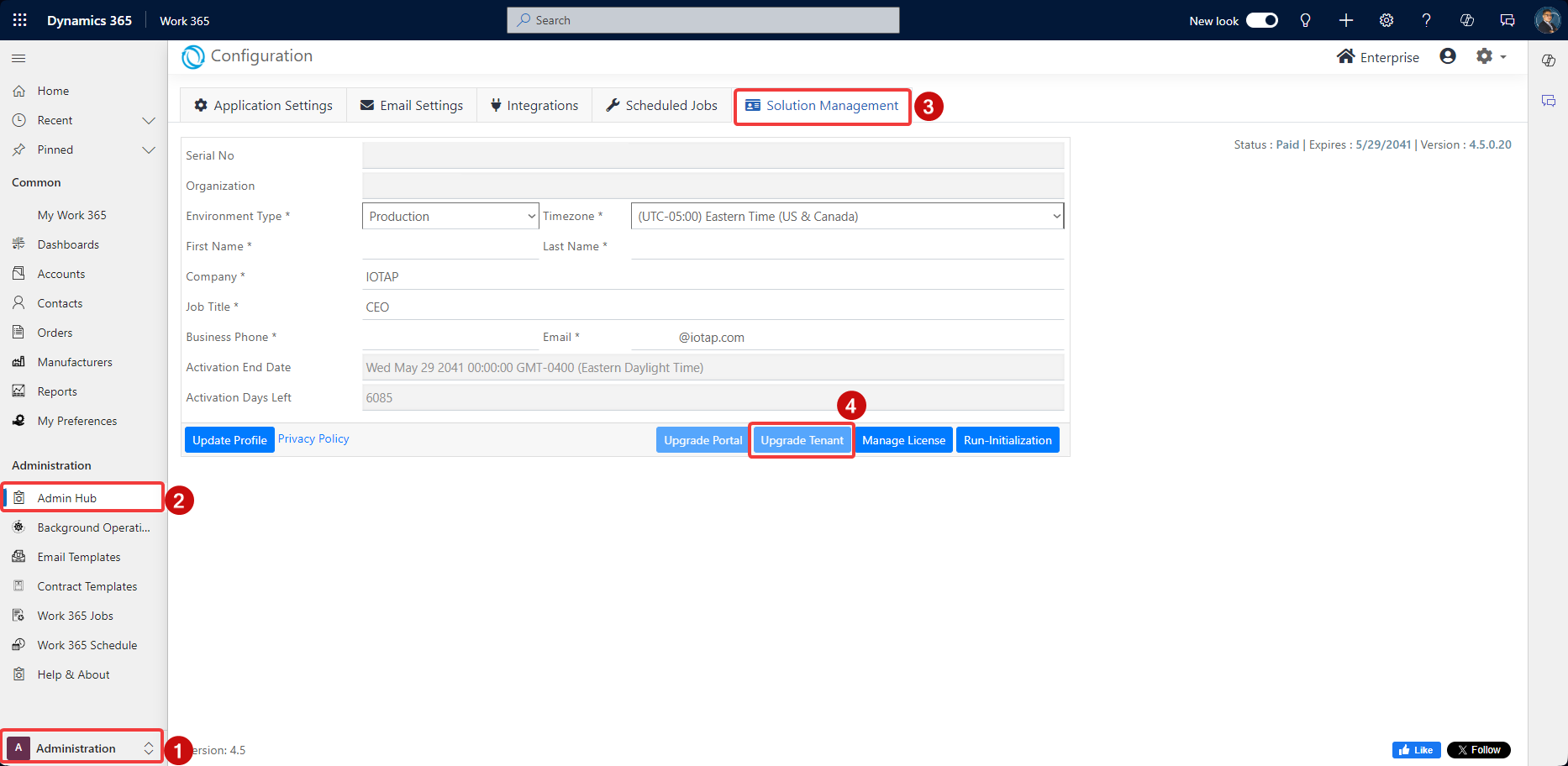
- After the upgrade process has been completed please allow 1 hour to complete the Dynamics tables migration process.
- After the 1 hours you just need to run the Initialization process from the same page
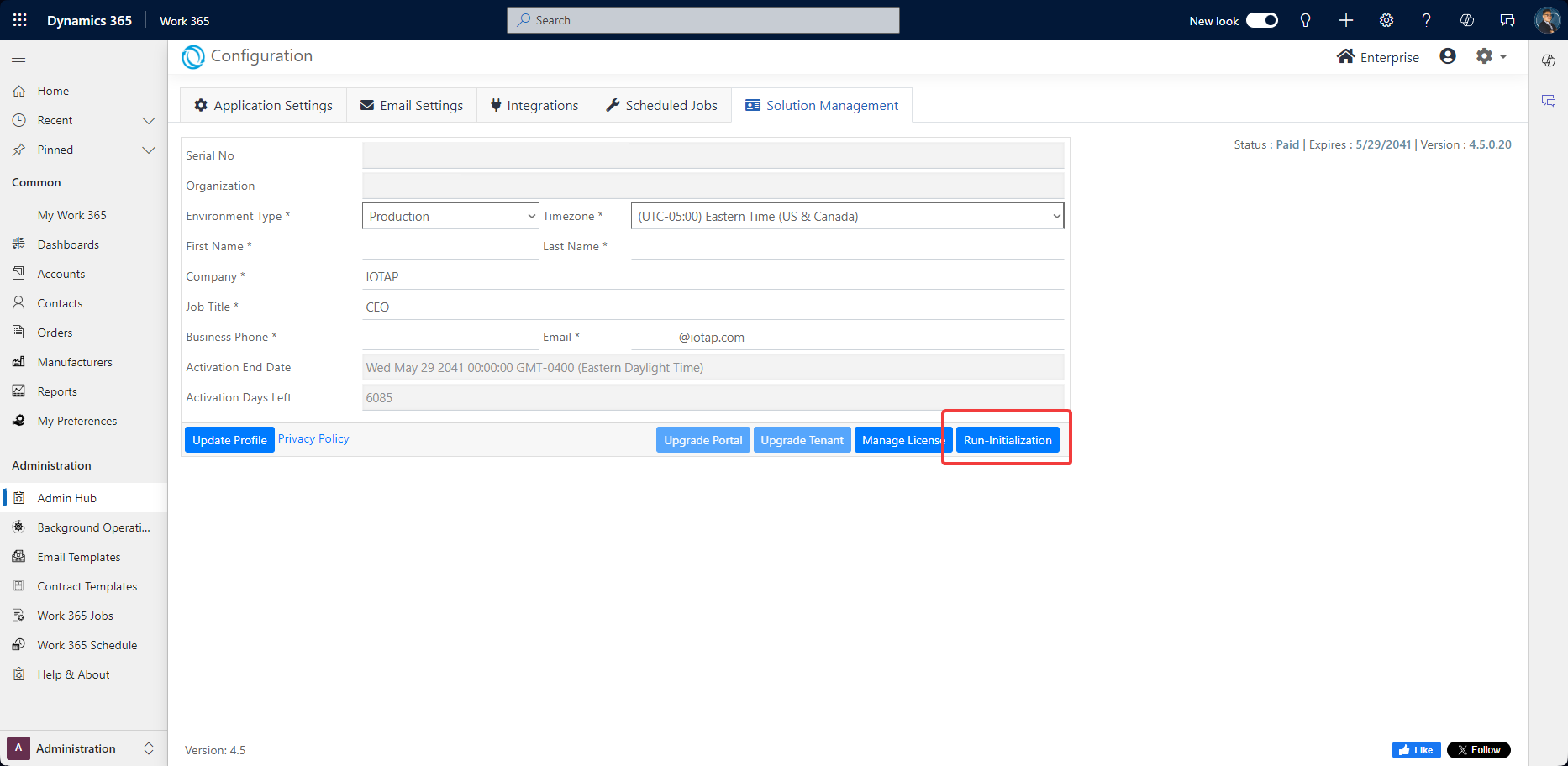
Upgrade Portal Solution
If a new portal solution is available for upgrade, the Upgrade Portalbutton will display the availability for you to execute. Click on this button to start the portal upgrade process.
Congratulations! The Work 365 upgrade process was completed successfully!
