Charging an Invoice
Processing Payment on an invoice
Payments can be collected through Work 365 using an existing Payment Profile.
- If a Payment Profile exists in the System navigate to the invoice and using the Work 365 Command button on the Invoice record
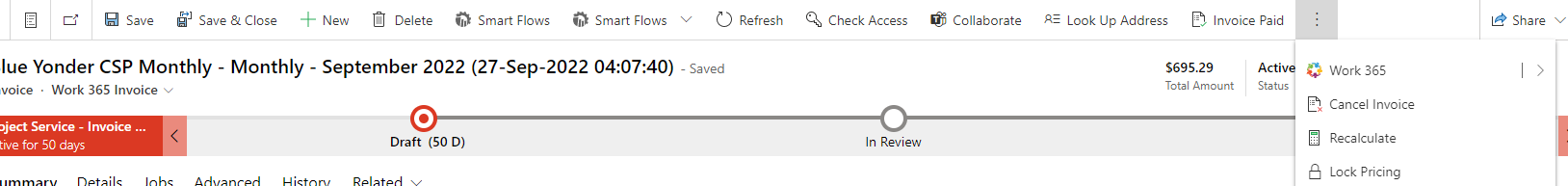
Open the drop down to reveal the sub-menu and click on Charge
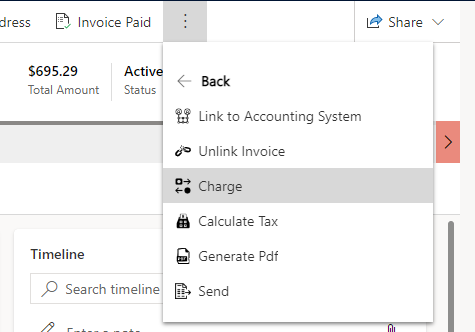
- A pop-up page appears with the invoice details and available Payment Profiles that can be used to process the payment
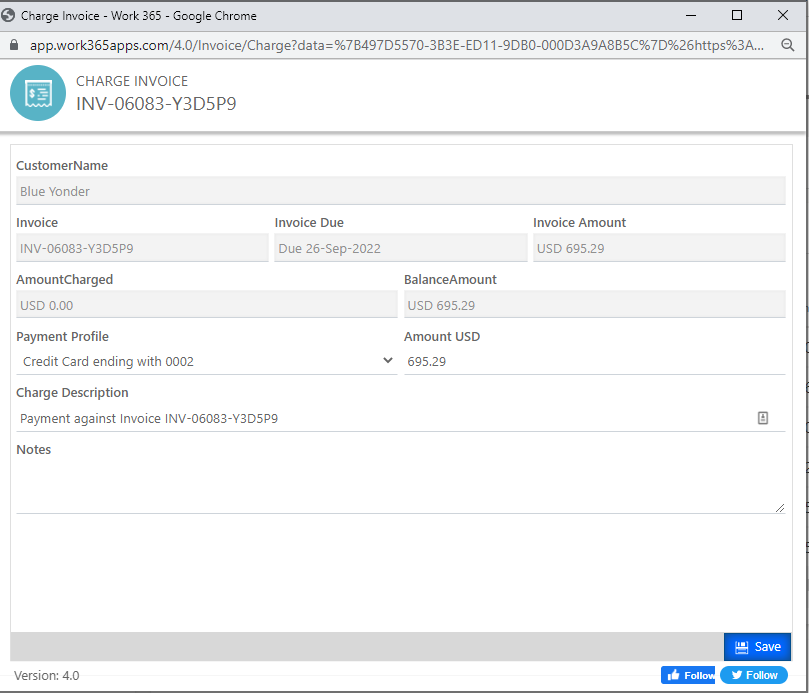
Its possible to change the Amount before clicking on Save.
The Amount field cannot be greater than the Balance Amount value
Updated about 2 years ago
