Pausing a Subscription
Work 365 supports both pausing and deactivating a subscription. There is a difference between pausing and deactivating a subscription.
Deactivating will result in the subscription becoming inactive and all services are terminated. Billing will not continue for inactive subscriptions.
Click the following link on how to deactivate a subscription.
Pausing a Subscription
This will result in the subscription being suspended with services temporarily halted.
The following are the results of a subscription being paused:
- The subscription will remain active through, and will continue to be billed.
- Quantity changes to the subscription will not be allowed.
Benefits
The benefit of pausing a subscription gives a provider more control over collecting the payment. Instead of continuing services without payment, this enables a provider to temporarily pause a subscription without providing services in order to collect payment from a customer.
Steps to Pause a subscription:
Step 1: On the subscription record, click on the Work 365 Pause button
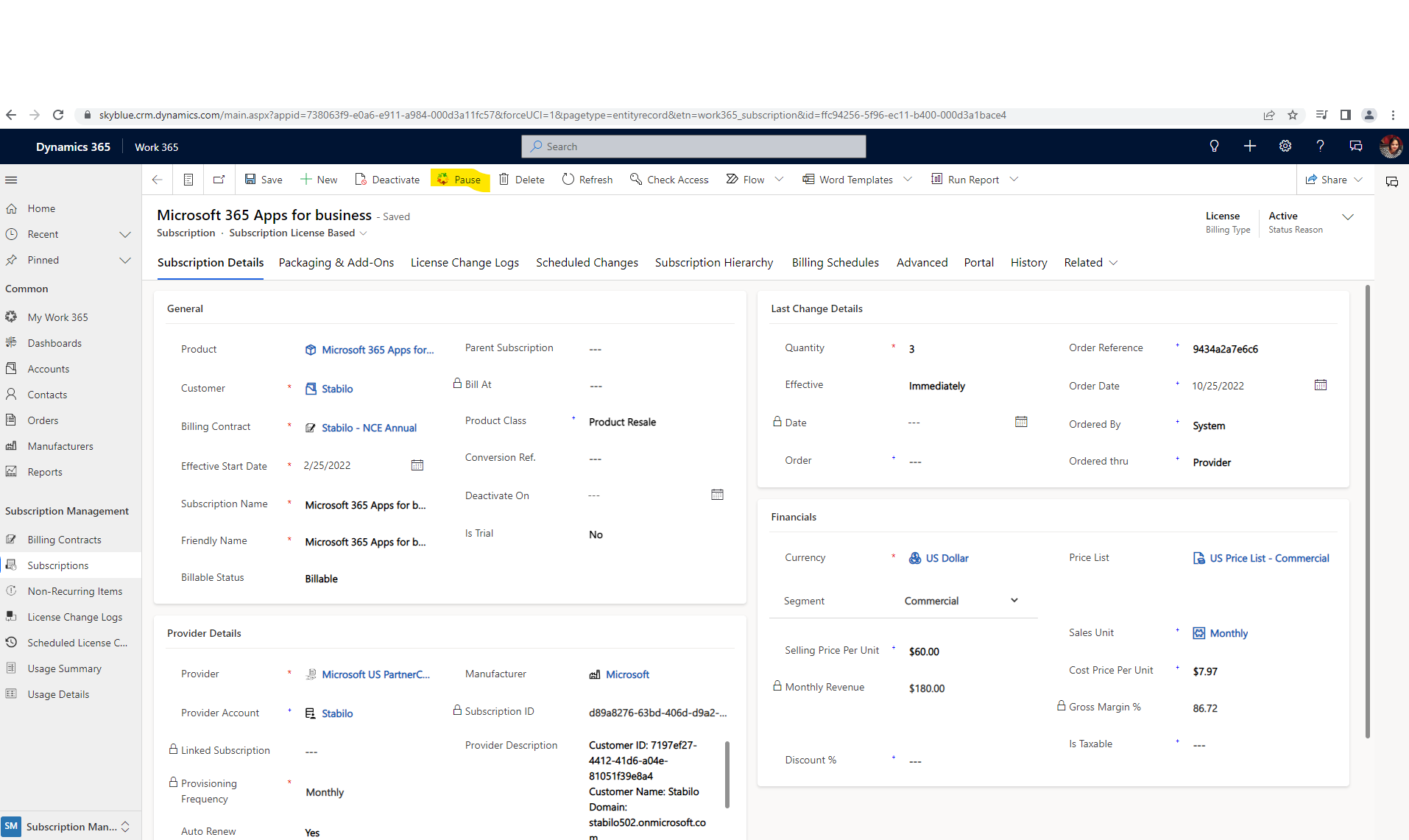
Step 2 :A confirmation message will appear. Hit Okay
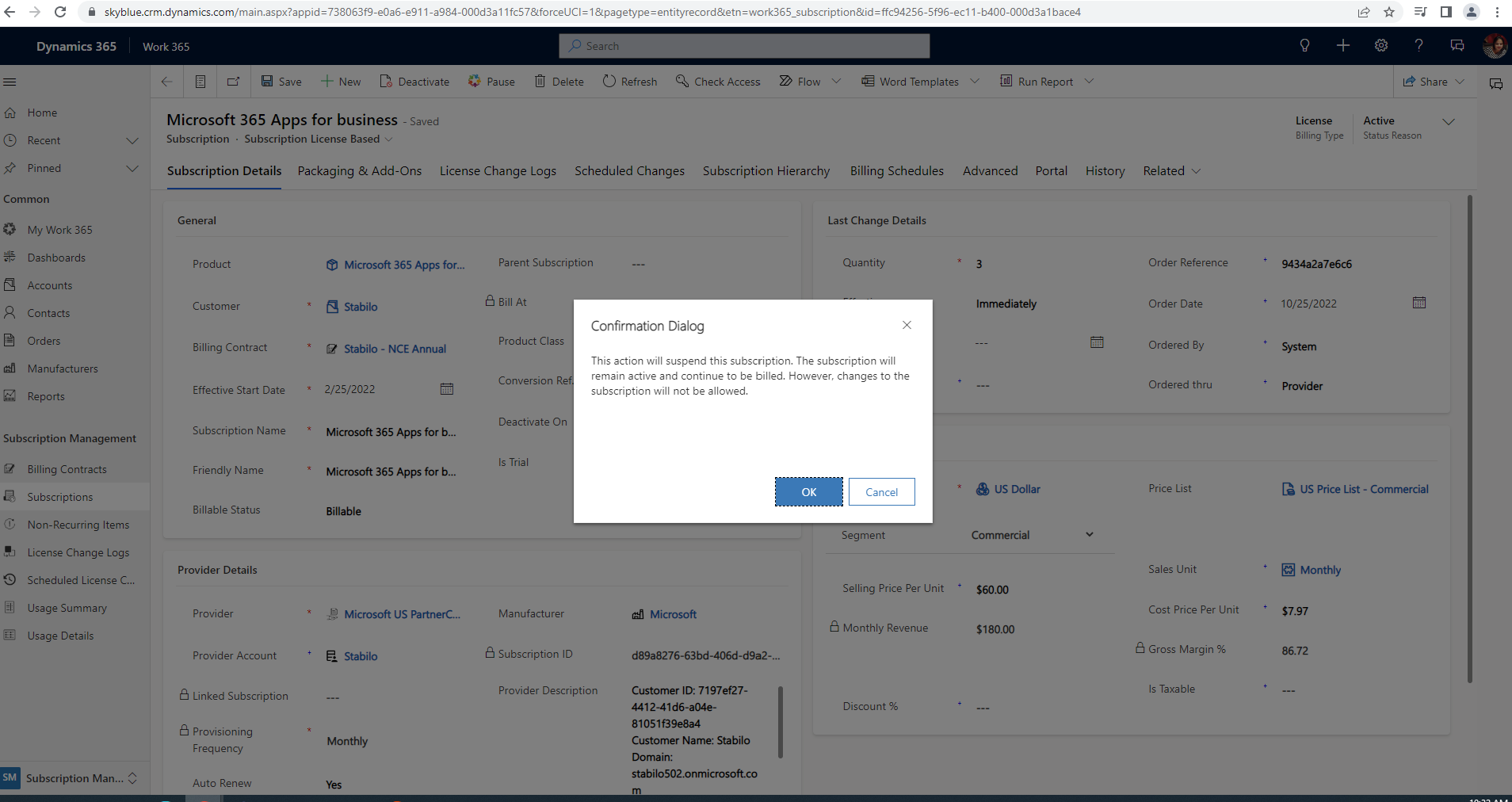
The subscription will be marked as suspended but it will continue to be billed
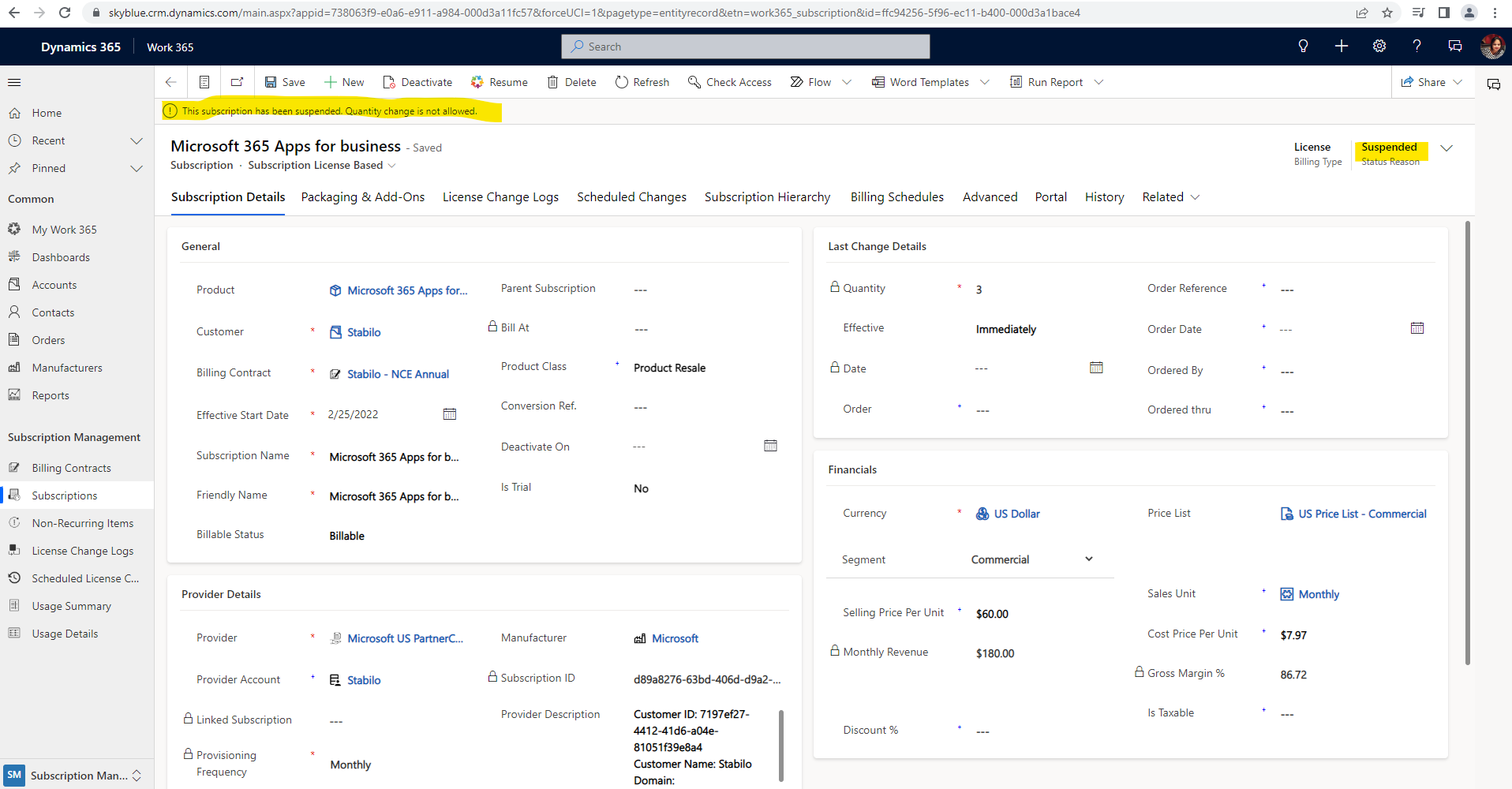
Resuming the subscription
To Resume a subscription: this will update the subscription status as active again so the license quantity can be changed.
Click on the Resume button
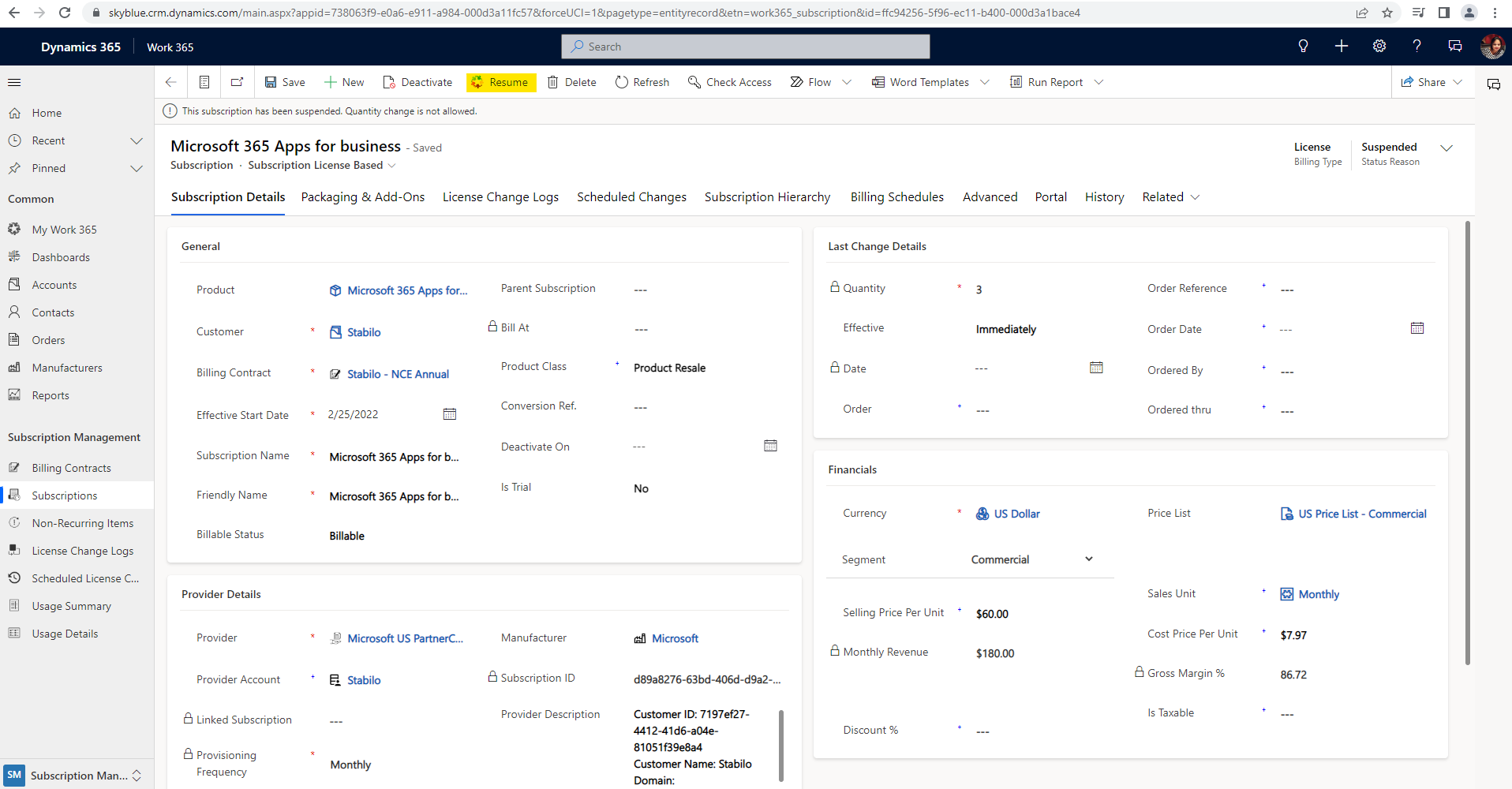
Updated about 2 years ago
