CONFIG-Product Service
Product Service - Configuration Settings
Before enabling the automatic sync for the product service, go to Work 365 > Administration > Admin Hub > Product Service.
Provider Selection: When products are automatically created via the subscription sync from Microsoft Partner Center, or via the UI of the Product Service under Product Management in Work 365, this sets the default Provider which will be added to the product.
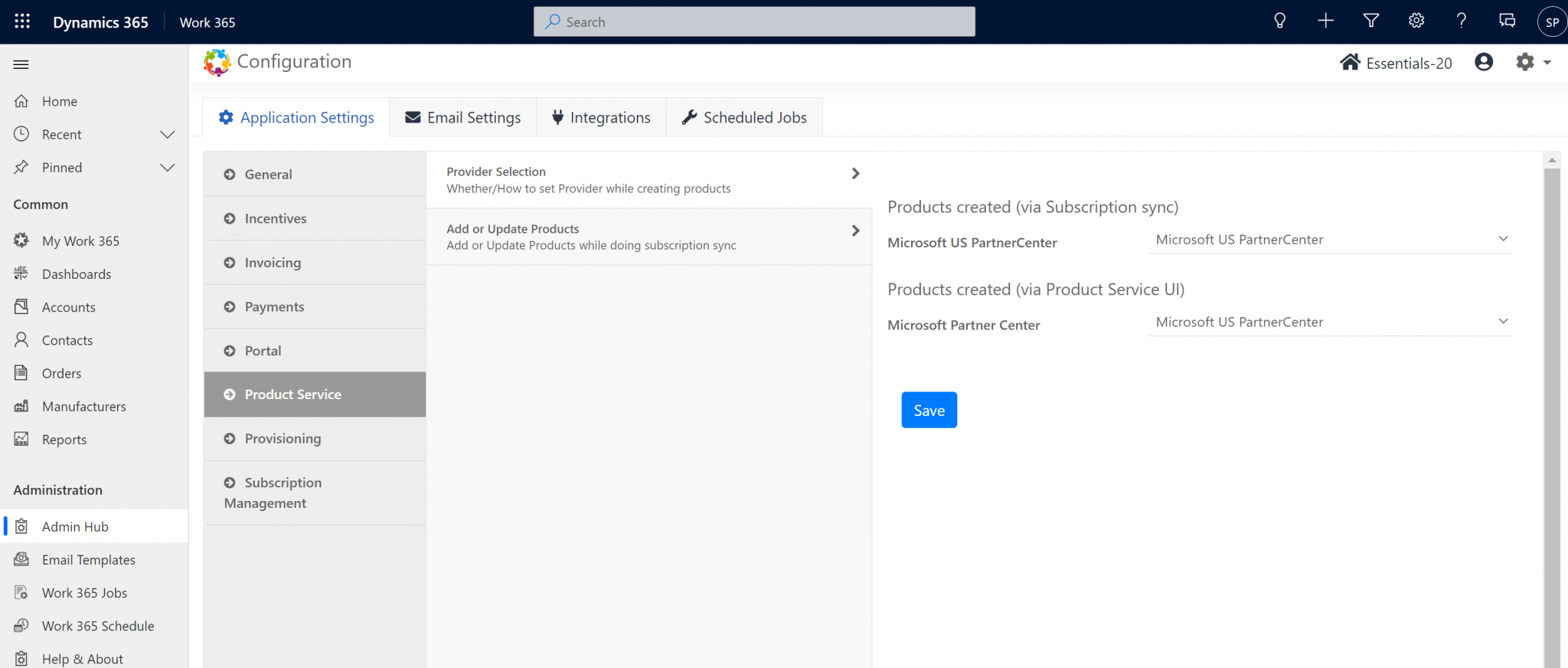
- Add or Update Products:
- Create Products: determines whether products can automatically be created.
Recommended value is Yes. - Update Products: determines whether product pricing can automatically be updated if no price is populated yet. Recommended value is Yes.
- Reference Currency: Applicable to environments where the default currency of the Dynamics instance is not one of the supported currencies for Microsoft billing. This setting will convert the Microsoft billed currency, into the reference (default) currency of the system.
- Recommended value is the base currency of the system
- Product ID: The value for this setting will populate the Product ID field of the product record which is automatically created by the product service.
Recommended value is AlternateId (ideal for accounting integration)
For legacy skus this will use the Material ID from the Microsoft Price list
For NCE skus this will use the Provider Part Number based on the Microsoft Price list.
- Create Products: determines whether products can automatically be created.
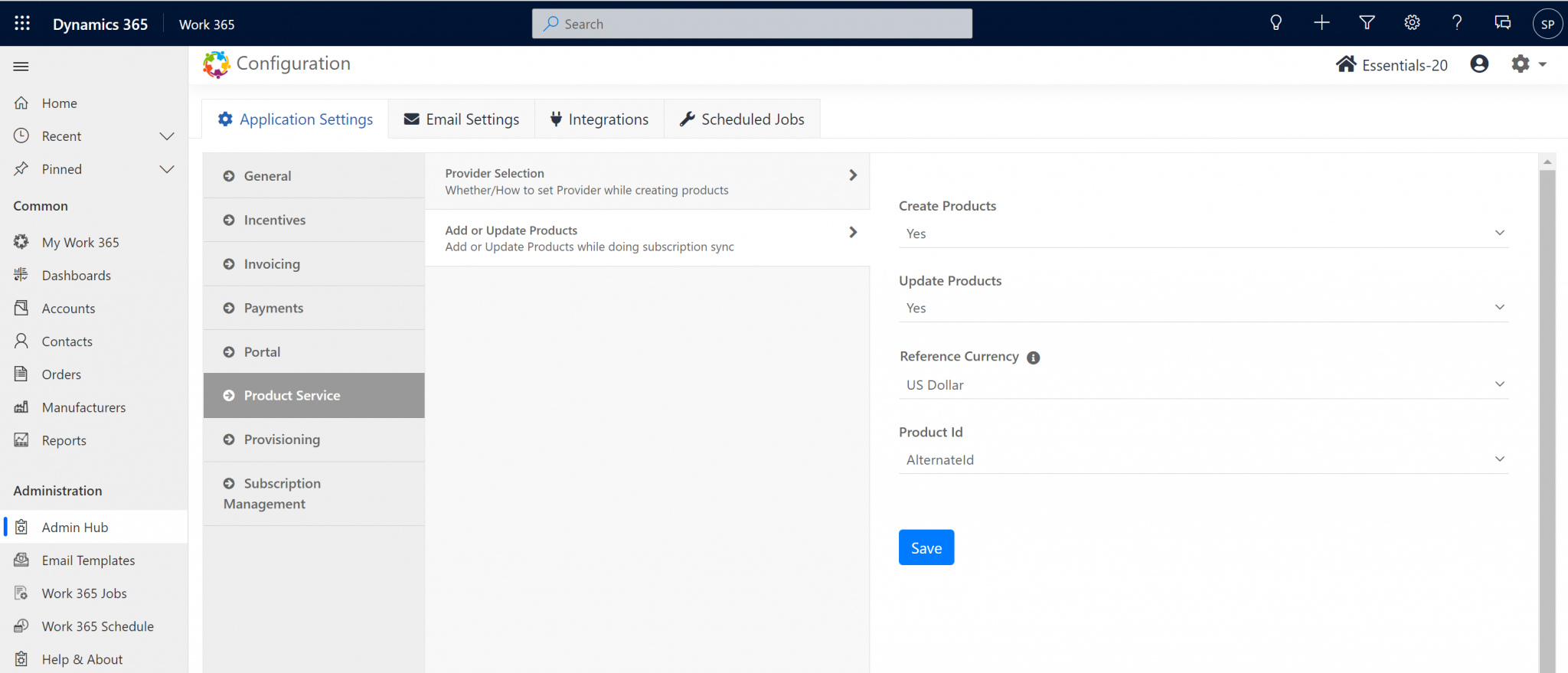
Updated 5 months ago
