Email Settings
Work 365 application sends out emails on your behalf to both Internal users and your customers.
To guarantee email delivery the appropriate SPF records must be configured for Work 365 to send emails on your behalf.
These settings can be found under: Admin Hub-> Email Settings:
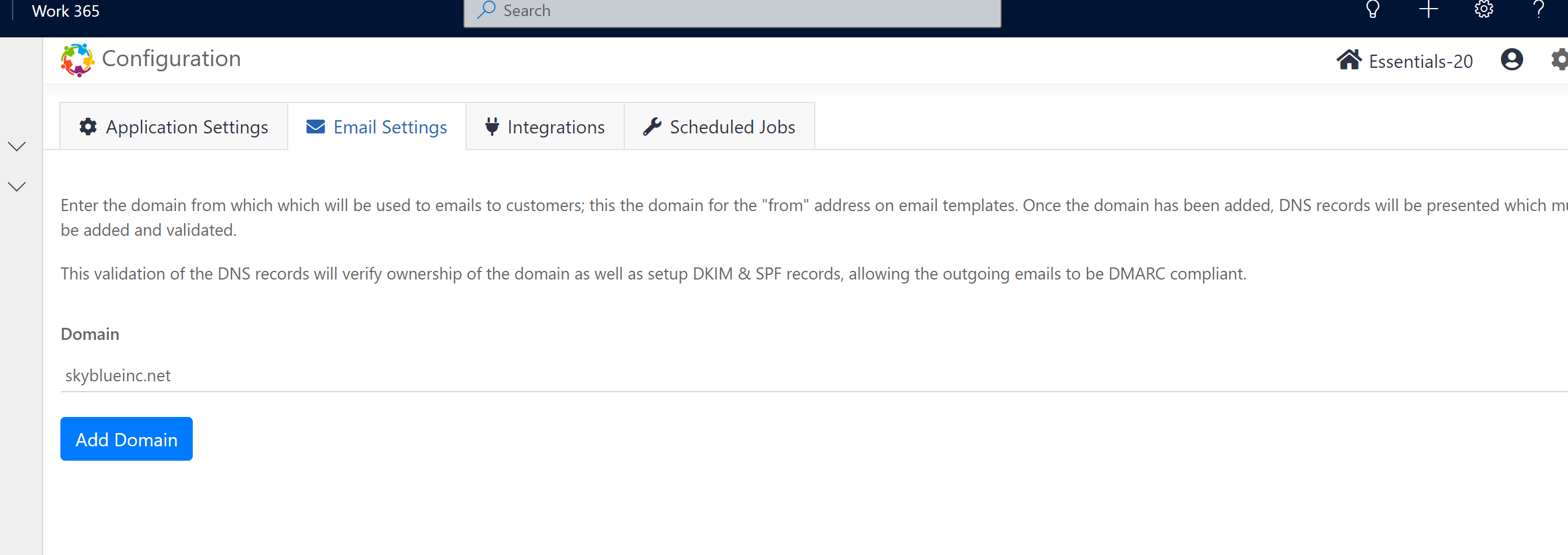
Enter the domain and complete the setup using these settings in the article Adding Sender Policy Framework (SPF) records for Work 365
Once these settings have been added the resulting settings in the Email settings will show verified checks
Updated 5 months ago
