Connectwise Manage
An Update is coming to this page
-
Follow the tabs Left to right in order (Products, Customers, Agreements, Changes)
-
ConnectWise creates duplicate products for every term (Monthly, Annual, Quarterly).
-
ConnectWise does not support “Item Based” contracts.
-
Work 365 has to be the master and overwrite ConnectWise
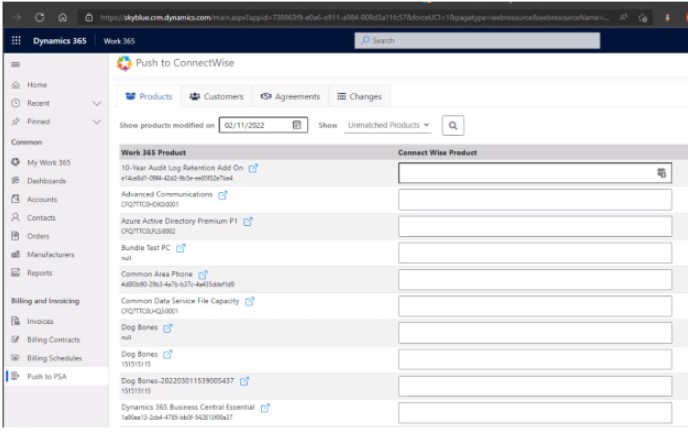

Products, Price List
ConnectWise does not have a price list centric way of constructing the product catalog. With ConnectWise it is a 1:1 ratio with the product mapping. This means in Dynamics you will need to actually have separate SKU’s for each product variant. Products may be created in Dynamics 365 via Work 365/Product Management/Product.
Below is an example of Microsoft 365 E3
Product 1:
- Product name in Dynamics 365: Microsoft 365 E3 - Monthly
- Product ID in Dynamics 365: CFQ7TTC0LFLX -M or Microsoft 365 E3 - Monthly
- Default Unit: Monthly
- Provider Part Number: CFQ7TTC0LFLX:0001
- Price list item is Monthly
Product 2
- Product name in Dynamics 365: Microsoft 365 E3 - Annual
- Product ID in Dynamics 365: CFQ7TTC0LFLX -A or Microsoft 365 E3 - Annual
- Default Unit: Annual
- Provider Part Number: CFQ7TTC0LFLX:0001
- Price list item is Annual
The product itself has the same Provider Part Number but you are creating an annual product and a monthly product in Work 365 and ConnectWise. For the ConnectWise integration the Work 365 monthly product will map to the ConnectWise monthly product and the Work 365 annual product will map to the
ConnectWise annual product. If the product exists in Work 365 but not in ConnectWise you can “Create New” via Work 365/Billing and Invoicing/Push to PSA. This will create the product in ConnectWise. Note: You will need a 3rd product if you have Triannual products.
ConnectWise environment
“Changes” Tab:
-
ConnectWise does not have the concept of subscriptions.
-
We add the line and cancel it and create a new line. (complex logic)
-
We tell ConnectWise to ADD and bill at “this” rate.
-
We use W365 License Change Logs and port those over to tell ConnectWise what to bill.
-
Changes are updated once a month (push)
-
You have to Preview before you push changes.
Preview:
- You can select (checkmark) all change and just hit save (without really giving it a look over
Products, Price List
ConnectWise does not have a price list centric way of constructing the product catalog the way Dynamics does, and the way Microsoft is pushing the price changes with NCE. With ConnectWise it’s a 1:1 ratio with the product mapping. This means in Dynamics you will need to actually have separate SKU’s for each product variant. Products may be created in Dynamics 365 via Work 365/Product Management/Product. Let’s take the example of Microsoft 365 E3
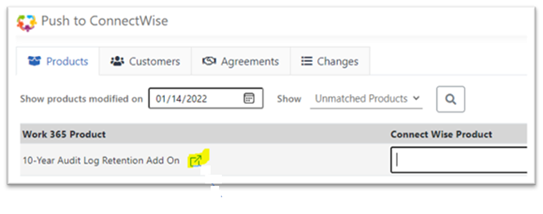
Product 1:
- Product name in Dynamics 365: Microsoft 365 E3 - Monthly
- Product ID in Dynamics 365: CFQ7TTC0LFLX -M or Microsoft 365 E3 - Monthly
- Default Unit: Monthly
- Provider Part Number: CFQ7TTC0LFLX:0001
- Price list item is Monthly
Product 2
- Product name in Dynamics 365: Microsoft 365 E3 - Annual
- Product ID in Dynamics 365: CFQ7TTC0LFLX -A or Microsoft 365 E3 - Annual
- Default Unit: Annual
- Provider Part Number: CFQ7TTC0LFLX:0001
- Price list item is Annual
The product itself has the same Provider Part Number but you are creating an annual product and a monthly product in Work 365 and ConnectWise. For the ConnectWise integration the Work 365 monthly product will map to the ConnectWise monthly product and the Work 365 annual product will map to the ConnectWise annual product. If the product exists in Work 365 but not in ConnectWise you can “Create New” via Work 365/Billing and Invoicing/Push to PSA. This will create the product in ConnectWise.
You will need a 3rd product if you have Triannual products.


This is a PSA application
Following are the attributes:
-
Follow the tabs Left to right in order (Products, Customers, Agreements, Changes)
-
Do not use your demo account for ConnectWise integration (Change Logs and archiving issues)
-
ConnectWise creates duplicate products for every term (Monthly, Annual, Quarterly).
-
ConnectWise’s “Unite” integration with Partner Center is not reliable. If a customer is being serviced by 2 different partners it will not separate them (W365 will only pull your license, what you sold the customer). This causes an issue with data that does not match. You may have somebody else’s info
-
ConnectWise does not support “Item Based” contracts. Must be recurring for NCE.
“Changes” Tab:
- ConnectWise does not have the concept of subscriptions.
- We add the line and cancel it and create a new line. (complex logic)
- We tell ConnectWise to ADD and bill at “this” rate.
- We use W365 License Change Logs and port those over to tell ConnectWise what to bill.
- Changes are updated once a month (push)
- You have to Preview before you push changes.
Preview:
- The preview has to be done. You can select (checkmark) all change and just hit save (without really giving it a look over).
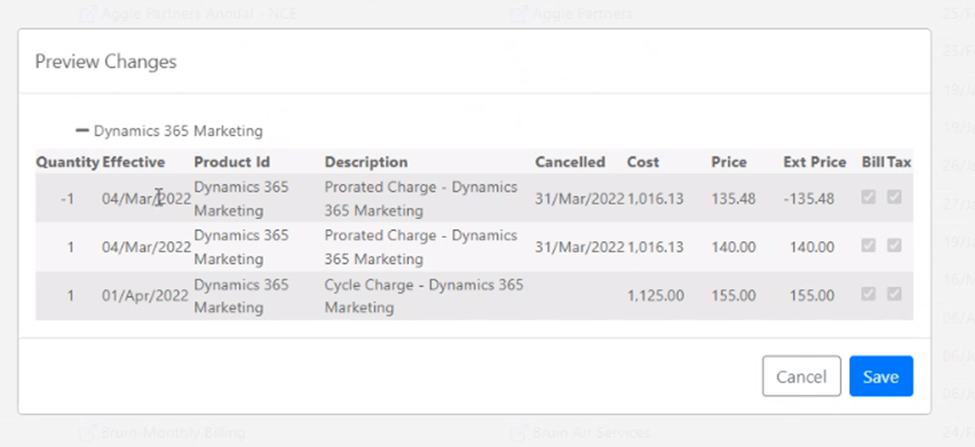
Popular for (project management, billing, MSP, Remote monitoring, Tickets, etc…).
-
What are somethings that we don’t do that may be of concern to prospects? Ex: Cost price.
-
sync data across 5 contracts first and make sure everything works
-
Lcls have to be Active in order to sync to connectwise
-
the problem is you are then syncing lcls over to CW which has already been invoiced
-
causes a mismatch of the data
-
Unite will create a bunch
Option 1: 1 time reverse sync: Utility will automatically deactivate all lcls in Work 365 (will need to know the subscription IDs and customer names if we are testing only on a couple examples. Otherwise not needed), and then manually pull the data in from Connectwise to create new lcls (Alex will do). Then the data matches and the initial sync is done. Can do a simulation first before actually doing this step
- Can look at the CW data and fix it if needed
- Requires a developer to do
- Manual
- Data in CW is not guaranteed to be correct
- Could be a lot of work
- However then the initial sync is done for the first month. then next month sync additional changes
Option 2: clear out data in CW and push the data from Work 365
-
In CW deactivate agreements, and subscriptions
-
Sync over the Work 365 data
-
Do catch up invoices in CW to update the lcl data
-
Can't have lcl dates which are prior to the Billing Contract Dates
04/20/2022 - Conn
Updated 5 months ago
