TechData-Stream One Legacy
Setting up this Provider is only applicable to Partners whose provider is TechData's Legacy Stream One Portal.
Work 365 does not support Tech Data Stream One ION as Stream One ION currently doesn't have adequate API support
Note: You will need to submit the following information in order to set up the TechData Provider:
- Submit the following email request to [email protected], and [email protected]:
We would like to request SDK access to the CSP API to be enabled for our tenant with TechData. Please submit a ticket for the secrest (Client_Id, Client_Secret and SOIN). Here are the SDK information details for this request.
- Company Name: [Answer Here]
- Stream One ID (Tech Data account number): [Answer Here]
- Technical Project Manager & E-mail (Internal company contact & email): [Answer Here]
- Local Tech Data Contact & E-mail: [Answer Here]
- Vendors you intend to implement: [Answer Here]
- What is your goal with this integration? Integrate TechData with Work 365 for automatic subscription provisioning, and subscription management.
- Will the project include an Ecommerce Site or ERP System? Please provide references. No
Which API End Point are you looking to connect? Please enable the following SDKs:
| SDKs | Enabled |
|---|---|
| PRODUCT MANAGEMENT | x |
| ORDER MANAGEMENT | x |
| BILLING MANAGEMENT | x |
| PROFILE MANAGEMENT | x |
| END CUSTOMER MANAGEMENT | x |
| UTILITIES | x |
- Once this email is received by the API team, a ticked will be created for the SDK request.
- The API team will require a SDK License Terms document be signed.
- After the SDK request is approved, TechData will create the credentials for:
- SOIN, Client ID, and Client Secret
Prerequisites for the Work 365 TechData Provider:
- Client ID
- Client Secret
- End Point URL: for the TechData APIs.
Find URL from TechData using this Document: https://docs.tdstreamone.com/Partner_APIs/API_Guides/Reseller_APIs/Product_Management/Product_Details_endpoint.htm - TechData SOIN: This a 32 bit encoded key provided by Tech Data
- API End Point URL: This is the URL for the different services provided by the APIs
https://partnerapi.tdstreamone.com (For US production)
Find URL from TechData using this Document: https://docs.tdstreamone.com/Partner_APIs/API_Guides/Reseller_APIs/Product_Management/Product_Details_endpoint.htm
- Set up the Tech Data Provider: Go to Work 365 ➤ Provider ➤ +New
- Add the name
- Internal Name: Providers.TechDataCspProvider
- Add User Name: Client ID
- Add Password: Client Secret
- End Point URL
- Under Additional Properties:
- TechData SOIN
- Currency Code
- API End Point URL
- Add the TechData Reseller Relationship URL
- Save
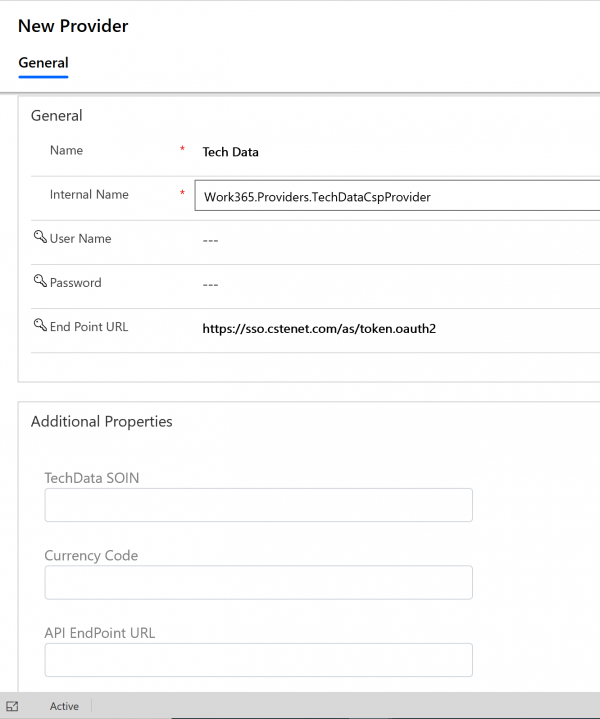
- Hit the Work 365 button dropdown ➤ Verify Connectivity
- Once verified ➤ Follow these instructions on setting up new clients within the TechData portal.
Updated over 1 year ago
