Importing an Invoice Template
Importing an Invoice Template
- To start with a baseline on the template contact your Work 365 CSM.
The template has some placeholders in the header section.
- Navigate to Advanced Settings in your Dynamics Tenant
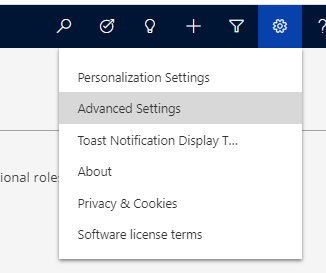
- Click the settings dropdown, and select templates
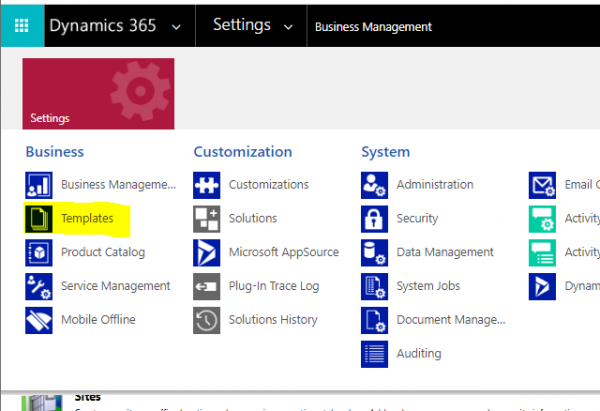
- Select “Document Templates” from the available list of templates.
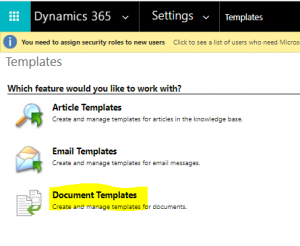
- Browse and upload the template saved as part of the prerequisites.
- Please ensure the upload was successful.
- Then ensure this template is selected on the Work 365 Configuration page for the Invoice Template setting.
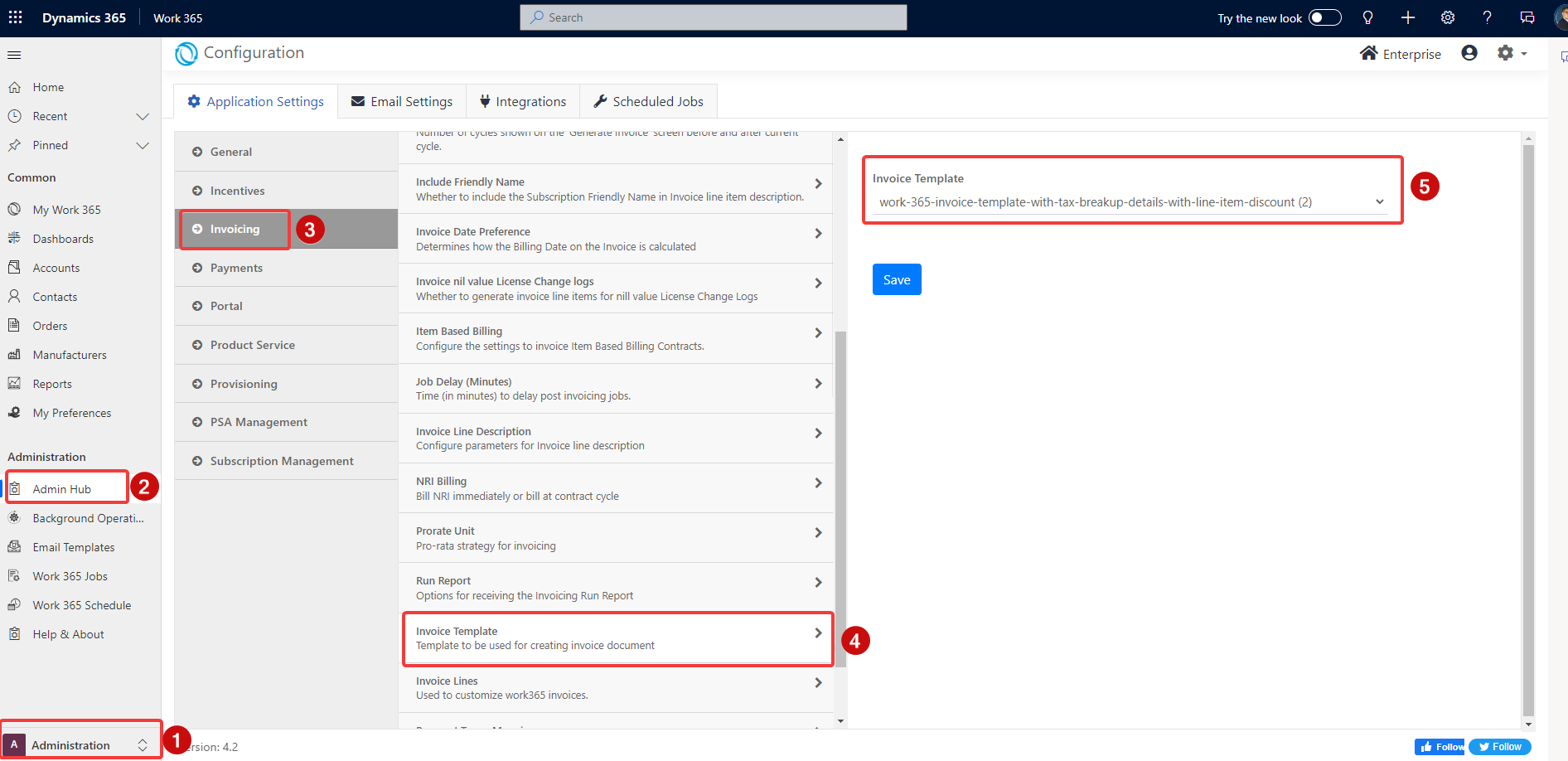
Use the Generate PDF feature under the Invoice record to view the PDF version of the template you just uploaded.
- Click the flyout arrow on the Work 365 Menu in the Command Button
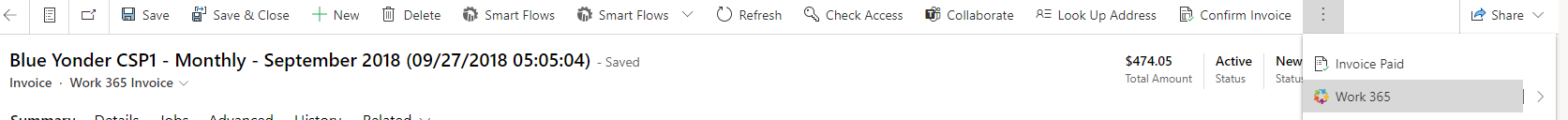
- Click on Generate PDF
-
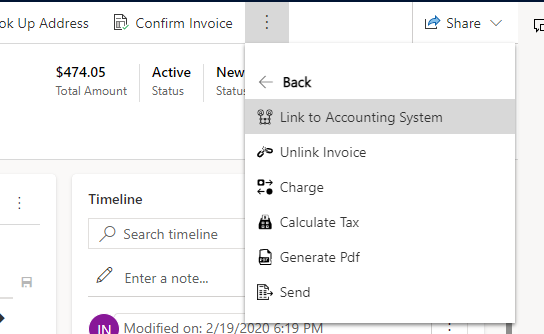
Updated about 2 years ago
