Schedule License Change
Scheduling a Change to Subscription in the future
Scheduled license change logs (SLCL) can be created when there is a subscription update event scheduled to happen in the future.
Scheduled License Change Logs can be used to schedule:
| Type of Change | Portal | Core Application |
|---|---|---|
| Quantity Changes | Yes | Yes |
| Changes to Auto-Renewal | Depends on Version | Yes |
| Price Changes | No | Yes |
| Validity of a Discount on Subscription | No | Yes |
Steps to Schedule Changes:
-
Click on Modify Subscription
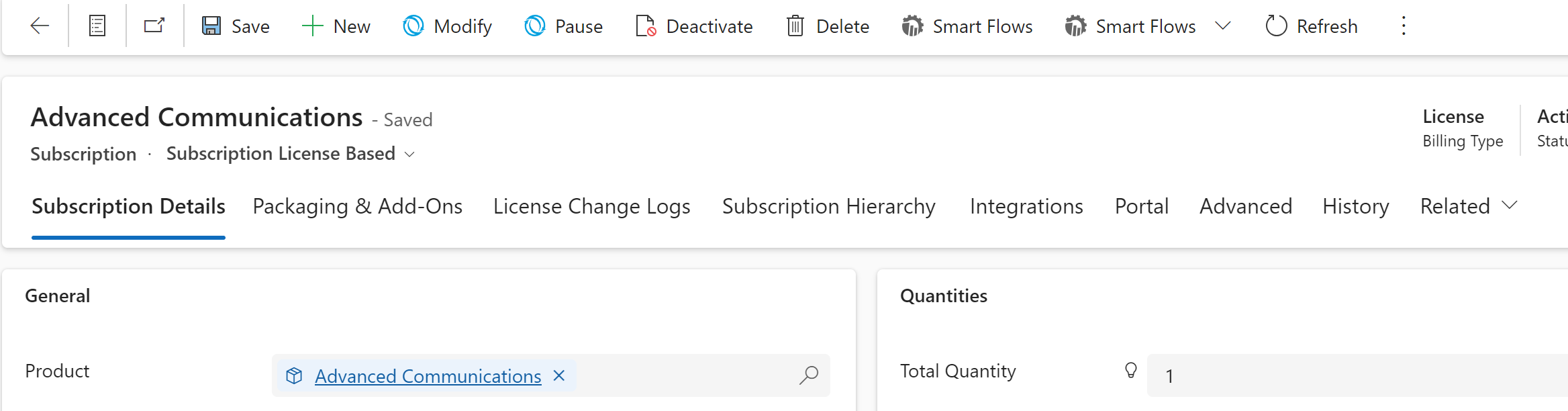
-
The Modify Subscription Pop-up appears:
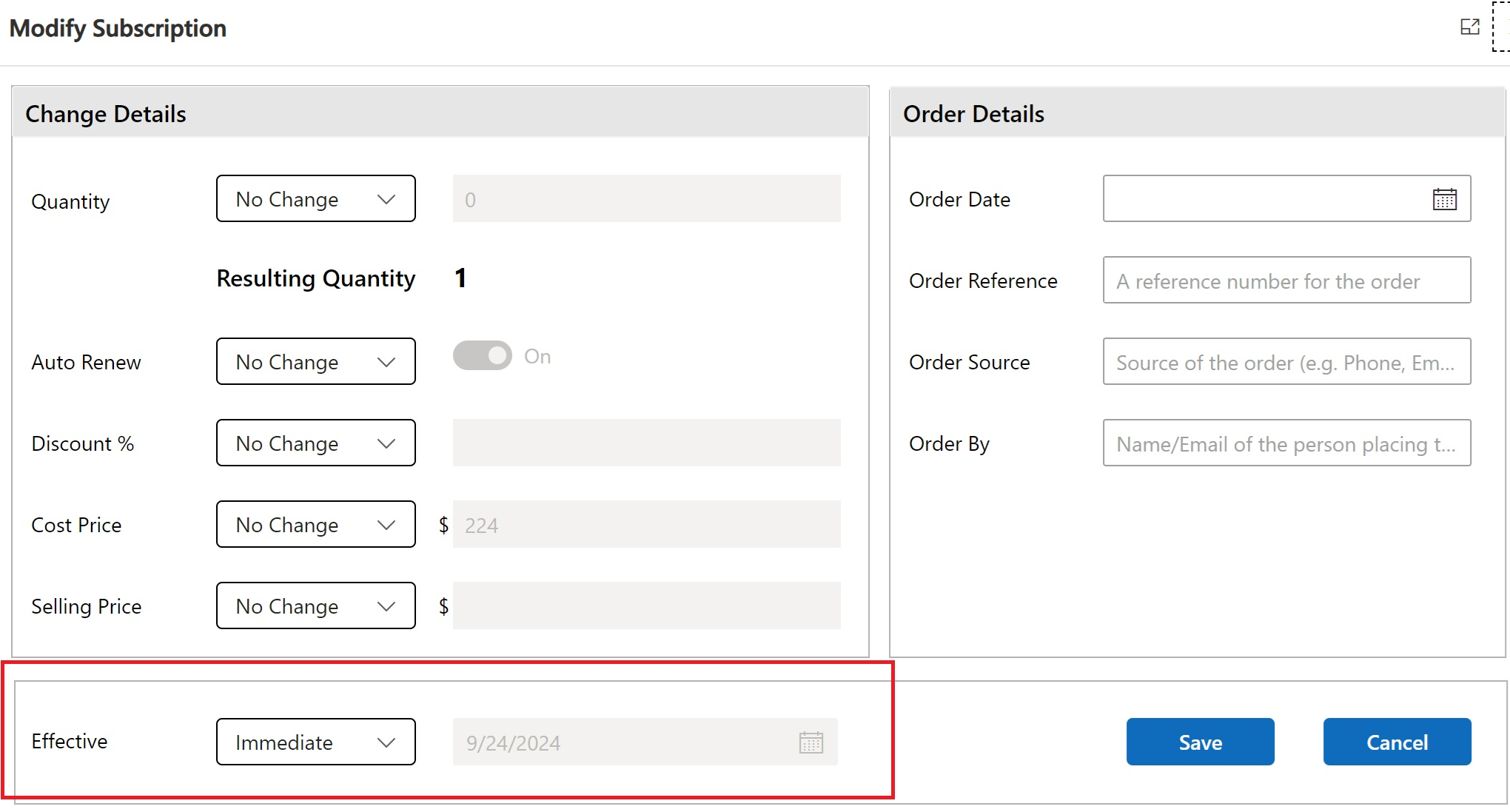
Make changes to specific field values like
- Quantity
- AutoRenew
- Discount %
- Cost Price
- Selling Price
Modify the Effective Date and click Save.
Setting the Effective Date to the Future will schedule the change for the future by creating an Scheduled Change Log Record associated with the Subscription with a “Pending” status. The change itself will be applied on the effective date for which it is scheduled.
When that date arrives, the following steps will occur automatically:
- The Work 365 scheduled job linked to the scheduled change log record will update the subscription and apply the changes (related to price and/or quantity)
- Once the subscription is updated the scheduled LCL status reason will become archived automatically, and the job will be completed.
- When the subscription is updated a License Change Logs will be created showing the effective change that was made.
- A quantity update event will result in a standard license change log
- A price update event will result in an “audit” license change log.
- A quantity update event which also contains a price update even will result in a standard license change log.
Scheduled license changelogs (SLCL) that have been invoiced and marked as archived will merge with the subscription and apply the updates as detailed in the scheduled license changelog.
Here is an example SLCL in a Pending status.
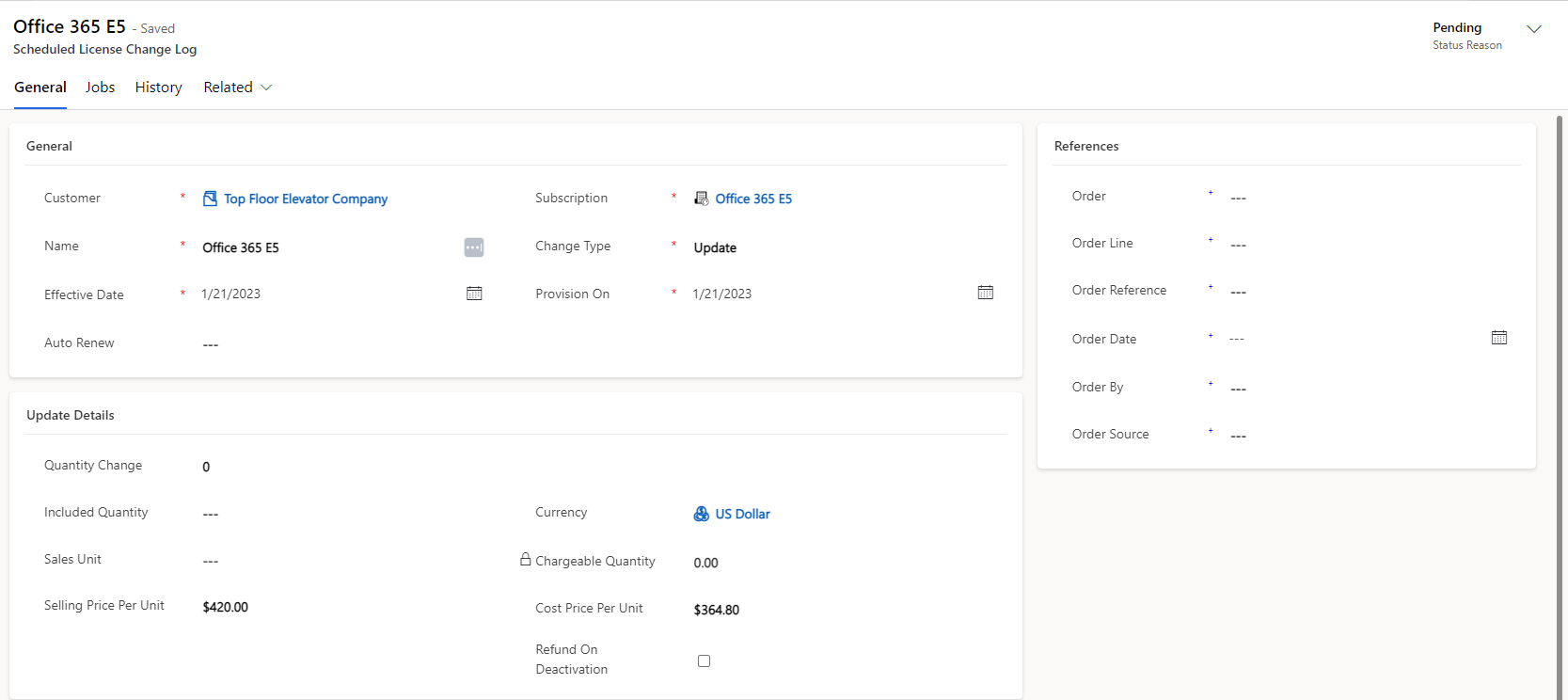
Scheduled Changes that are effective in billing cycle will be incorporated into Billing logic even though the change is in the future
If a Scheduled change is effective Dec 15th, and an invoice is generated for a Billing Schedule for 1st December to 31st December the future change will be included in the billing cycle.
Updated over 1 year ago
