Process Refunds
Process Refunds Setting can be set at the Global Settings in Admin Hub->Application Settings->Invoicing, or at the customer Billing Contract level.
Enabling Refunds at the system level
- Admin Hub->Application Settings->Generate Refund Invoice. This setting can be overridden at the Billing Contract
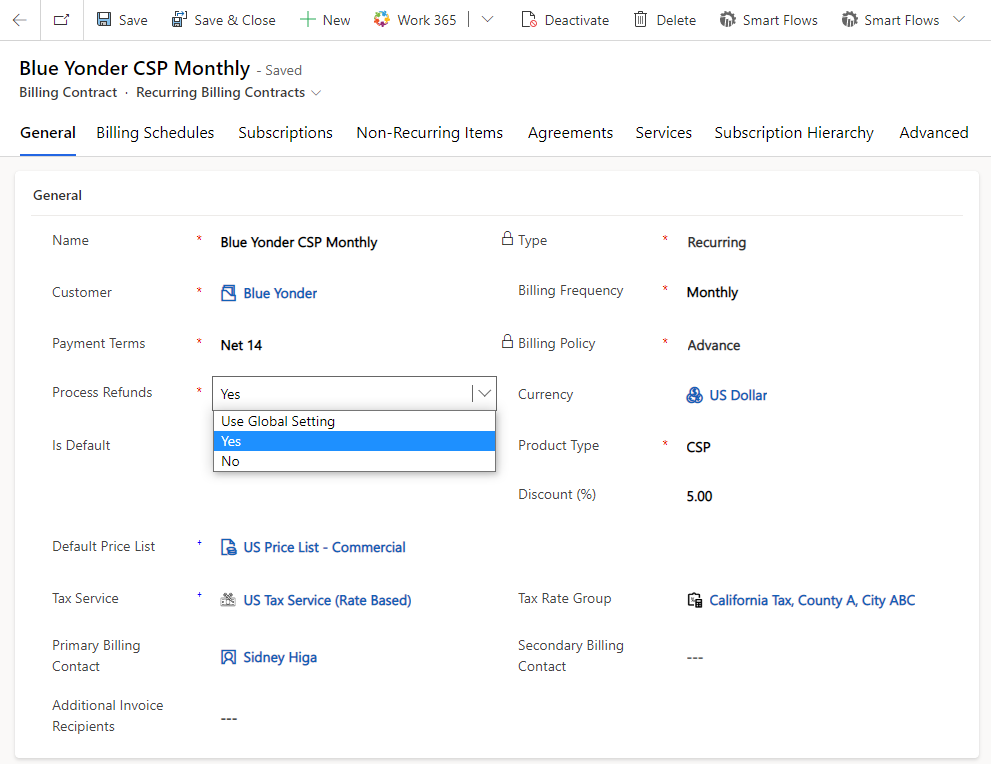
Enabling Refunds is useful when billing in Advance. When Billing in Arrears this setting will not have an impact.
When billing in Advance the revenue is collected for the whole month. In case there is a reduction the Process Refunds will credit the prorated amount of the refund back to the customer.
Updated about 2 years ago
