How to Sync a Business Central Account
Procedure
- Access the desired account and go to the 'Work 365' button at the ribbon menu and click on 'Link to Accounting System'
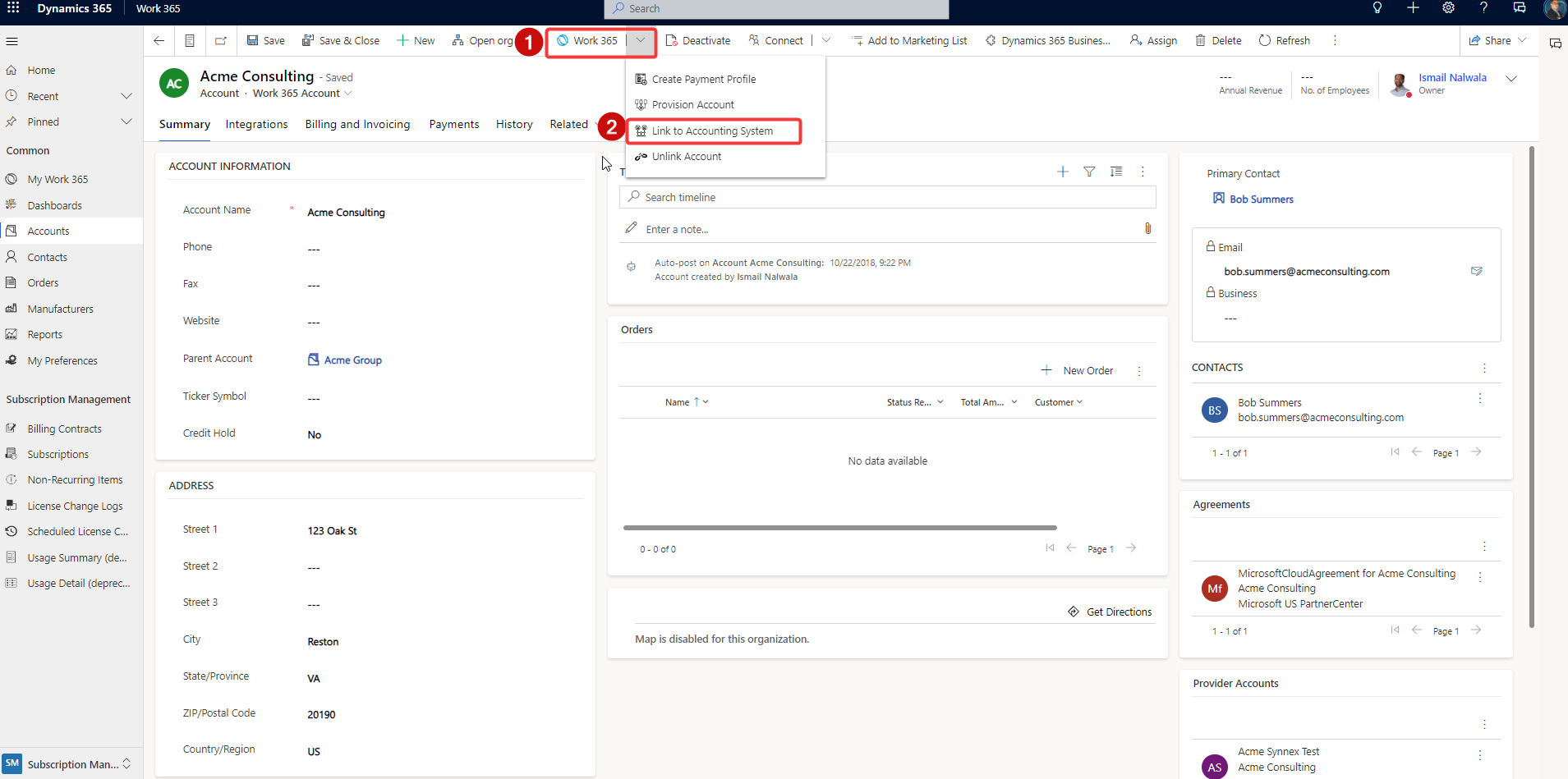
- In the Pop-up menu you need to select the following:
- Connector (Your business central previously configured in your Admin Hub)
- Available Accounts (The account in your Business Central you want to sync)
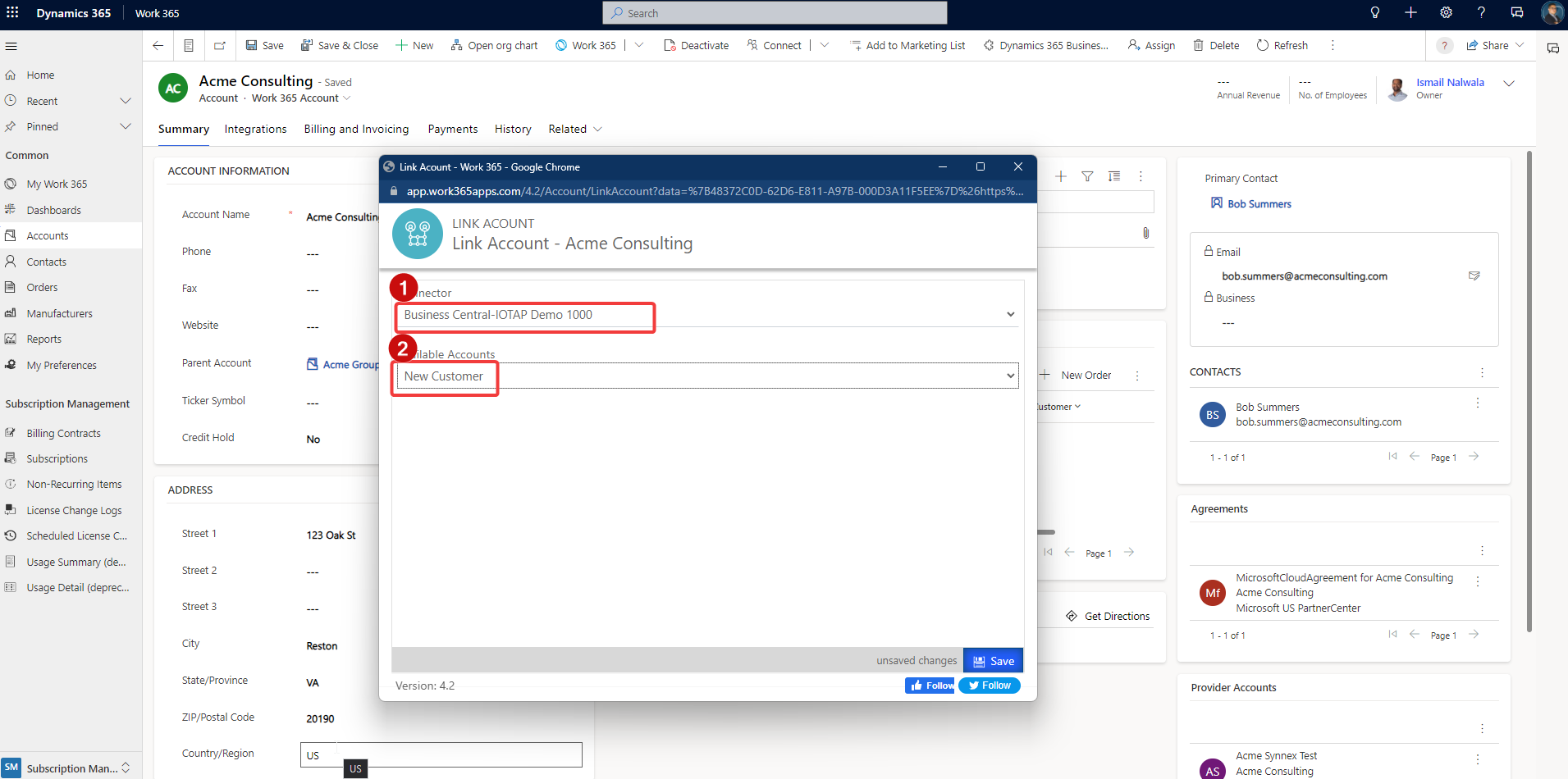
- You need to repeat the same steps for every account you want to sync with Business Central
You have completed the Business Central Online Account Sync
Updated 11 months ago
