Associate subscriptions with Calculation based Subscription
Calculation Based Subscription is based on pricing and quantity changes related to other subscriptions. Read about Creating a New Subscription
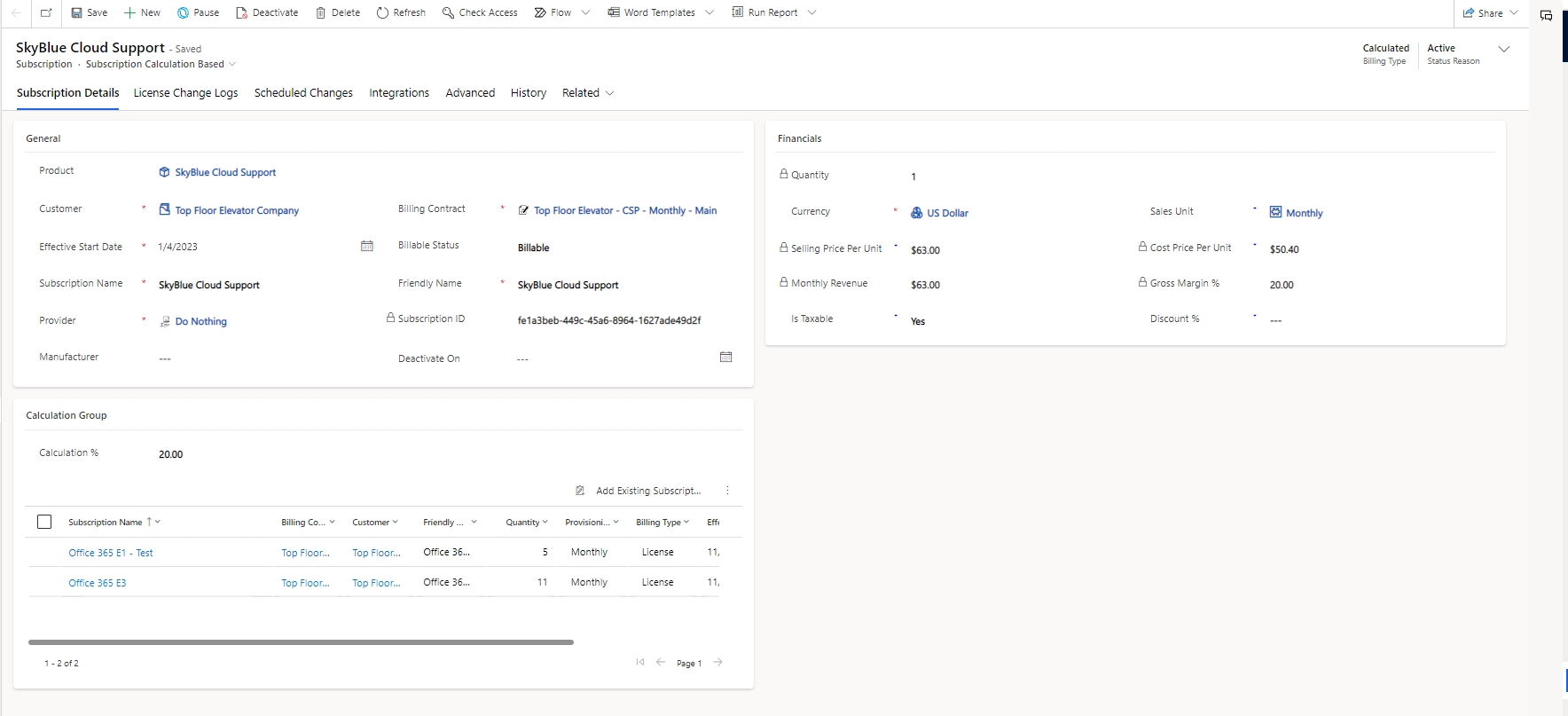
To bill this subscription it requires other subscription to be associated with it in the Calculation group section. Calculation % value for the associated subscriptions will define the cost price and the selling price of the subscription.
The calculation percentage can be a positive or a negative amount
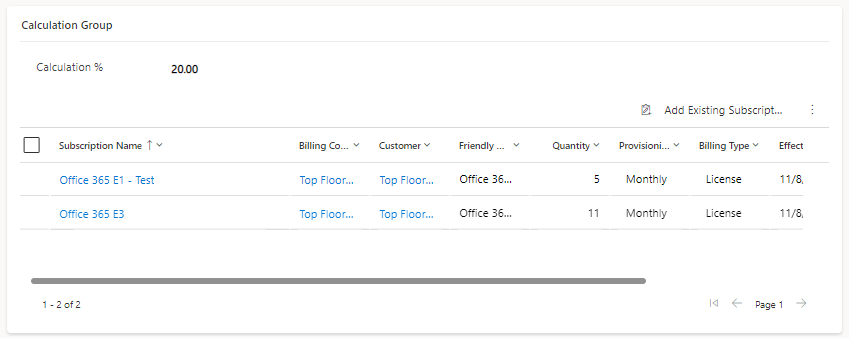
Steps to associate existing subscription with calculation based subscription
- To add subscription, Click on 'Add Existing subscription'
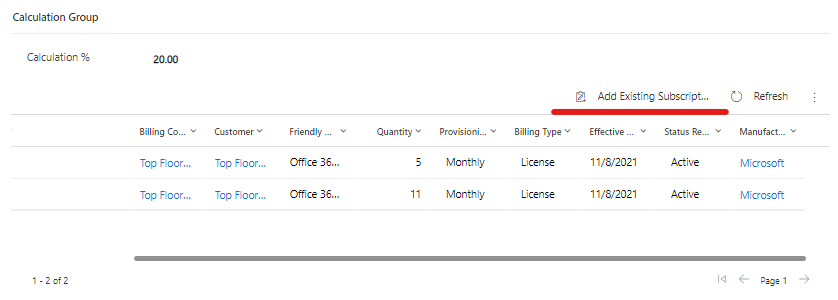
- Add active subscriptions. This subscription allows to add subscriptions from any active billing contract in Work 365.
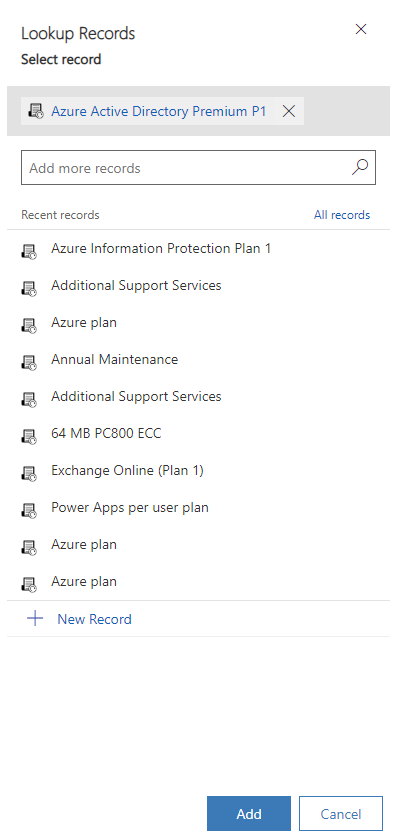
- Added subscription will be available in the Calculation Group section.
- Selling Price and Cost Price will be updated based on the associated subscription.
Therefore, when any subscription that is related to this subscription has a change of quantity or price or cost, this subscription's selling price and cost price will be updated to reflect this.
USAGE: For pricing scenarios where the price of one Subscription is a percentage of others
- Partner Discounts
- Partner Incentives
- Pricing of Services based on other Services.
Updated about 2 years ago
