Calculation Based Subscription (Enterprise Plan)
A Subscription type which is based on pricing and quantity changes related to other subscriptions.
Billing and pricing management for Calculated Subscriptions is supported in the Enterprise Plan
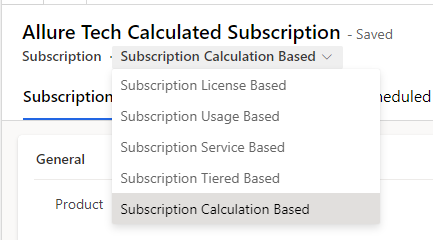
Work 365 is integrated with the Product Catalog in Dynamics 365. This means that anytime a new subscription is created, looking up the product in the product field will then automatically populate the product details on the subscription.
- Calculation Based Subscription are not allowed for user modification on the self-service portal.
- This subscription cannot be provisioned. Provider will always be Do nothing provider
- This is not a quantity-based subscription. Quantity will be always 1 and is not editable
- User will have to specify calculation % value. Subscription will be charged based on this percentage value.
- Selling Price and Cost Price will be updated based on the attached subscription.
Therefore, when any subscription that is related to this subscription has a change of quantity or price or cost, this subscription's price and cost will be updated to reflect this. - Should always have associated subscriptions to reflect on Invoice
- Calculated subscription will be included in the Invoice only if "Calculated subscription" feature is enabled.
Fields on Subscription form:
General Tab
| Field Name | Display Name | Description |
|---|---|---|
| work365_subscription_product | Product | Is a lookup field for products that have been added to the product catalog |
| work365_subscription_customer | Customer | The customer Account record the subscription is tied to |
| work365_subscription_billingcontract | Billing Contract | The customer’s Billing Contract the subscription is tied to |
| work365_subscription_effectivestartdate | Effective Start Date | date on which the subscription was created |
| work365_subscription_billablestatus | Billable Status | Determines if the subscription is billable on the invoice. |
| work365_subscription_subscriptionname | Subscription Name | Appears on the Invoice for real products |
| work365_subscription_friendlyname | Friendly Name | Appears on the Invoice for write-in product. This is the name that appears on the Portal. |
| work365_subscription_provider | Provider | Provider through which a subscription is provisioned. See more on Work 365 Providers. |
| work365_subscription_subscriptionid | Subscription ID | Subscription ID |
| work365_subscription_manufacturer | Manufacturer | Manufacturer which created the subscription product |
| work365_subscription_deactivateon | Deactivate On | Will deactivate the subscription when the date mentioned arrives. This creates a scheduled license change log to process the subscription deactivation even |
| work365_subscription_quantity | Quantity | License quantity for a subscription |
| transactioncurrencyid | Currency | The sales currency in which the subscription will be invoiced. Default currency can be set on the product form. Specific currencies by region are defined on the product’s price list item |
| work365_subscription_sellingpriceperunit | Selling Price Per Unit | Customer selling price per unit based on associated subscription |
| work365_subscription_revenue | Monthly Revenue | Revenue calculate on a monthly basis |
| work365_subscription_istaxable | Is Taxable | Determines if the subscription is taxable in the invoice |
| work365_subscription_unit | Commitment / Term | Term at which the subscription will be invoiced i.e Monthly, Annual etc |
| work365_subscription_costpriceperunit | Cost Price Per Unit | Internal cost price per unit. Used for Incentives and Profitability calculations in Reports. |
| work365_subscription_grossmarginpercent | Gross Margin % | Calculates the margin between Selling Price Per Unit and Cost Price Per unit |
| work365_subscription_discount | Discount % | Can enter a discount rate at the subscription level |
| work365_subscription_calculation | Calculation % | value at which associated subscriptions will cost |
License Change Logs
This tab provides a list view of license changes which have occurred on the subscription. These licenses change logs are the audit history of changes made on the subscription (either quantity or price changes). They are also critical to the invoicing process in Work 365.
Scheduled Changes
This tab provides a list view of scheduled changes which have been created for the subscription. These are called scheduled license change logs (slcls). Slcls can be created for both quantity and price change events.
Integrations
| Field Name | Display Name | Description |
|---|---|---|
| work365_subscription_psasystem_id | PSA System Id | PSA System Id |
| work365_subscription_psaautosync | PSA Auto Sync | allows to auto sync |
| work365_subscription_psasystem_lastsyncedon | PSA System Last Synced On | Last synced on date |
| work365_subscription_psasystem_nameinpsasystem | Name in PSA System | Subscription name in PSA system |
| work365_subscription_psasystem_name | PSA System Connector | PSA connector name in Integerations |
Advanced
| Field Name | Display Name | Description |
|---|---|---|
| work365_subscription_incentiveowner | Incentive Owner | Refers to a unique identifier or user that is associated to this subscription |
| work365_subscription_qtyreductionbehaviour | Quantity Reduction Behavior | Controls whether license reductions will be allowed, disallowed, or allowed within window. QRB setting is set as Allowed by default. |
| work365_subscription_exemptfromindexation | Exempt from Indexation | Select ‘Yes’ if the subscription is exempted from Price Indexation and select ‘No’ if it is. Go to the Price Indexation document for more information |
Read More about Associate subscriptions with Calculation based Subscription and Subscription Management
Please Contact your account manager or join Work 365 Office Hours to know more about the Enterprise plan.
Updated about 2 years ago
