My Services - Payment Profiles - SSP
This article will help you navigate and understand the features and options of the Payment Profiles page on the Customer Self Service Portal
Access Level Required
In order to access this page, you will need to have one of the following roles:
- Work 365 Administrator
- Work365 Finance Manager
Additional Notes
The information here is only visible to users that belong to an authenticated tenant, meaning that you will only be able to see the payment profiles for the company you are currently logged in to.
Overview
- This section allows you to manage payment methods linked to your client’s account.
- Supported payment types include:
- Credit cards
- Debit cards
- Key benefits:
- Easily manage and update payment details.
- Ensure your account remains current and valid.
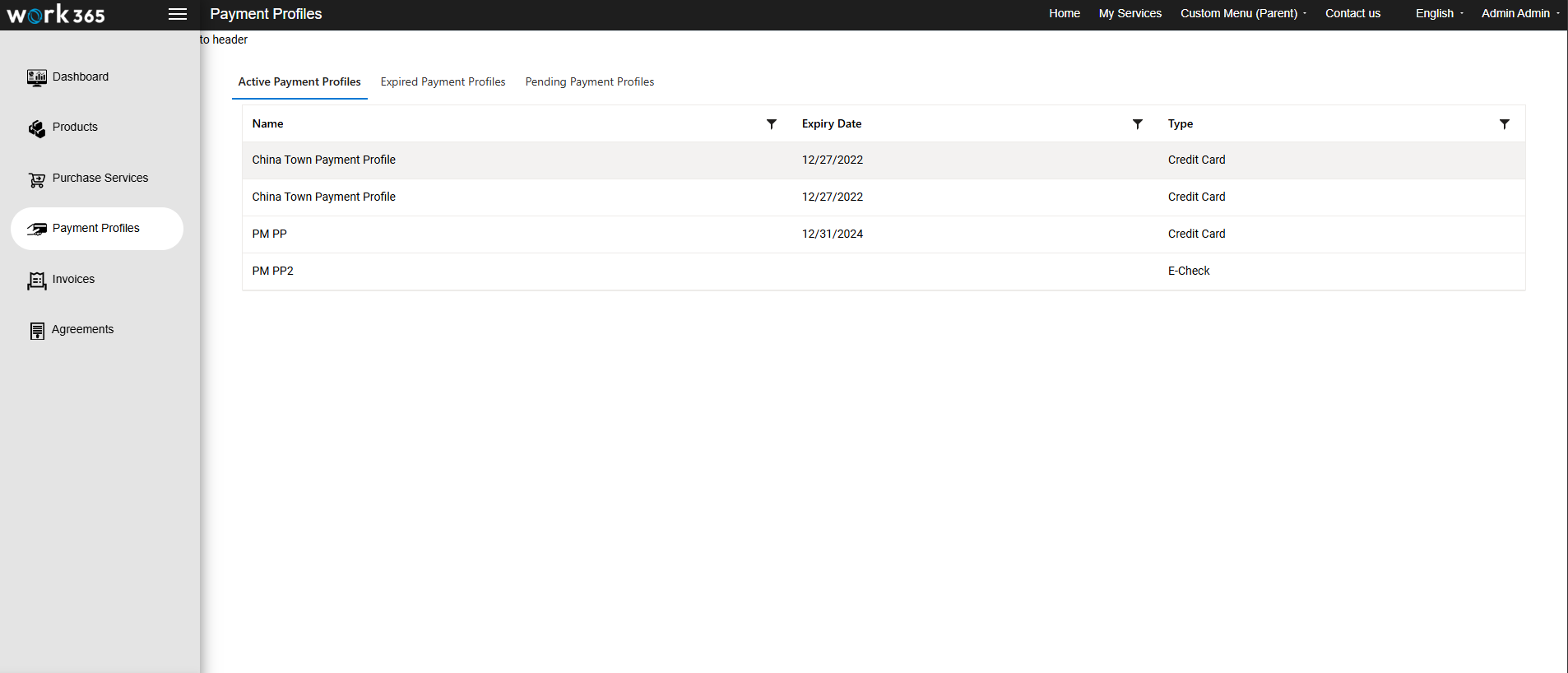
Payment Profiles Selection
- Filter and view payment profiles by their status:
- Active Payment Profiles:
- Currently valid profiles available for billing.
- Expired Payment Profiles:
- Profiles that have expired or were canceled.
- Pending Payment Profiles:
- Profiles awaiting confirmation or validation.
- Active Payment Profiles:
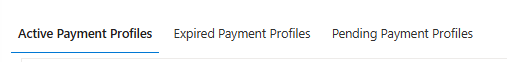
Updated 9 months ago
