My Services - Dashboard - SSP
This article will help you navigate and understand the features and options available on the Dashboard for the Customer Self Service Portal
Access Level Required
In order to access this page, you will need to have one of the following roles:
- Work 365 Administrator
- Work 365 Subscription Manager
Additional Notes
The information here is only visible to users that belong to an authenticated tenant, meaning that you will only be able to see the billing contracts for the company you are currently logged in to.
Dashboard Overview
Key summary cards shown:
- Manage Subscriptions – Total number of currently managed services.
- Upcoming Renewals – Contracts or services nearing expiration.
- Scheduled Changes – Modifications to services planned for future dates.
- Recent Changes – Updates or changes made in the last 30 days.
The billing trend chart provides visual insight into:
- Invoice activity over the past 12 months, helping to track billing consistency.
- Status categories:
- Billed – Invoices issued and awaiting payment.
- Complete – Fully paid invoices.
- Partial – Invoices that have been partially paid or processed.
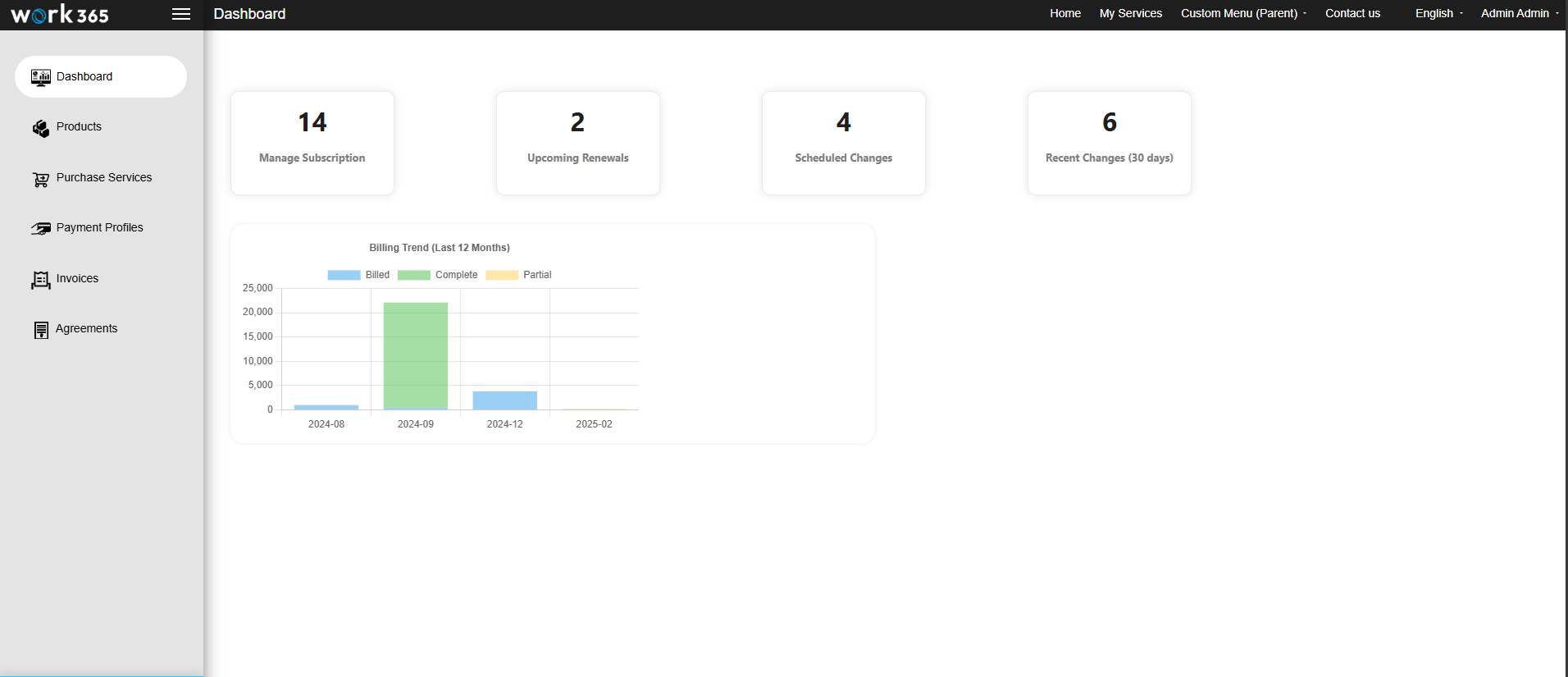
Updated 10 months ago
