My Services - Products - SSP
This article will help you navigate and understand the features and options of the Products page on the Customer Self Service Portal
Access Level Required
In order to access this page, you will need to have one of the following roles:
- Work 365 Administrator
- Work365 Finance Manager
Additional Notes
The information here is only visible to users that belong to an authenticated tenant, meaning that you will only be able to see the payment profiles for the company you are currently logged in to.
Overview
- The Products page allows customers to:
- View Subscriptions.
- Make changes to their subscriptions (where permitted).
- View usage data.
- View changes that are scheduled or recent changes made.
- Only active, visible, and billable items appear here.
Customer Actions
- Customers can make quantity changes to subscriptions:
- Schedule changes for:
- Renewal
- Custom dates
- Immediately
- Schedule changes for:
- The portal is Provisioning Aware:
- Automatically handles:
- Account or service creation
- License or seat assignment
- Activation/deactivation of access
- Configuration updates
- Automatically handles:
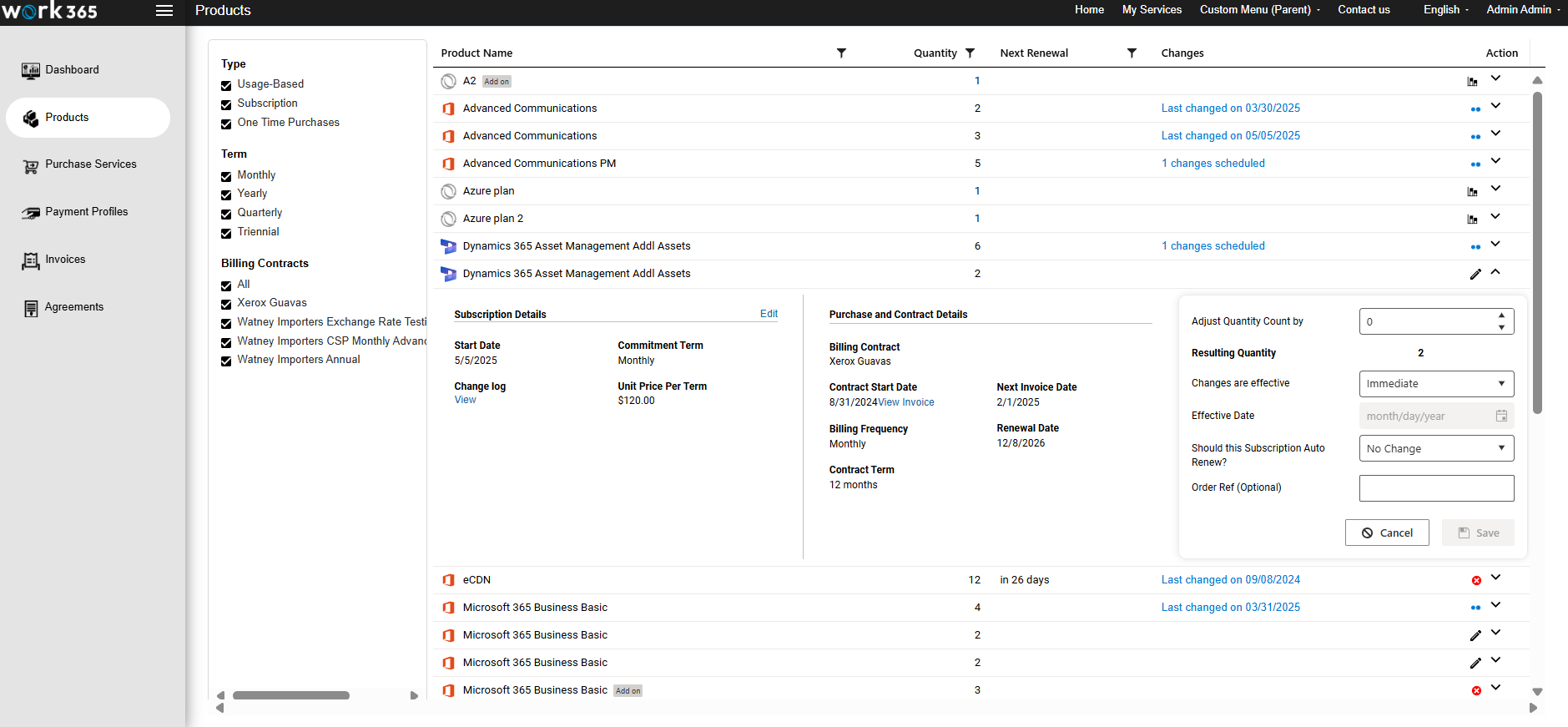
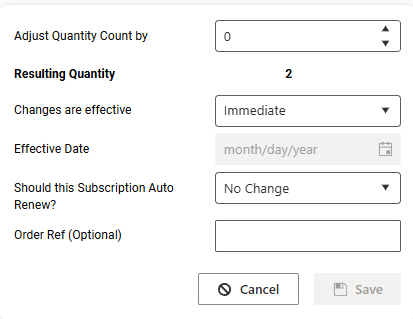
Filters
-
Left pane filters help navigate to the desired product quickly.
-
Contract Type
- Usage Based
- Subscription
- One time Purchase
-
Terms
- Monthly
- Quarterly
- Annually
- Triennial
-
Billing Contracts
-
-
Column filters are also available directly on the product table.
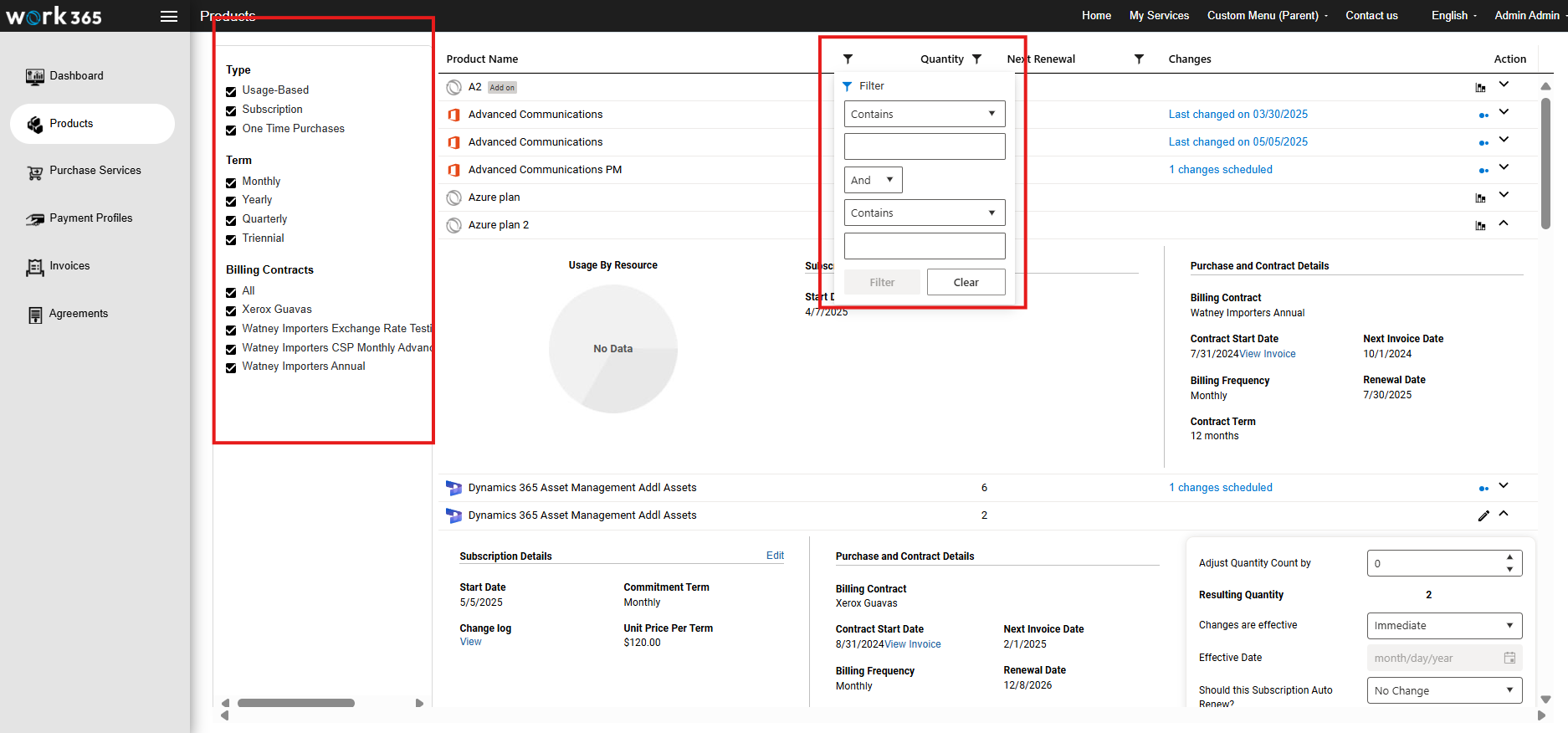
Azure Usage Data
-
Customers can:
- View Azure usage data (If GDAP permissions exist)
- Export usage reports based on a selected time period (up to 13 months).
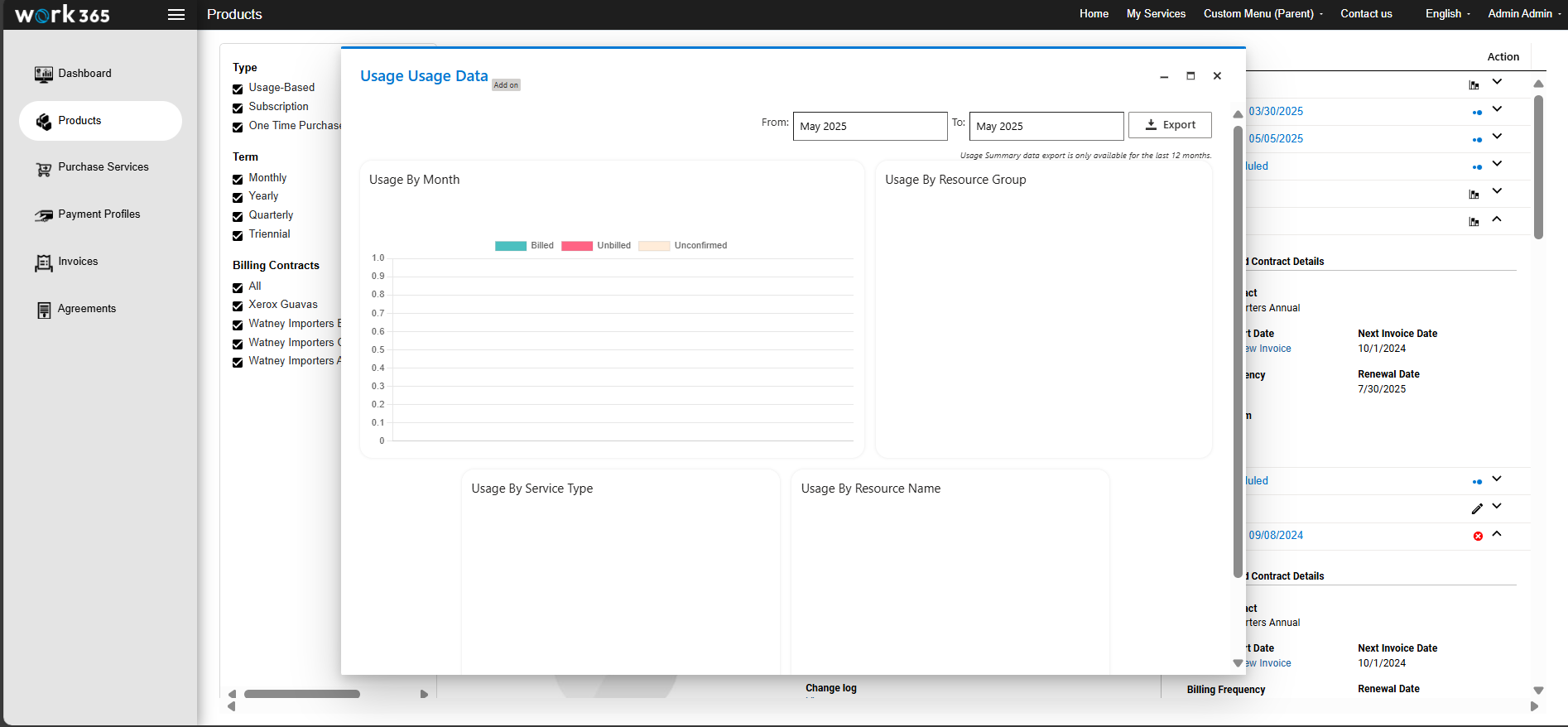
Subscription Changes
- Click "Last Changed Date" or "Changes Scheduled" to:
- See details of the subscription changes.
- Track the status of each change.
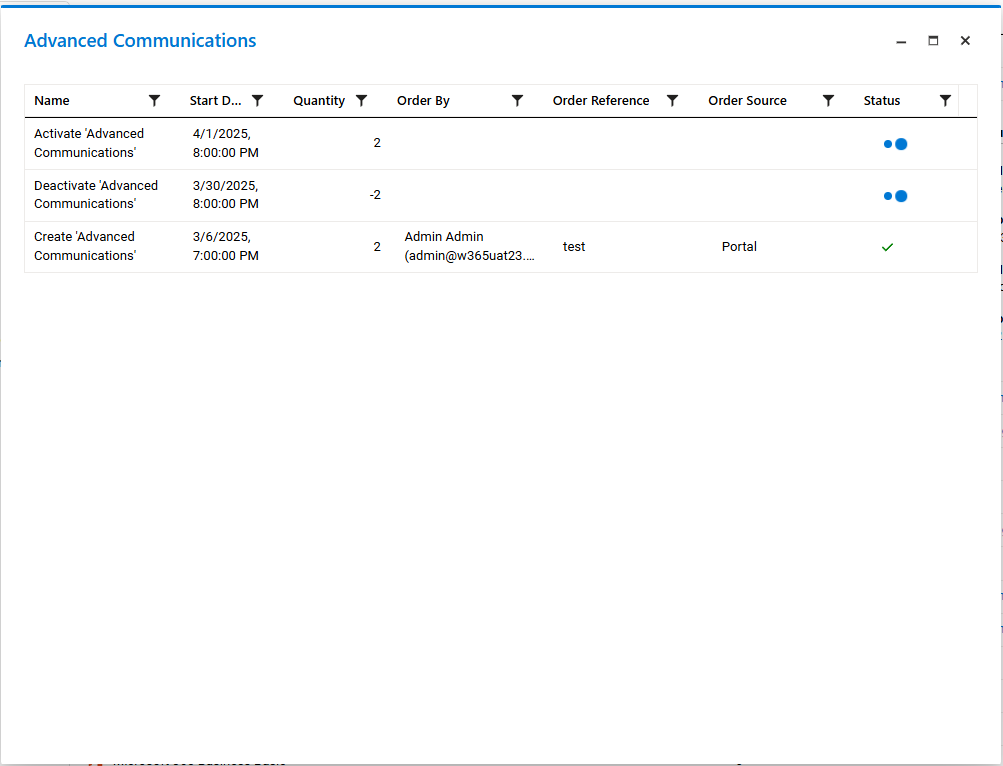
Updated 9 months ago
