Price Indexation with Work 365
The Price indexation functionality enables Work 365 to adjust pricing of subscriptions automatically to account for inflation. This indexation would apply a percent increase price update to all subscriptions underneath a contract.
There are different types of price indexation, and indexation can be applied at a global level or specified directly on the billing contract record.
Configuration settings for price indexation.
- Go to Work 365 Administration > Configuration > Invoicing > indexation to see the global indexation settings.
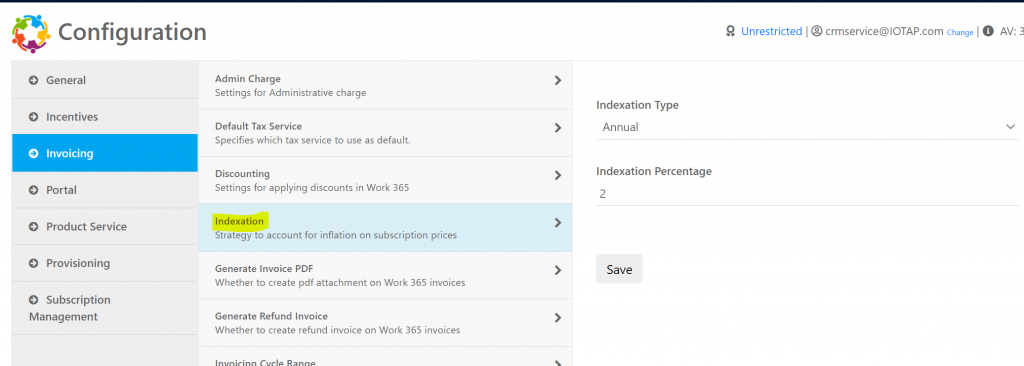
Indexation Type:
Indexation Percentage: This determines the global index percent which will be applied to all subscriptions on all billing contracts (unless otherwise specified directly on the billing contract either through the indexation type of the contract or a different indexation rate on the contract).
There are four different indexation types with Work 365.
- None: This indicates no indexation will be applied at a global level. This is the default setting for Work 365.
Note indexation can still be applied directly at the billing contract level. - Annual: This type refers to indexation that is applied annually at a global level across all billing contracts. There are two exceptions with this type
The first year or billing cycle of a billing contract will have no indexation. Every subsequent year will have indexation applied.
Billing contracts which has specifically defined the billing contract indexation type to be “No - Automatic Indexation” will apply no automatic indexation on those contracts (meaning the system will not apply indexation on those contract automatically, although users could still apply manual indexation on those contracts).
- Term: This indexation type refers to a billing contract with a specified term where the indexation is only applied on the renewal of the contract (Ie. Billing contracts which have a 3 year term).
This means indexation would not be applied annually. Instead it would be applied only on the renewal of the contract.
Note this indexation type is currently only supported as a global configuration. This setting cannot be selected directly on the billing contract.
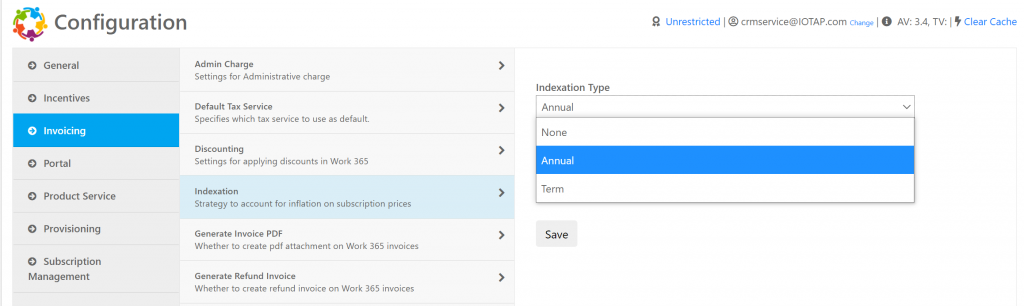
Billing Contract settings for price indexation
- Indexation Type:
No Automatic Indexation
Regardless of the global setting in Work 365, setting this index type on the billing contract means the system will not apply indexation on the billing contract automatically. However, note that indexation can still be manually applied on the Billing Contract directly.
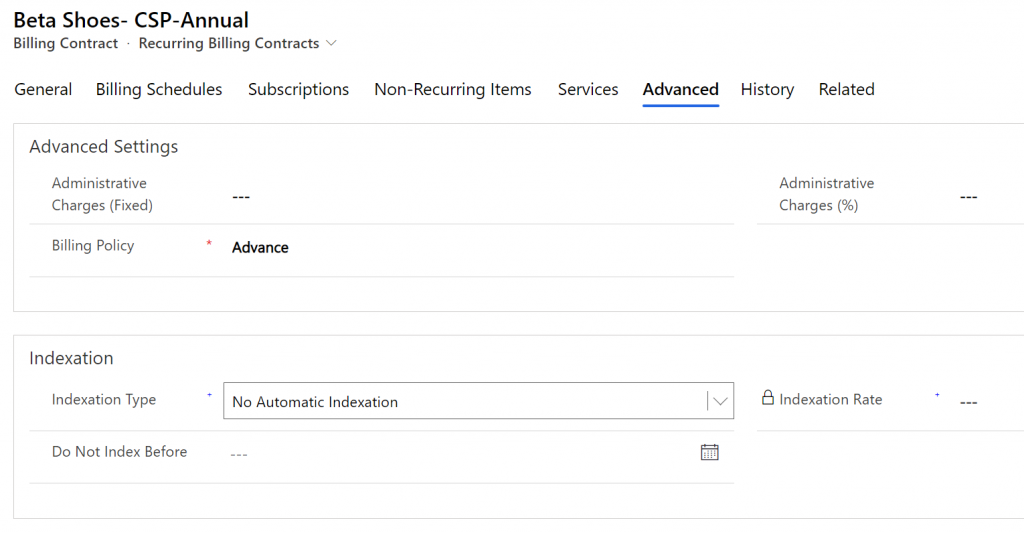
Annual:
Regardless of the global indexation settings, an index rate can be defined at the billing contract level. The annual indexation type refers to indexation which will be applied every year (with the exception of the first year of a contract).
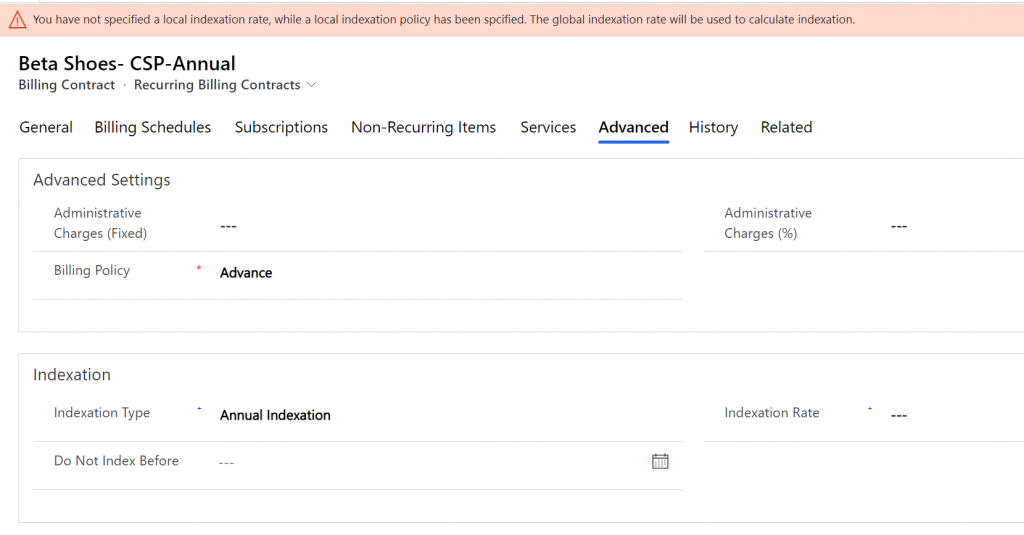
Note when selecting this type, the billing contract will prompt for the indexation rate to be populated. Once added, this is the index rate which will be applied instead of the global indexation settings.
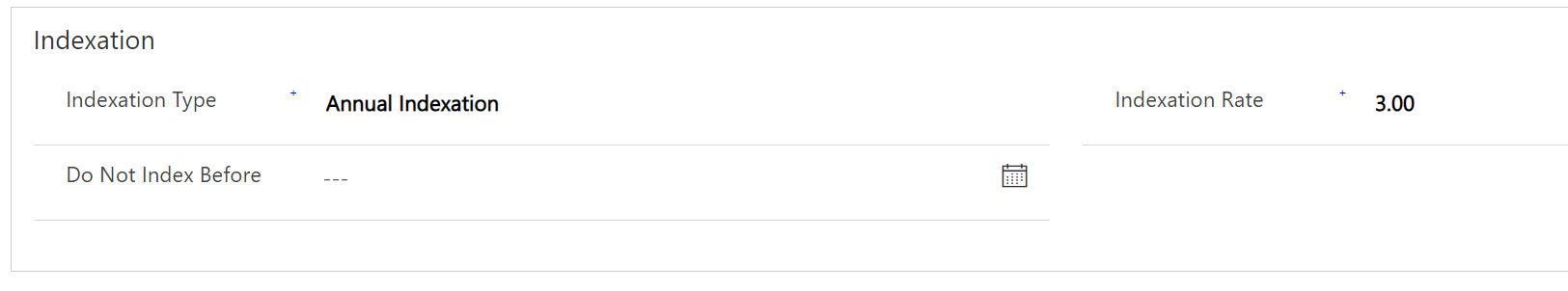
Use Global Setting:
This indexation type on the billing contract means the contract will apply whatever default indexation settings have been applied at a global level as the default indexation.
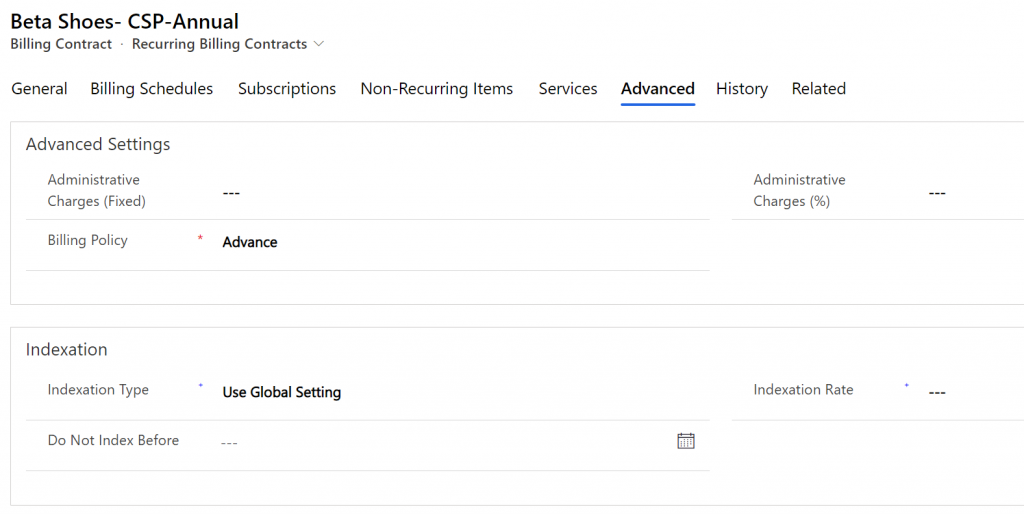
If this setting is selected and a rate is entered, a message on the contract will appear saying that even though the Use Global Setting indexation type has been selected, the local rate will be used to apply the indexation
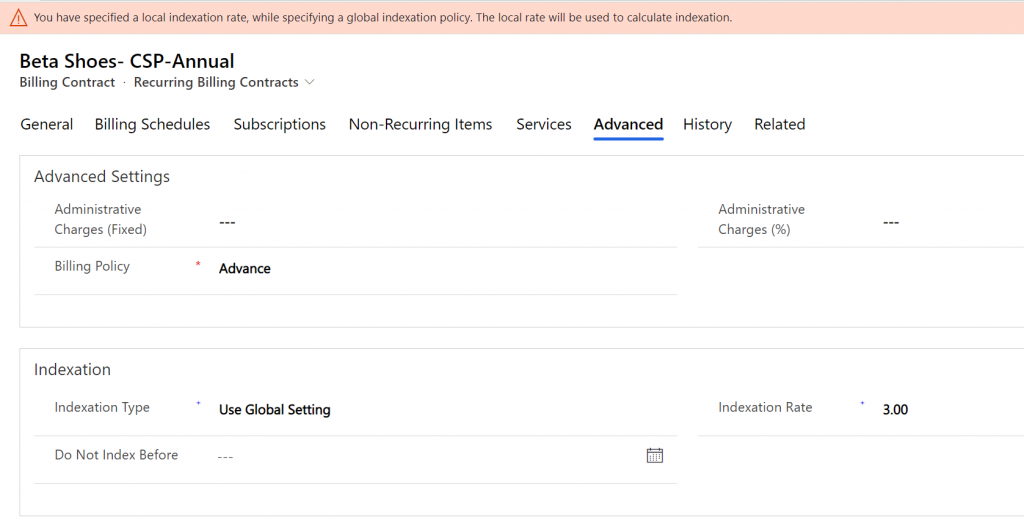
Do Not Index Before: Applying a date to this field would mean indexation is not applied on the billing contract automatically by the system until after this date. Once this date arrives the billing contract becomes eligible for indexation. Note indexation would not be applied by the system automatically until the renewal date of a billing contract.
Note even with this date defined, indexation can still be manually applied to the billing contract.
Updated about 2 years ago
