Provider Invoice Notification Emails
A daily notification email is sent indicating the synchronization status of Provider Invoices that are available. The provider invoice email template can be configured to include whom these emails go to. Go to Email Templates for more information.
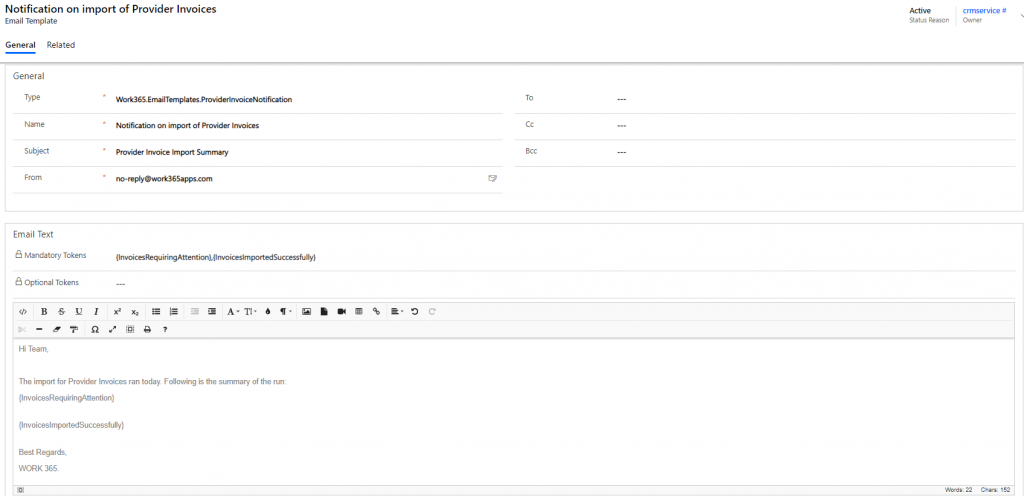
When the Provider Invoice has been successfully imported in to Work 365, the following email is sent. This gives information about the Provider, the invoice number, the invoice date, the total and the status of the Provider Invoice.
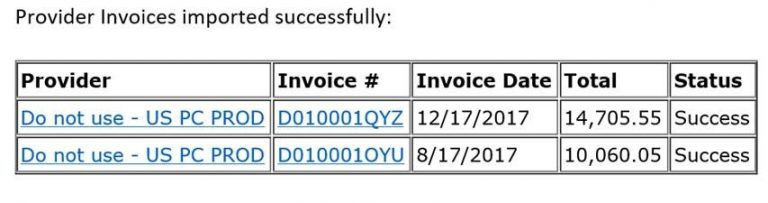
The image below represents an email that for the provider invoices that failed to import. The Status provides information on the failure type and the Status Reason provides additional information about the failure. For more details on the different types of failures that prevent Provider Invoices from importing into Work 365, see Work 365 Provider Invoices.
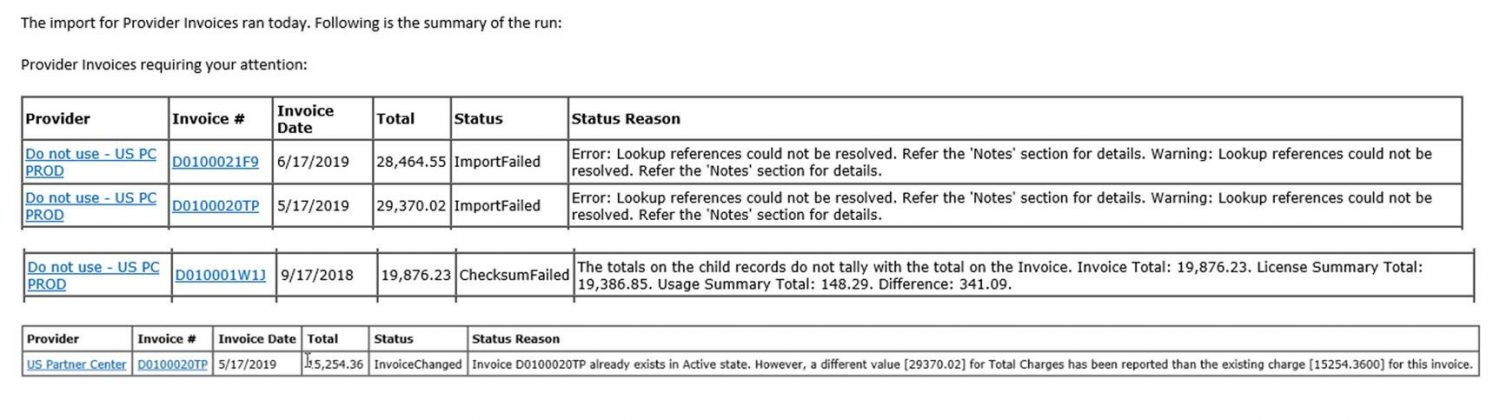
Updated about 2 years ago
