Terminating a Billing Contract/Billing Relationship
Ending or Terminating a Billing Contract or Billing Relationship
Steps for Deactivating a Billing Contract
- Update the Terminated On date on the billing contract.
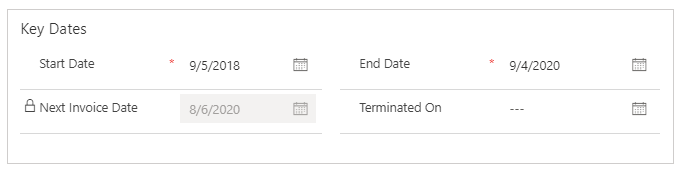
- Deactivate the subscriptions within the billing contract
- Manually generate a change log invoice. Generating a change log invoice will allow the system to invoice the proration on the subscriptions while they were still active.
- Deactivate the billing contract
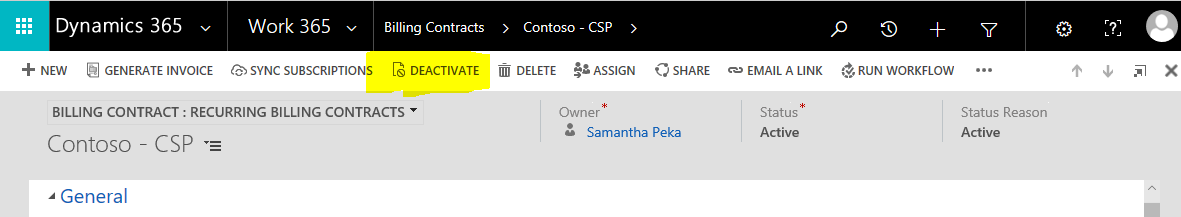
Billing Contracts should be deactivated, not deleted, as a Partner should still have the inactive billing contract for internal records. Once the Billing Contract is deactivated, all the active billing schedules will be deleted.
Updated about 2 years ago
