Bulk Charge
Payments can be collected through Work 365 using an existing Payment Profile.
This features allows the Work 365 user to Charge invoices in bulk.
- Go to Billing & Invoicing >> Invoices >> Select the Invoices >> Click on Work 365 button.
Select the invoices
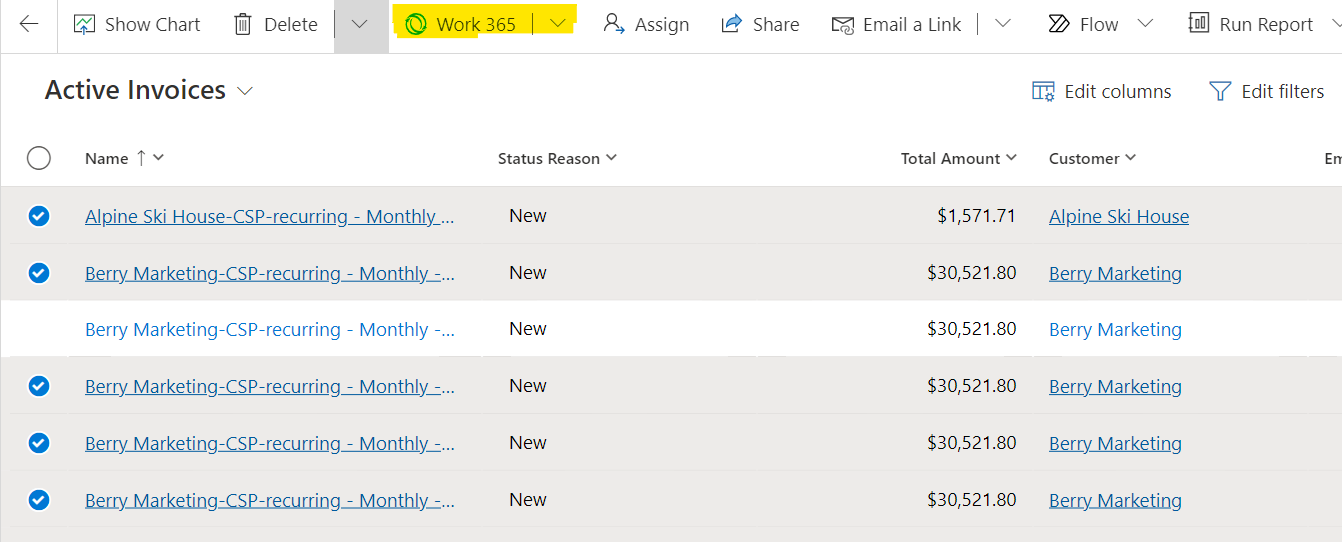
-
Click on Work 365 dropdown. Click on "Link to Accounting System"
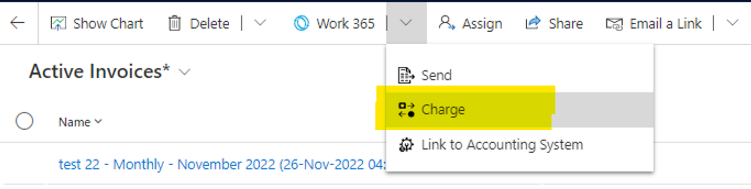
-
Click on 'Charge', a new pop-up will appear with the invoice details and associated Payment profile that can be used to process the payment.
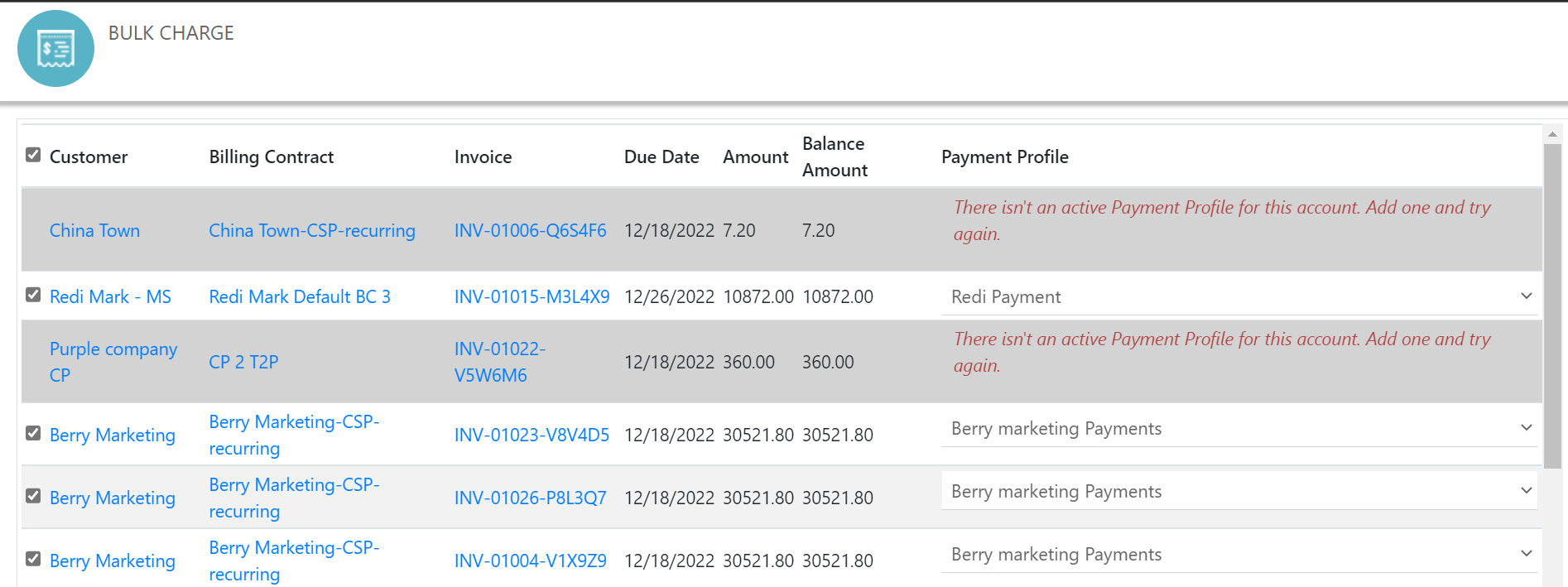
- Verify the invoice records and click on 'Proceed'. Success message will appear on the screen " Success! Background jobs are created for linking invoices to accounting system."
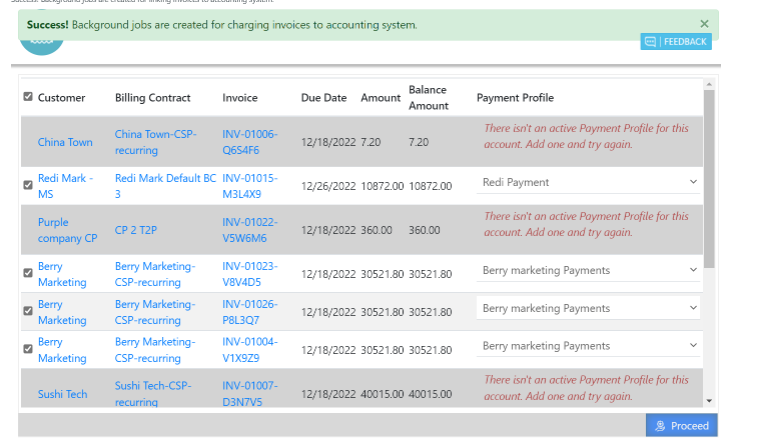
If a Payment Profile does not have a active payment profile, the screen will highlight in red with message ". There isn't an active Payment profile for this account. Add one and try again. These records will not available for Charge.
Updated about 2 years ago
