Subscription Sync Report
The Subscription sync report is an automatic report sent to the tenants every time subscriptions are synced to their system- through the manual or automatic process.
Set up the email delivery of the report by going to Work 365 > Administration > Admin Hub > Provisioning > Sync Report
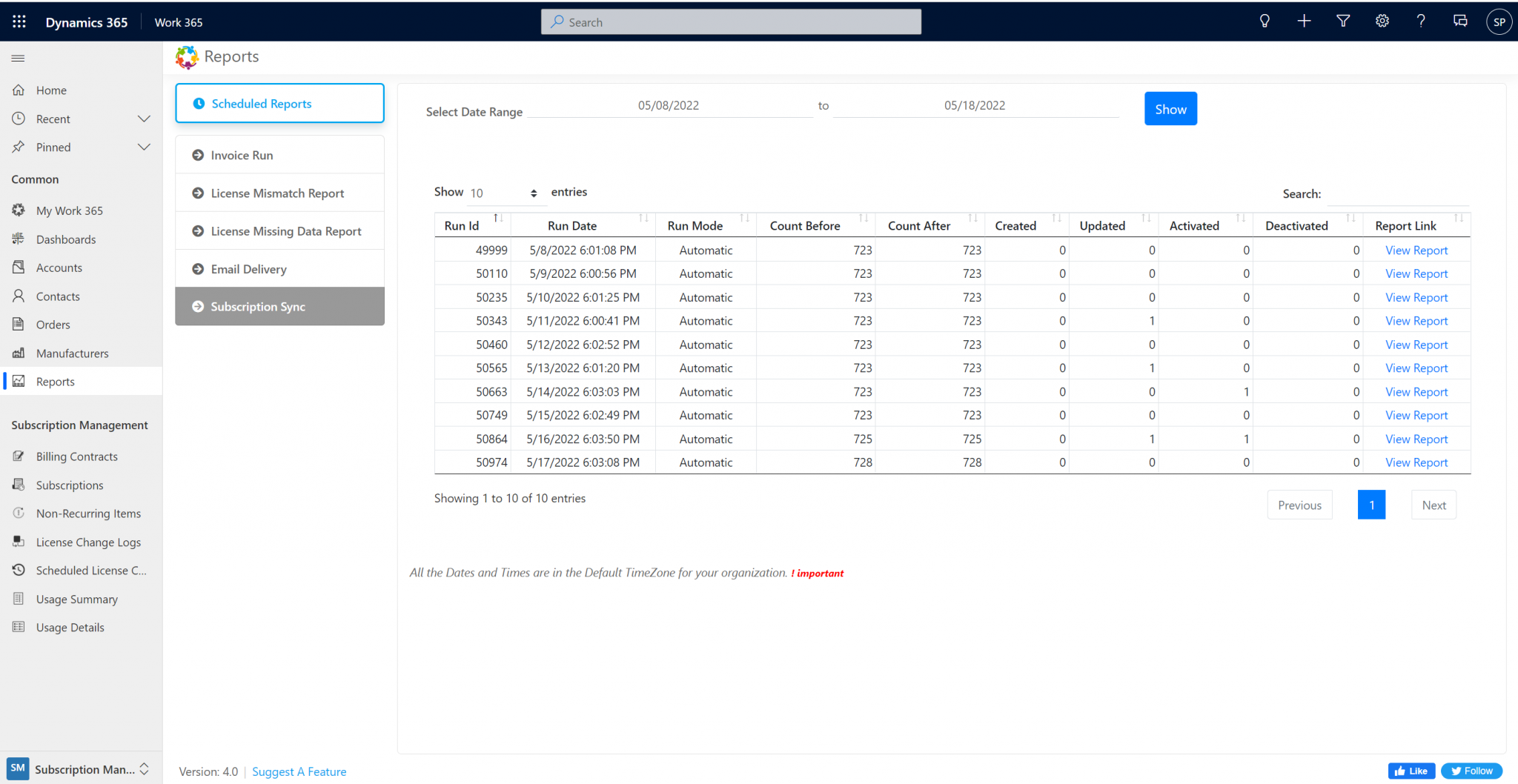
The purpose of the report is to reflect the changes that are being made in the Microsoft Partner Center. Any changes that are made in Microsoft Partner Center, this report will send overnight this report overnight and will notify the changes.
The report is divided into 3 parts:
- Sync Report Metrics
- Provisioning Errors
- Provisioning Details
Sync Report Metrics
This provides a snapshot of the subscription count in the system as well as any events that occurred. For instance, in the screenshot below, one subscription was created during this sync process.
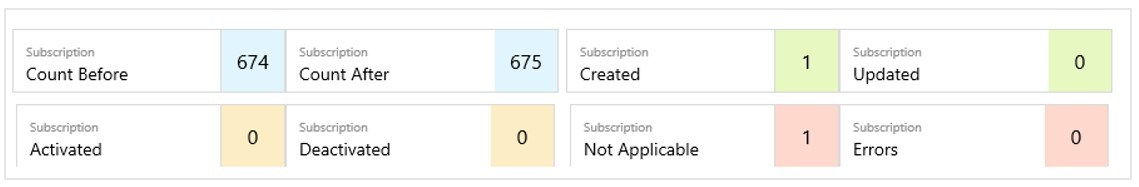
Provisioning Errors
If there were any errors, they will be displayed here.
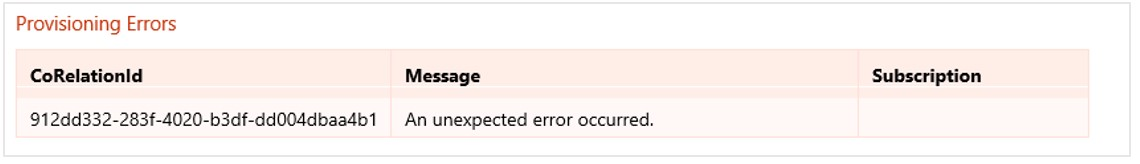
- CoRelationId: If the message is not clear, please use this Id and reach out to [email protected] for assistance.
- Message: Describes the error that occurred. In the example above when it is not clear, please reach out to Support.
- Subscription: This is an optional column which will be populated if the error is for a specific subscription. If populated, it will list the name of the subscription as a hyperlink, so that it can be opened directly.
Provisioning Details
Displays any change that has happened to a subscription.
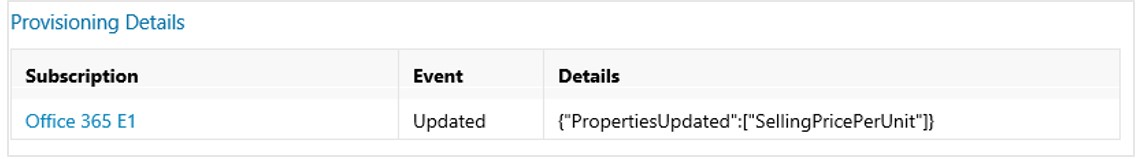
- Subscription: Name of the subscription along with a hyperlink to open the subscription record.
- Event: Displays the change to the subscription, which could be one of the following:
- Created
- Updated
- Activated
- Deactivated
- Details: This is an optional column that provides some additional context. For instance, if the subscription is updated, it will list the fields that were updated, in this case it was the Selling Price Per Unit.
Updated about 2 years ago
