Manager Dashboard
Work 365 Includes Action and Intelligence Based Dashboards to manage the Subscription and Recurring Services that are set up in Work 365.
Because Work 365 is the Single Pane of glass for all the services, it is easy to visualize and get insights through the Work 365 Dashboards.
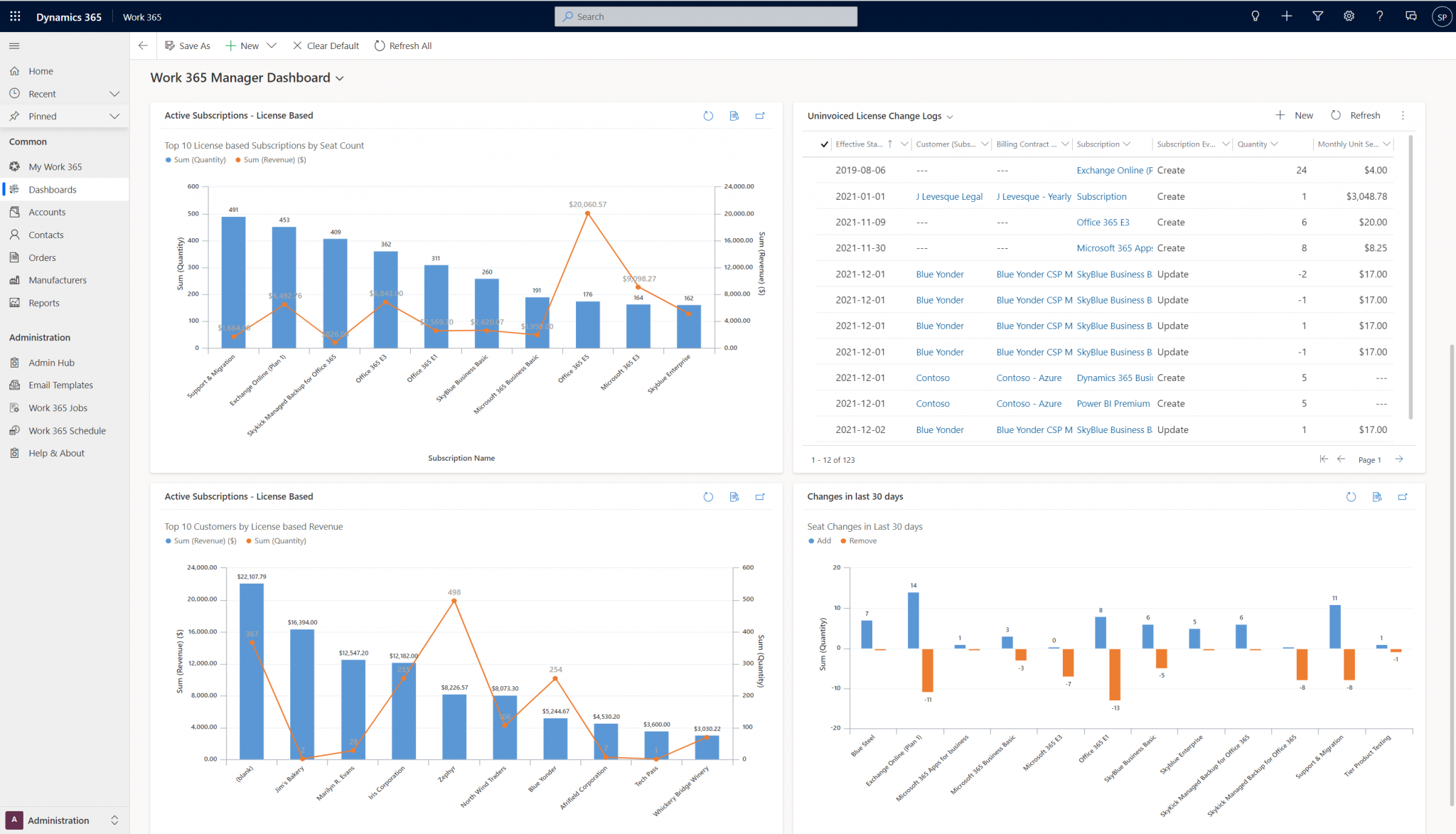
Non-Recurring Items Pending Provisioning:
This panel indicates non-recurring items in Work 365 which are pending provisioning.
Change Logs Pending Provisioning:
This is an Action oriented List. It provides a list of all the Change Logs in the System that have either Failed or are Pending Provisioning. This list should ideally not have any subscriptions in here.
For Subscriptions that are Failed Provisioning.
Follow these steps. For Subscriptions that are Awaiting Provisioning update- the status once Provisioning is Completed on the Provider.
For Automatic Providers, this status will be updated automatically.
Top 10 Customers by Seat Count
This chart Provides a visual of Representation of the Top 10 Subscriptions by Seat Count. You can identify the most popular subscriptions and along with the Subscription revenue data points on the chart.
Un-invoiced Change Logs:
When a subscription quantity is changed a changelog record is created and associated with the subscription. All additions to a subscription will get invoiced in upcoming invoicing cycles. This action-oriented list is for informational purposes. If it includes Change logs that are dated or have not been included in past invoicing cycles then you may want to manually generate a change log invoice. This list will contain items that need to be invoiced in upcoming invoicing cycles.
Top 10 Customers by License based Revenue:
This chart provides a visual representation of the Top Customers by Revenue and Seat Count.
Seat Changes in the last 30 Days:
This cart will visually Depict the additions and subtractions in the seat count over the last 30 days.
Updated about 2 years ago
