Tasks
Tasks
Activities which are to be completed as part of the Service. These add details to the time logs which are added to the Service as well so time can be tracked by the tasks of the Service. Tasks are first added as records on the left navigation bar. Then they are added to Services, and Time logs.
A hierarchy of tasks can be created in order to group certain tasks.
To create the hierarchy, create the parent task first.
Then create the child tasks and add the parent lookup record. This is a way to structure the tasks in Work 365.
In this example, consultation is a parent task to Functional Consultation and Technical Consultation
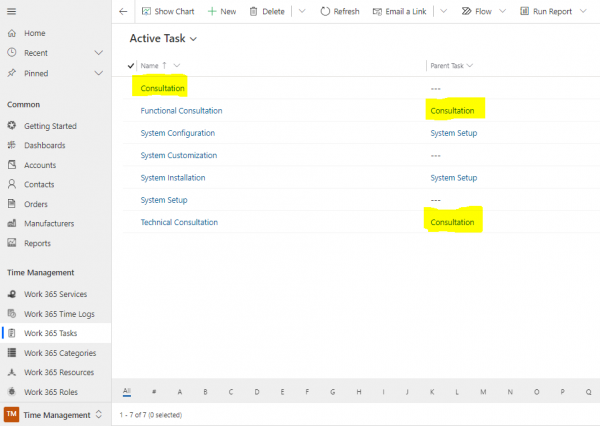
Also note that tasks can be marked as billable or nonbillable at this level. Note that this can be overwritten on the service directly when adding a task to the service
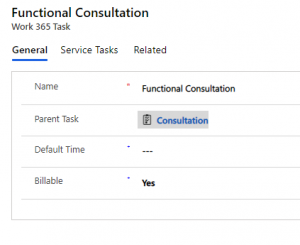
The default time can also be defined here.
When a time log is created with this task, the default time would be populated. A user at that point can also specify time spent.
When adding a task to a service, one can look up the parent task and child task, or a user can just look up the individual task. Also note the task at this point can also be marked as billable or not.
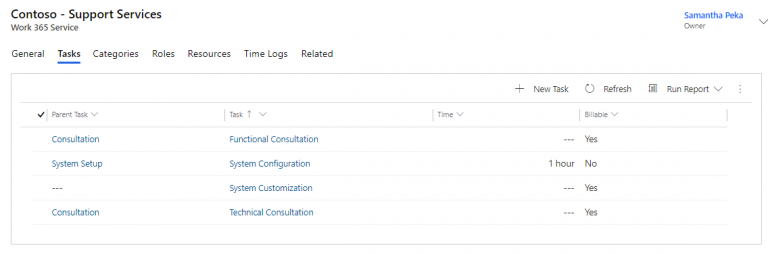
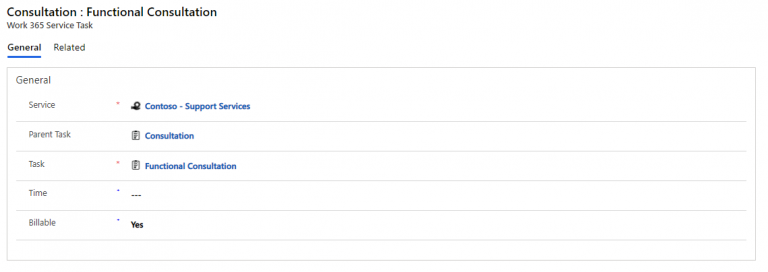
Updated about 2 years ago
