My Services - Invoices - SSP
This article will help you navigate and understand all the features and options available on the Invoices page on the Customer Self Service Portal
Access Level Required
In order to access this page, you will need to have one of the following roles:
- Work 365 Administrator
- Work365 Finance Manager
Additional Notes
The information here is only visible to users that belong to an authenticated tenant, meaning that you will only be able to see the invoices for the company you are currently logged in to.
Overview
- This page provides a detailed view of all invoices related to your client's billing contracts.
- Key capabilities:
- View and manage open and paid invoices.
- Track due dates, totals, and payment status.
- Download usage reports and print invoices for records.
- Designed to help you:
- Stay informed about current and past invoices.
- Manage billing efficiently.
.
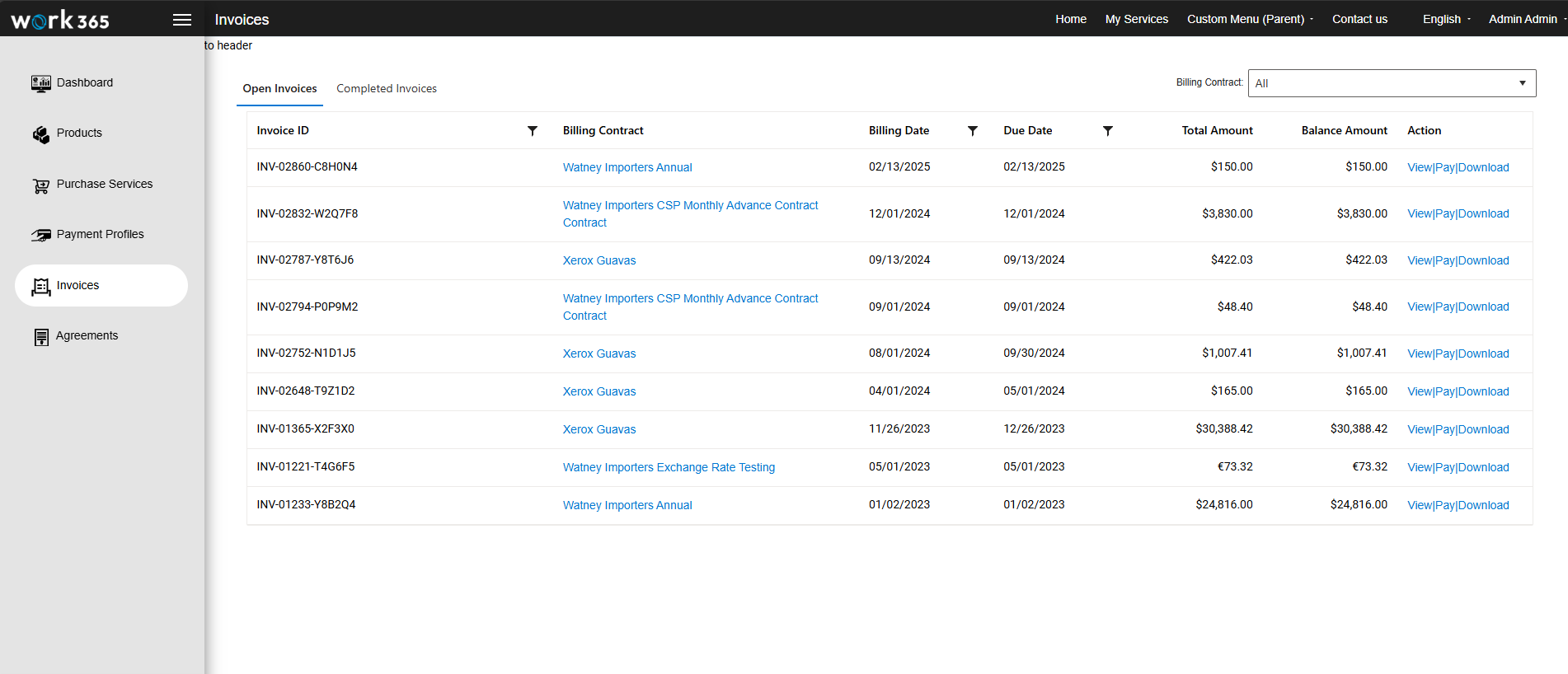
Invoices selection
- Allows filtering of invoices by status:
-
- Open Invoices:
- Includes all due or overdue invoices not yet paid.
- Paid Invoices:
- Shows all invoices that have been paid in full.
- Open Invoices:
Invoice Details
- Click View | Pay | Download to access detailed invoice information.
- Details provided include:
- Customer information
- Invoice ID
- Due date
- Billing date
- Full invoice description with itemized charges.
- Purpose:
- Helps in managing billing and controlling expenses.
Note: Logos on this page can be customized to match your company’s branding. Reach out to support to get your company branding added.
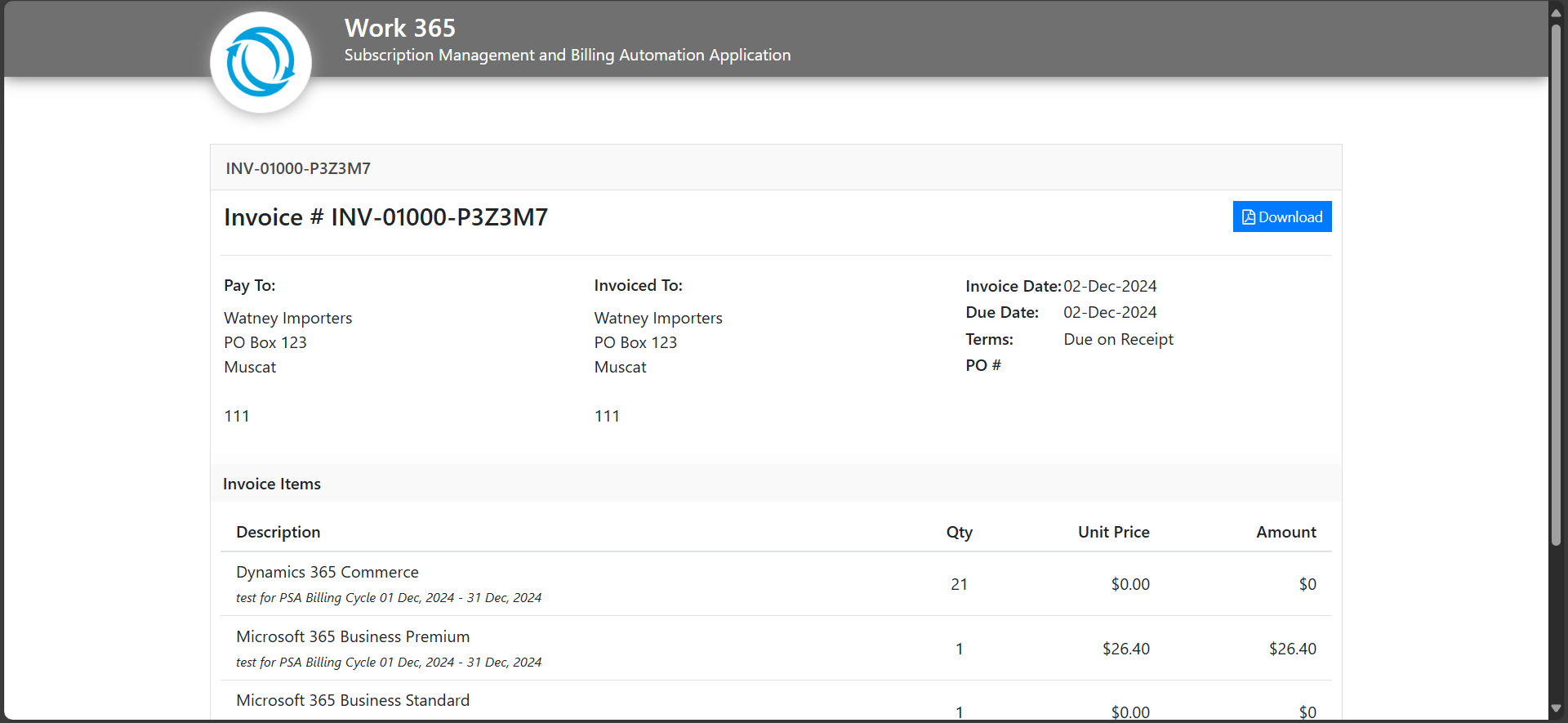
Updated 9 months ago
