Usage Data Billing
Overview
Usage Data is billed as available. Since the data is only available after usage, this billing always occurs in Arrears, irrespective of the Policy on the Billing Contract.
When billing usage data, the system will look at ALL non-invoiced (and non-archived) data and will attempt to bill it in the current cycle. This implies that if data was available after the invoice was processed, it would be billed in the next cycle.
Microsoft's SLA on the availability of the invoice is by the 8th of each month. However, this SLA does not apply to the daily rated file, which is usually by the 11th of the month. Since the usage data is not available until the 11th, billing contracts having the start day earlier in the month may miss invoicing current usage cycle. However, this will be picked up in the next cycle, causing delayed Azure billing.
(Optional) Use a separate billing contract for Azure billing
It is therefore recommended to have a separate monthly billing contract for Azure billing, starting on the 15th of the month - this will allow enough time for the data to be available and not cause invoicing delays.
Under the Azure tab on the usage subscription are options to configure the invoicing process. These options can be accessed by clicking the first icon (from the left) on the toolbar.
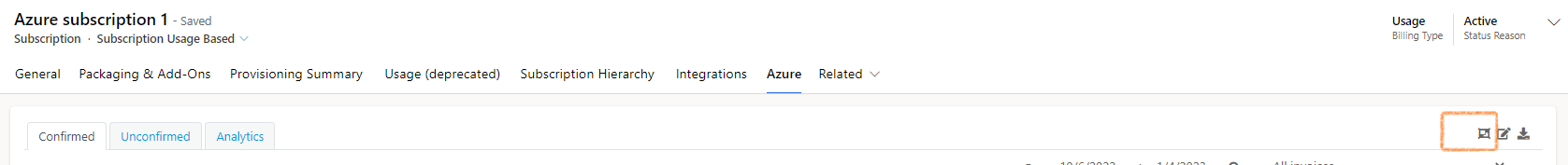
Clicking this button opens the following screen that provide these options.
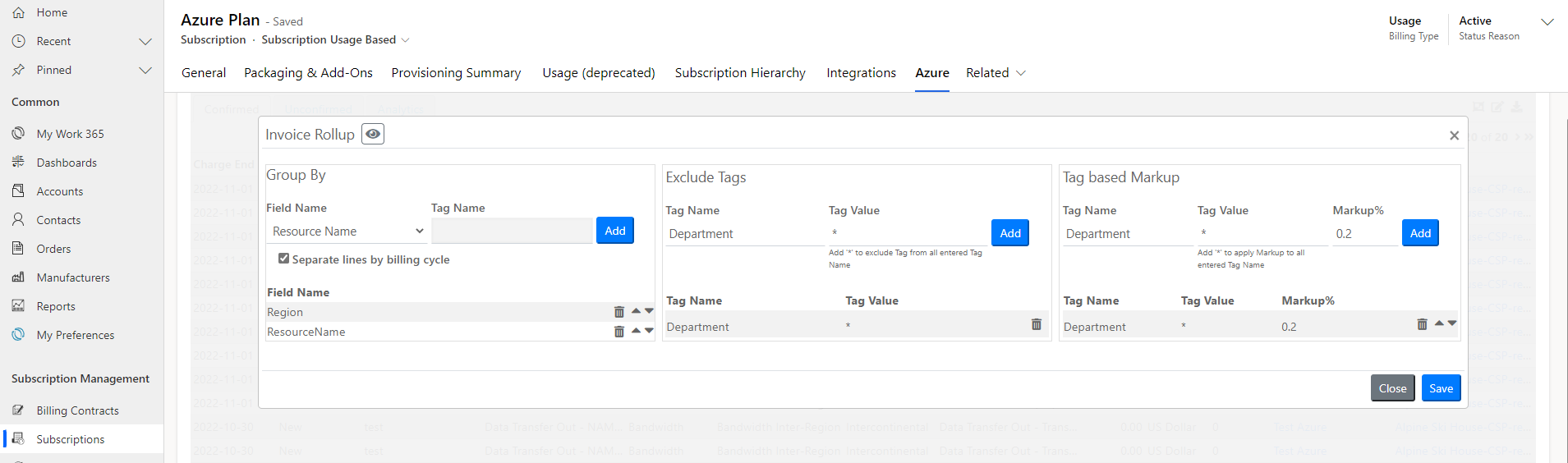
Group By
Allows consumption data to be billed in groups. Each group will show up as one line on the invoice. Add one or more fields to the Group By section to include that field in the rollup. Tags can be included in the rollup strategy too. The separate lined by billing cycle option will split invoice lines by the ChargeEndDate on the usage; i.e. when multiple usage cycles are included in the billing each, cycle is represented as a separate invoice line.
Click on the eye icon at the top of the screen to preview the invoice layout for the given configuration.
Exclude Tags
Provides the ability to exclude certain consumption lines from billing based on their tags. For example, a partner running a POC may not want to charge that consumption to the client and could mark the POC resources with specific tags and choose to exclude those tags from billing.
Specify one or more tag name-value pairs to exclude from billing. When more than one tag name-value pair are specified, consumptions lines that include at least one of the specified tag name-value pairs are excluded.
Additionally, specify * (asterix) in the tag value to exclude all occurrences of the tag. For example, specifying Tag Name: POC and Tag Value: *, will exclude consumptions lines with tag name POC and any tag value.
Tag Based Markup
By default, a markup of 17.64% is applied to consumption (equivalent of 15% discount) lines. This can be changed at the subscription level, however that change will apply to ALL consumption imported after the change was applied.
Using tag-based markup, partners can now choose to markup items based on the tag value. For example, "Department" tags having the value "Finance" maybe marked up at 15%.
Additionally, specify * (asterix) in the tag value to markup all occurrences of the tag.
When a consumption line matches multiple tag rules, the matching rule takes precedence.
Updated about 2 years ago
