Recalculate Tax on the Work 365 Invoice
On occasion tax may need to be recalculated on the invoice, if the original tax rates in Work 365 were not set up correctly. When this happens, update the tax rates as needed (note as a whole number and not a %). Then go to the Work 365 invoice with the incorrect tax.
Extend the Work 365 menu and select Calculate Tax
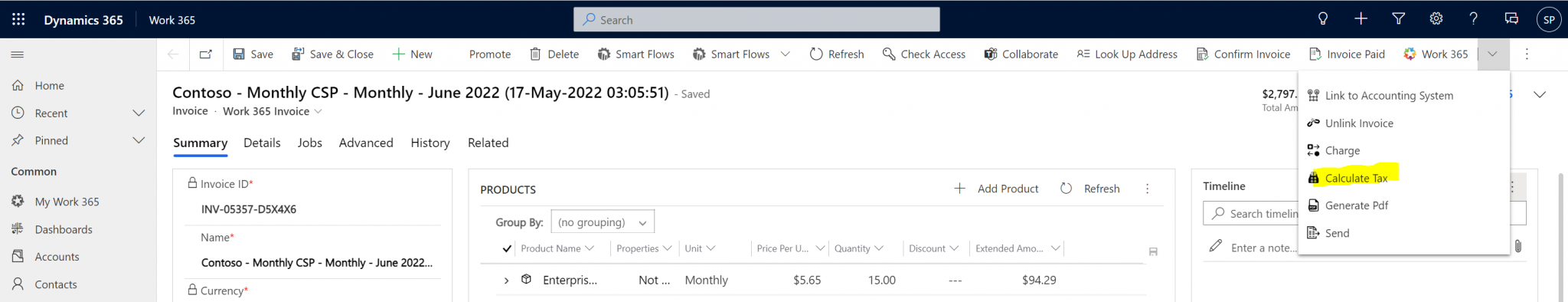
There will be a popup to confirm the recalculation of the tax. Click submit. When the process is finished it will have a success message. Close the window, and refresh the whole browser page of the invoice. The tax on the invoice should be updated per the updated tax rates which were applied.
Updated about 2 years ago
