Add the PayNow link to an Email Template
The PayNow feature extends to the email templates in Work 365.
- To add the PayNow link to either of these templates, open one of the templates and copy the PayNowLink token listed in the Optional Tokens field.
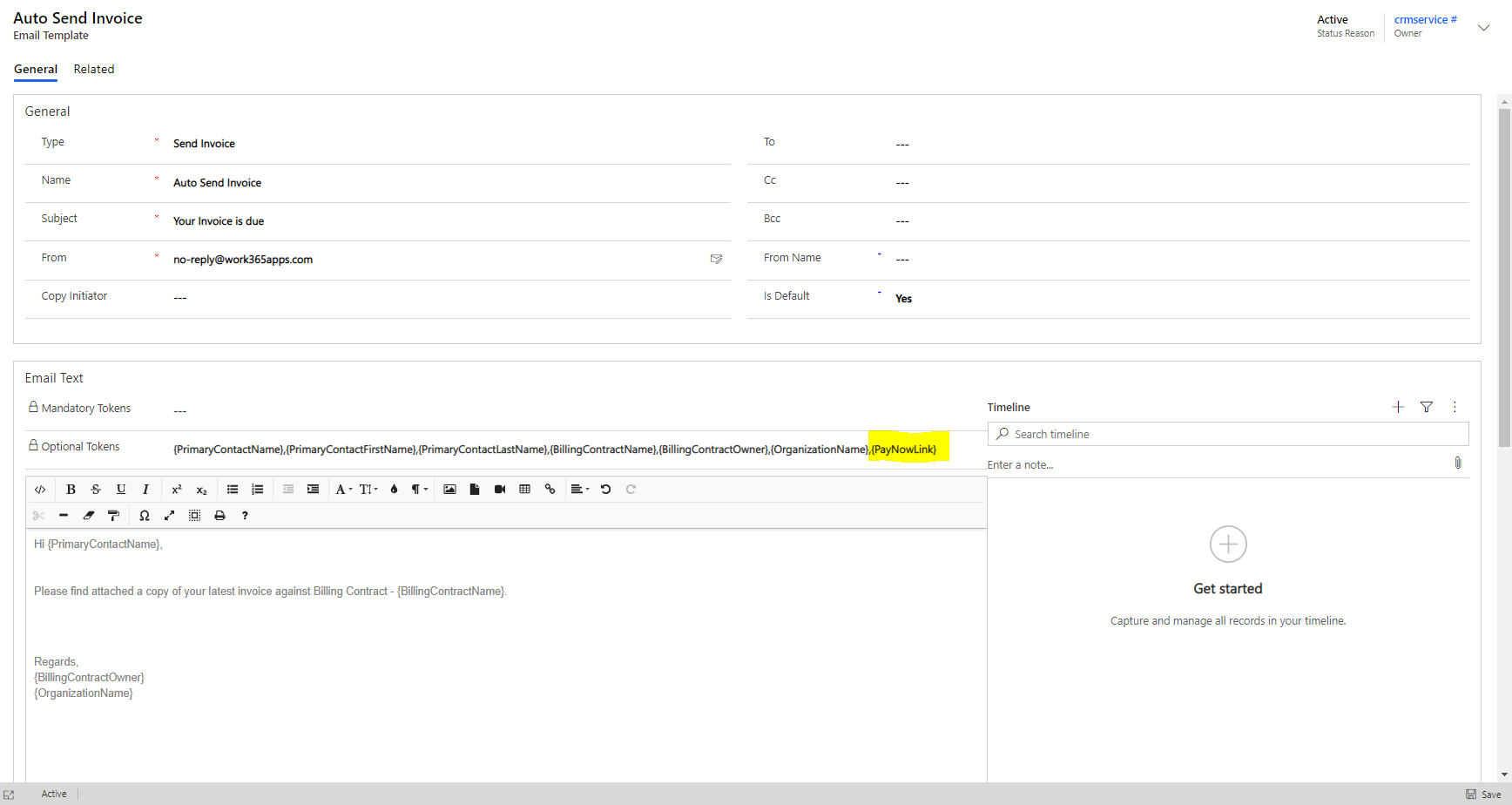
- Then paste the token in the body of the email as preferred. Add any additional messaging as needed to refer to the PayNow button, and save.
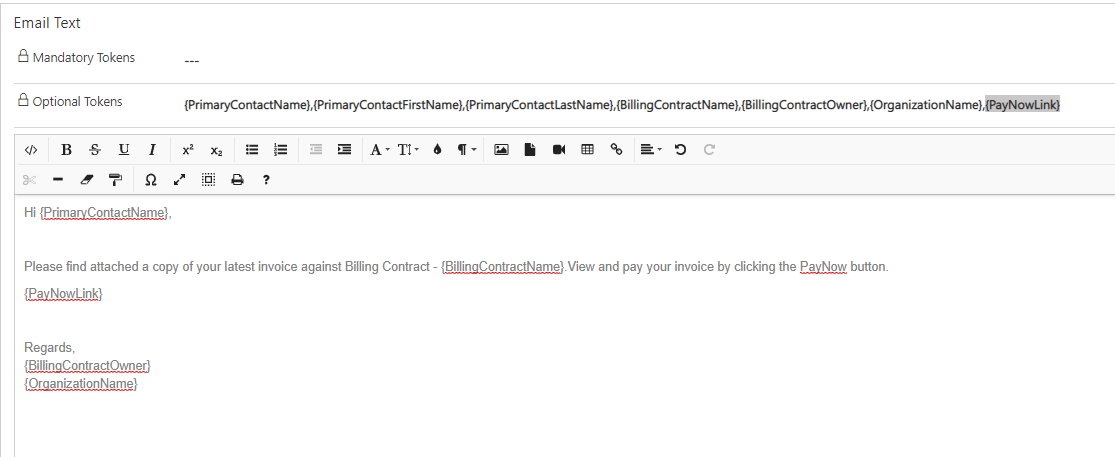
Create a copy of the default email Template. Create a copy through the Clone function to make modifications to the email templates and then add the PayNow link to the cloned template.
Updated about 2 years ago
