Configuring Incentive Templates
Work 365 enables users to track sales incentives for the recurring business model of cloud-based revenue. There are two important areas around incentives to keep in mind:
- How to incentivize employees
- When to incentivize employees
Setting up the Incentive Template(s)
- Create an incentive template: Work 365 ➤ Templates (under incentives) ➤ +New
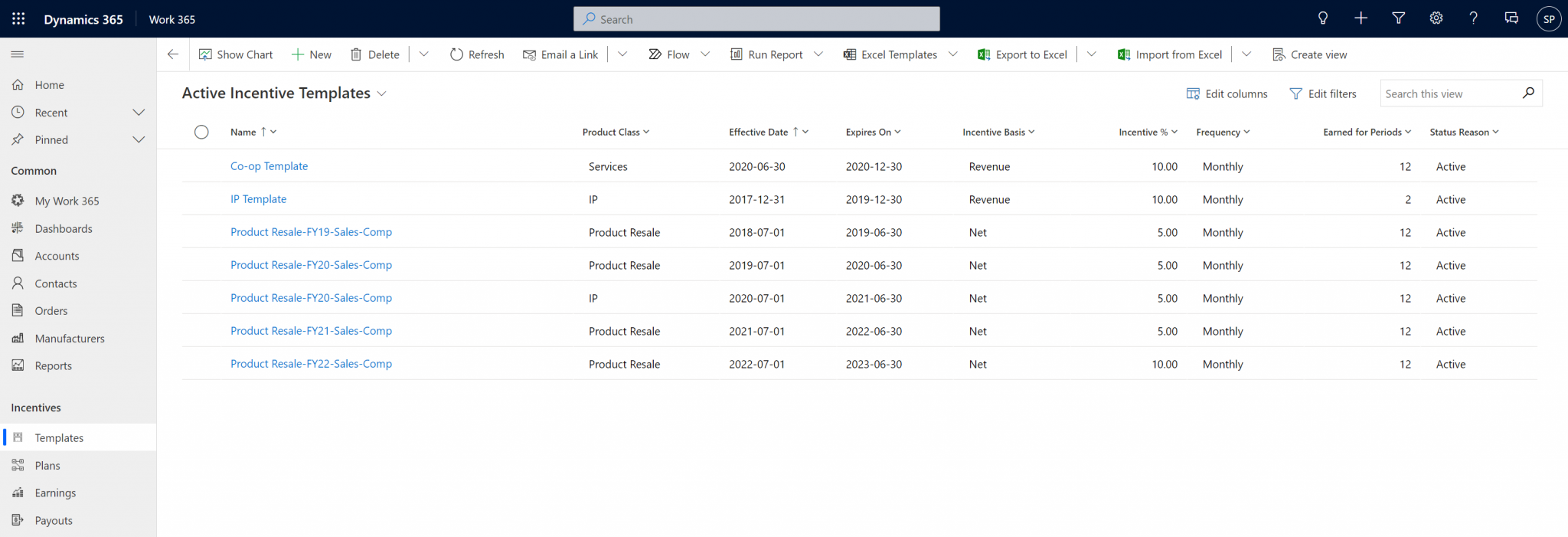
- These templates are a way to define the parameters of an organization’s incentive schemes.
Any subscription that matches the criteria of the template (ie. effective date, expires on, product class), is eligible to be added to a sales person’s incentive plan. - See the below example of an incentive template eligible from for the fiscal year 7/1/2022 to 6/30/2023 applying to records (ie. subscriptions and/or non-recurring items) where the product class is Product Resale.
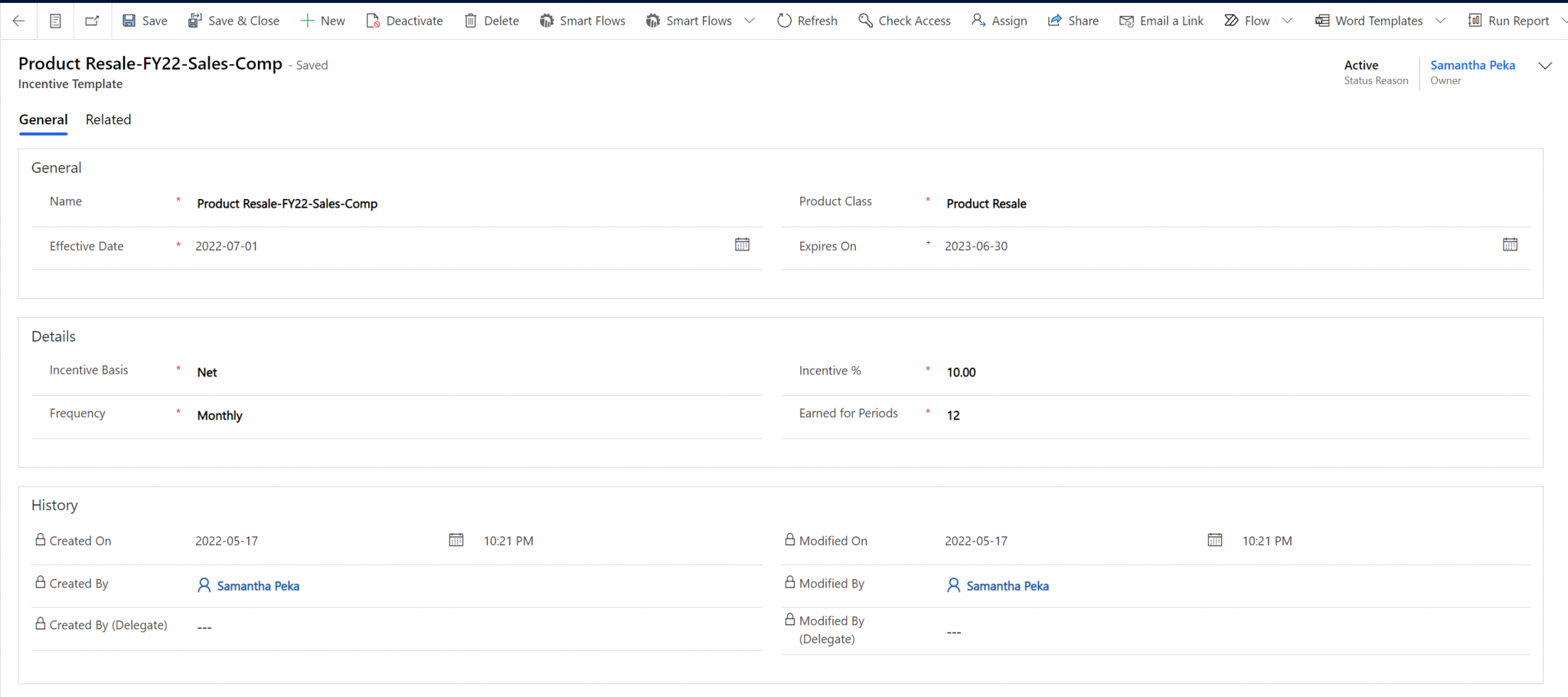
- Fill in these fields:
- Name: Unique name for the sales incentive template
- Product Class:
- This will link to the product class defined on a subscription entity. Note that all subscriptions must have the product class entered for Work 365 incentive calculations to work.
- It’s recommended to add the product class on products in the product catalog, which then populates automatically when a subscription is created. For information on the product catalog see Configuring the Product Catalog and Non-Recurring Products.
- Effective Date: The date on which the template becomes effective.
Example: using the calendar or fiscal year start date. - Expires on: The date on which the template becomes ineffective, and no longer eligible for incentive plans. Incentives earned for a subscription during this period will not be eligible after this date.
Example: using the calendar or fiscal year-end date. - Incentive Basis: Revenue-based or Net (GP) based
Net: Incentive on Margin
Net= Revenue – Cost
Revenue: Incentive on Revenue - Incentive %: The percentage of incentive calculated against the incentive basis (Revenue or Net).
- Frequency: The frequency of incentives paid out.
Monthly, Quarterly, Yearly - Earned For periods: The number of periods for which incentives will be earned where the period is determined by the frequency.
- To incentivize sales employees on a monthly frequency for a year, then select monthly as the frequency and enter 12 periods (as shown in the example above).
- To incentivize sales employees on a Quarterly frequency for a year, then select quarterly as the frequency and enter 3 periods.
Updated about 2 years ago
