Invoice
Invoice Fields
| Field Name | Display Name | Description |
|---|---|---|
| work365_invoice_accountingsystem | Accounting System | |
| work365_invoice_accountingsystemlstupd | Accounting System Record Last Updated | |
| work365_invoice_accountingsystemnm | Accounting System Name | |
| work365_invoice_accountingsystemref | Accounting System Reference | |
| work365_invoice_amountcharged | Amount Charged | |
| work365_invoice_amountcharged_base | Amount Charged (Base) | Value of the Amount Charged in base currency. |
| work365_invoice_billingcontact | Billing Contact | |
| work365_invoice_billingcontract | Billing Contract | |
| work365_invoice_billingdate | Billing Date | |
| work365_invoice_calculateddiscountamount | Calculated Discount Amount | |
| work365_invoice_calculateddiscountamount_base | Calculated Discount Amount (Base) | Value of the Calculated Discount Amount in base currency. |
| work365_invoice_category | Category | |
| work365_invoice_lastchargestatus | Last Charge Status | Reflects the status of the last charged transaction for this invoice |
| work365_invoice_licensedetailids | License Detail IDs | |
| work365_invoice_paidondate | Paid On Date | |
| work365_invoice_paylink | PayNow Link | The hyperlink to the payment page for this invoice. |
| work365_invoice_paymentexpirydate | Payment Expiry Date | |
| work365_invoice_paymentid | Payment Processor ID | The ID of the invoice from the payment processor. |
| work365_invoice_paytype | Payment Processor Type | The type of payment processor that is used to process this invoice's payment hyperlink. |
| work365_invoice_ponumber | PO Number | |
| work365_invoice_subscriptionids | Subscription IDs | |
| work365_invoice_taxrategroup | Tax Rate Group | |
| work365_invoice_transactionid | Transaction ID |
Details Tab
| Field name | Display name | Description |
|---|---|---|
| work365_invoice_accountingsystem | Linked To | |
| work365_invoice_accountingsystemref | ID | |
| work365_invoice_accountingsystemlstupd | Record Last Updated | |
| work365_invoice_accountingsystemnm | Name in Accounting System | |
| work365_invoice_taxrategroup | Tax Rate Group | |
| work365_invoice_paylink | PayNow Link | |
| work365_invoice_paymentexpirydate | PayNow Link Expiry | |
| work365_invoice_taxservice | Connector | Name of the Tax Service Connector |
| work365_invoice_taxservice_nameintaxservice | Name | Name of the invoice in Tax service Portal |
| work365_invoice_taxservice_id | Id | Transaction from Tax Service portal |
| work365_invoice_taxservice_lastsyncedon | Last Synced On | Last Synced on Date |
Validate Address for Tax Calculation
To link an invoice with Avalara for tax calculation, it is imperative that the customer's address is validated within the account. Users have the flexibility to validate the address either directly from the invoice or through the account. This validation process is crucial for accurate and compliant tax calculations.
Validate Address on Invoice
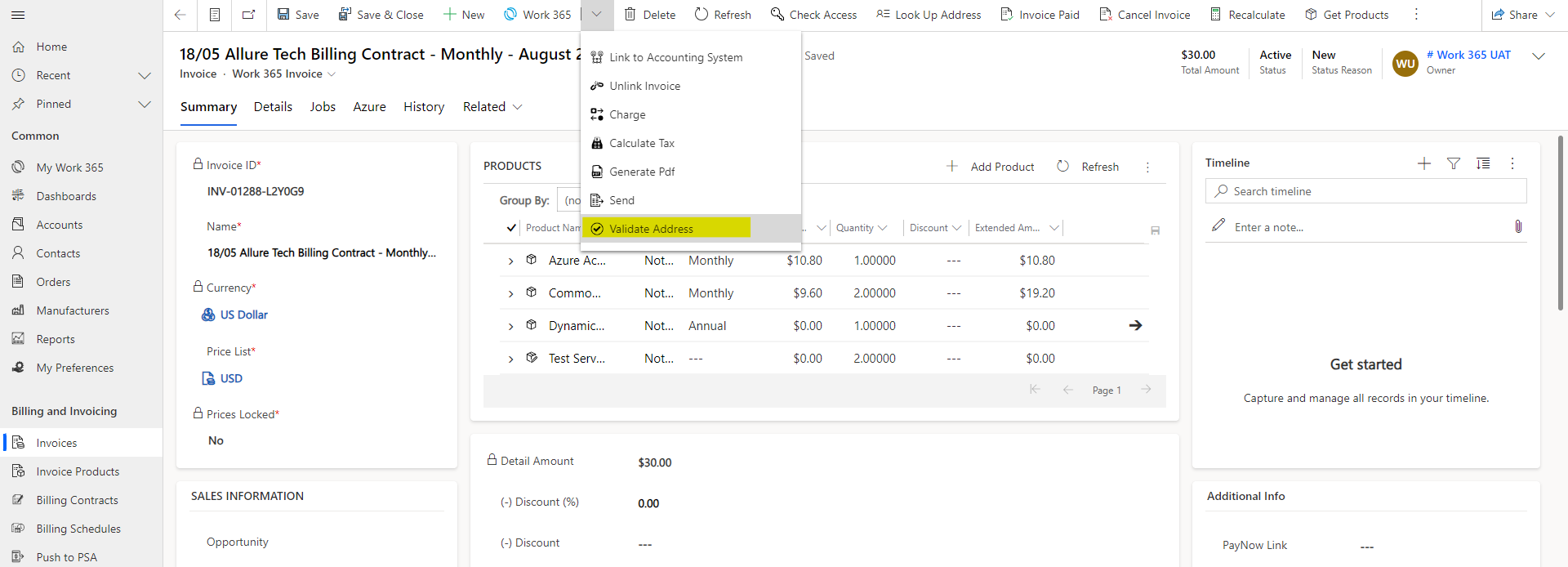
See more Validate address
Updated about 2 years ago
