Billing Contract
Overview of a Billing Contract
A Billing Contract is the result of a sale and is associated with a customer. The Billing Contract defines the billing relationship with the customer with key fields like type,
- payment terms
- billing frequency,
- billing policy,
- prorate unit,
- contract start date.
- refund policy
- renewal settings
And many others
The Billing Contract also controls Invoice settings:
- Invoicing language
- Invoice Template
- Discounts
- and the Billing Automation Settings
Settings that are defined at the Global level can be overridden at Billing Contract level. The Billing Contract is the container for these items related to billing
- What will get Invoiced. This is defined in the Subscriptions, Non-Recurring Items and Services. The Billing Contract also represents the currency and the pricelist for products and subscriptions.
- When the invoices should be sent. This is defined by the billing contract dates and is visible through the Next Invoice Date field
- Who should receive the invoice through the Billing Contact, what the Invoice language, template should look like. Along with default email template
A customer can have more than one billing contract based on the settings like Billing Frequency and terms.
A Billing Contract can have one or more Subscriptions, Non-Recurring Items, or Billable services. To have an invoice generated through Work 365 a Billing Contract must exist. Every Subscription, Non-Recurring Item, and service should be associated with customer’s Billing Contracts.
A Billing Contract can have one or more Subscriptions, Non-Recurring Items, or billable services.
To generate and invoice through Work 365 a Billing Contract is needed. Subscription, Non-Recurring Item, and service should be associated with customer’s Billing Contracts.
A Billing Contract has associations with the following Work 365 Entities
- Billing Schedule. Billing Schedule
- Invoice
- Subscriptions
- Non-Recurring Items
- Services
- Agreements
- Account
- Price Lists
Billing Contracts Statuses
| Status(field) | Status Reason(field) | Meaning | Updated By |
|---|---|---|---|
| Active | Active->Draft | If a contract is deactivated, and then reactivated, it will be set to a drafted state. | System |
| Active | Active->Renewed | The Billing Contract has been renewed due to the auto-renewal setting of the contract. | System |
| Active | Active->Waiting | If the Billing Contract is setup with a future start Date | System |
| Active | Active->Expired | If a Billing Contract is not renewed, and it exceeds the end date of the contract then the contract becomes expired. | System |
| Active | Active->Active | The Billing Contract is Active. Corresponds to current Billing Contracts that are active in Work 365. There are also Status Reasons associated with the Active Status | System |
| Inactive | Inactive->Discontinued | Chose this status to describe the relationship. | User Selected |
| Inactive | Inactive->Cancelled | Chose this status to describe the relationship | User Selected |
Billing Contract Fields
General tab
| Field Name | DisplayName | Description |
|---|---|---|
| work365_billingcontract_name | Name | The name of the Billing contract |
| work365_billingcontract_type | Type | Recurring Contract or Item Based Contract |
| work365_billingcontract_customer | work365_billingcontract_customer Customer | Account Related to the Billing Contract |
| work365_billingcontract_billingfrequency | Billing Frequency | Billing Frequency |
| work365_billingcontract_paymentterms | Payment Terms | |
| work365_billingcontract_billingpolicy | Billing Policy | This field determines how and when customers are charged |
| work365_billingcontract_processrefunds | Process Refunds | |
| transactioncurrencyid | Currency | |
| work365_billingcontract_isdefault | IS Default | In case there are multiple Billing Contracts for a customer Identify the Default |
| work365_billingcontract_producttype | Product Type | For reporting purposes. Additional Values can be added |
| work365_billingcontract_defaultpricelist | Default Price List | Default Price List used for Subscriptions |
| work365_billingcontract_taxservice | Tax Service | Tax Calculation Service |
| work365_billingcontract_taxrategroup | Tax Rate Group | |
| work365_billingcontract_startdate | Start Date | Start date of the Billing Contract |
| work365_billingcontract_enddate | End Date | End date |
| work365_billingcontract_nextinvoicedate | Next Invoice Date | When the next automatic invoice will be generated for the full cycle. |
| work365_billingcontract_nextinvoicedate | Auto Renew | It indicates whether a billing contract will automatically be extended upon term expiry |
| work365_billingcontract_contracttermmnths | Contract Term (Months) | Number of Months the renewal will be extended on the Auto-Renew |
| work365_billingcontract_terminatedon | Terminated On | This represents the date on which this billing contract was terminated |
| work365_billingcontract_autosyncinvoice | Auto Sync Invoice | This syncs the invoice to the accounting system configured with Work 365 |
| work365_billingcontract_autocharge | Auto Charge | Auto Charge the Invoice using the specified Payment Profile |
| work365_billingcontract_autosendinvoice | Auto Send Invoice | Automatically send the invoice using the specified email Template and the Invoice Template configured on the contract |
| work365_billingcontract_paymentprocessor | Payment Processor | Payment Processor to be used with the specified Payment Profile |
| work365_billingcontract_autosendinvoicetemplate | Email Template [Auto Send Invoice] | email template used for Auto-Send |
| work365_billingcontract_paymentprofile | Payment Profile | Default payment profile associated with this billing contract |
| work365_billingcontract_expectedacv | Expected ACV | Expected Annual Contract Value - Input value for reporting. ACV calculations do not include discounts. |
| work365_billingcontract_acv | Current ACV | Current Annual Contract Value - This is calculated by MRR * 12. This is updated by using the 'Update Metrics' button or via the job. ACV calculations includes discounts. |
| work365_billingcontract_mrr | Current MRR deprecated! | Current Monthly Recurring Revenue calculated from Active Subscriptions. This is calculation of Sum of active subscription of the Billing Contract. This is updated by using the 'Update Metrics' button or via the job. MRR includes calculations includes discounts. |
| work365_billingcontract_monthlyrecurringcost | Monthly Recurring Cost new! | Current Monthly Recurring cost calculated from Active Subscriptions except usage subscriptions. This is calculation of Sum of active subscription of the Billing Contract. This is updated by using the 'Update Metrics' button or via the job. |
| work365_billingcontract_annualcontractcost | Annual Contract Cost | Current Annual Contract Cost This is calculated by MRC x 12. This is updated by using the 'Update Metrics' button or via the job. |
Advanced Tab
| Field Name | DisplayName | Description |
|---|---|---|
| work365_billingcontract_admincharges | Administrative Charges (Fixed) | Fixed Admin Charges. Used to upcharge an invoice. A fixed amount is added. Special Product can be used to offset credit card fees or processing charges |
| work365_billingcontract_adminchargesper | Administrative Charges (%) | Percentage based Admin Charges. Used to upcharge an invoice. Special Product can be used to offset credit card fees or processing charges |
| work365_billingcontract_billingpolicy | Billing Policy | Advanced or Arrears based billing |
| work365_billingcontract_prorateunit | Prorate Unit | Determines the prorate strategy for invoicing- Monthly or Daily |
| Language | Language | Language used in the Invoice lines. Translates the Work 365 Text into the language like "Current Billing Cycle" |
| work365_billingcontract_activesubscriptions | Active Subscriptions | Number of Active Subscriptions |
| work365_billingcontract_activeservices | Active Services | Number of Active Services |
| work365_billingcontract_activenris | Active & Unbilled NRIs | Unbilled NRIs |
| work365_billingcontract_totalactivechildren | Total Active Children | |
| work365_billingcontract_indexationtype | Indexation Type | Annual or Date based |
| work365_billingcontract_donotindexbefore | Do Not Index Before | Cutoff Date after which Indexation should be applied |
| work365_billingcontract_originatingsalesorder | Originating Sales Order | Sales Order which resulted in the billing contract |
Update Metrics
Update Metrics allows to manually update calculations for ACV,ACC,MRC and MRR fields in the Financials section.
These fields gets updated via 'Update Metrics' job as well.
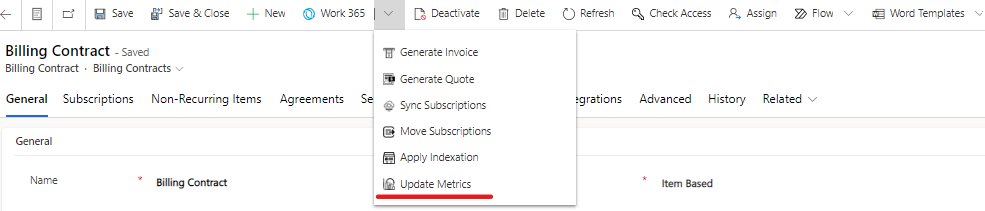
Updated about 2 years ago
