Email Template Enhancements
Email Template Attachments:
- To add a default attachment to an email template (for example payment instructions for the invoice send templates), add the document to the notes section of the email template.
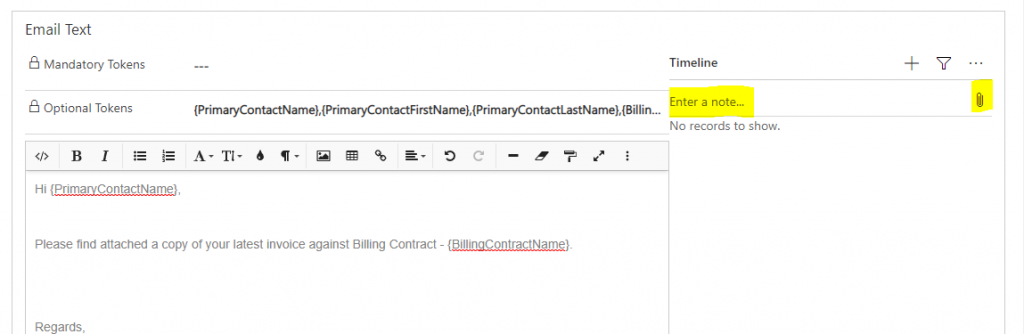
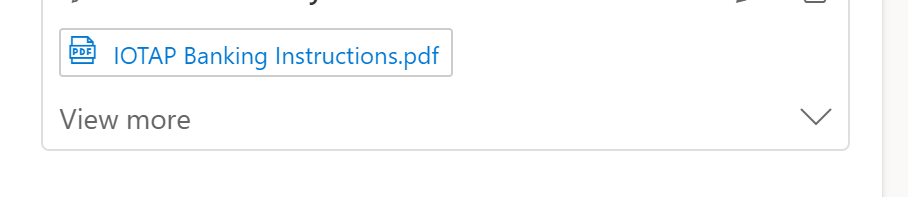
Cloning Email Templates
To clone an email template in Work 365, open the email template which will be cloned.
- Hit the Clone Icon at the top of the page.
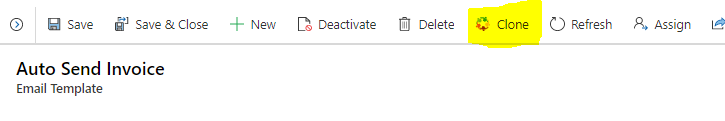
Adjust the email template name as preferred, select whether this email template should be the default when sending invoices to clients from Work 365. Then hit clone.
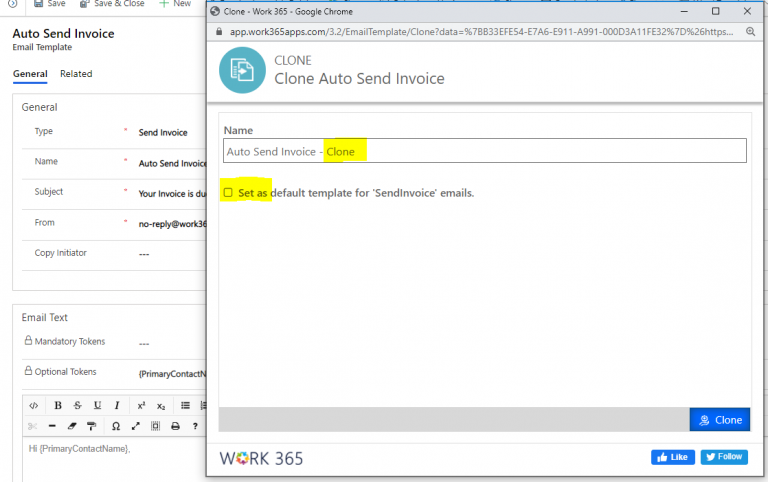
- Then view the cloned email template in the list of templates:
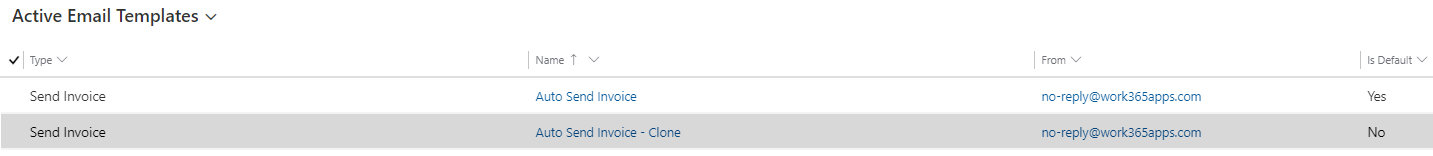
- Select an Invoice Send Email template on the Billing Contract:
Users can select specific invoice send email templates in the auto send function. Go to a Billing Contract and scroll down to the Billing Automation section:
A user can search and select their preferred Auto Send invoice email template. Here are a couple use cases one might see this:
- Have different auto send templates based on language.
- Have different auto send templates where some include the PayNow link and others may not.
- May have different instructions detailed in the email templates which are applicable to a specific group of clients.
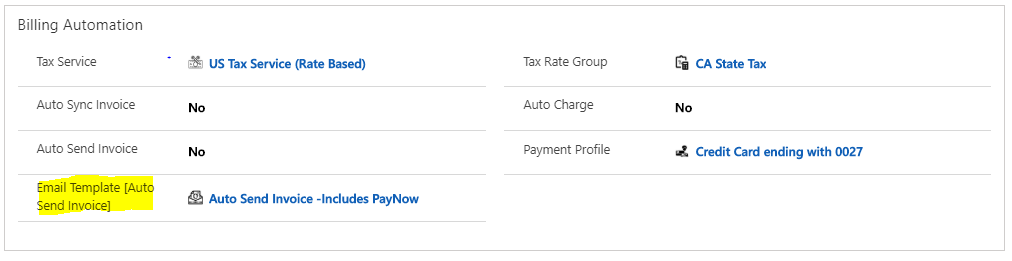
Updated about 2 years ago
