Agreements
Work 365 Agreements are intended to be customer agreement records. An Agreement is an instance of an Agreement Templates
An Agreement record can be created with any provider, automatic or not, such as a distributor or even a Partner’s agreement with their customer.
For Direct CSP Partners these Agreements pull from, and sync to, Microsoft Partner Center.
When provisioning for a new Account through Work 365, the Agreement template is selected with an Executed-On date. This process will automatically create the Agreement record in Work 365. For Direct CSP Partners, these agreements are first created in the Partner Center after the account is provisioned, and then synced back to Work 365.
These agreements can be displayed on the Self-Service Portal
Customer agreements can be tagged on the Billing Contract form.
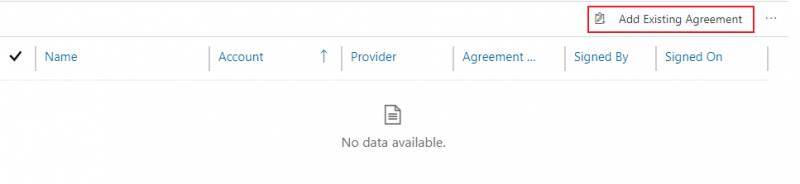
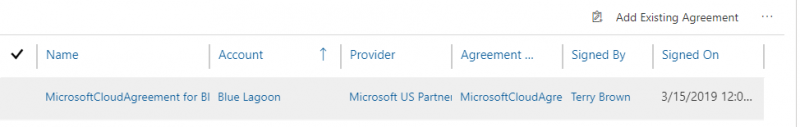
When a customer cancels their services, the Agreement can be deactivated.
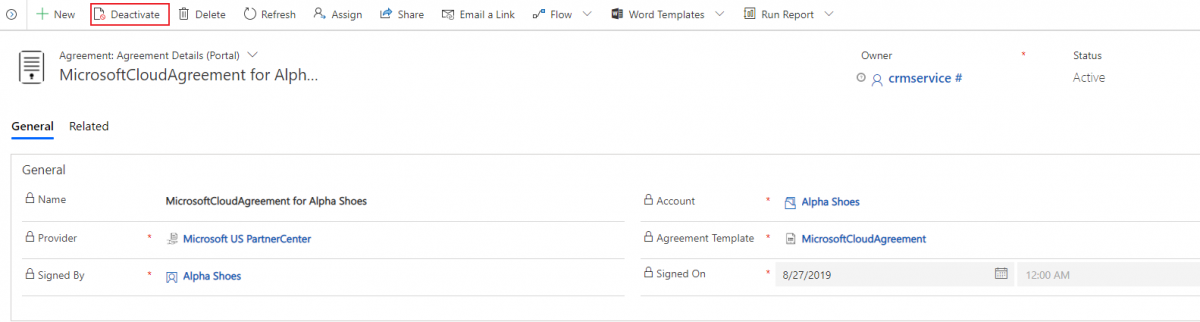
An Agreement Template is required for an Agreement to be created.
When an Agreement Templates is in an Active State, syncing Provider Accounts from an Automatic Provider to Work 365 will create Agreements of that Provider in that Account. These Agreements will be created with a Pending Status Reason.
To bulk create your own agreements, follow these steps:
- Go to Work 365 > Provider Management> Agreement Templates
- Bulk import provider accounts. The provider on these provider accounts needs to be the same provider selected on the agreement template.
- Go back to the agreement template that was previously created. Hit the Work 365 “Create Agreements” button.
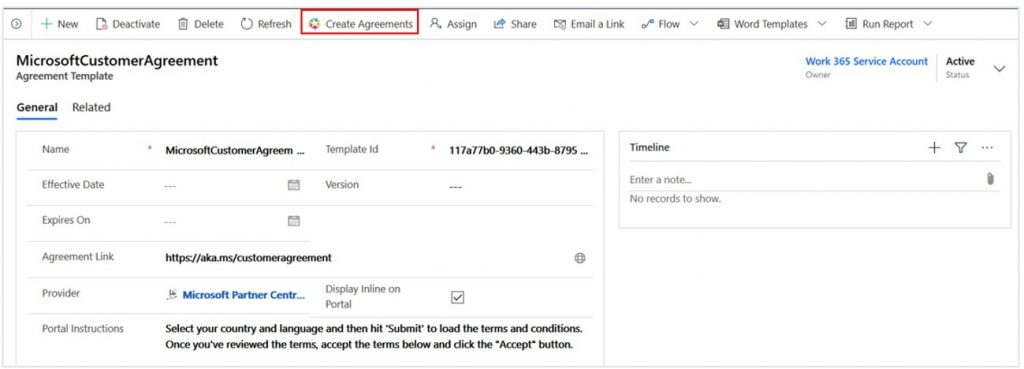
This will bulk create Agreements for any customers that have that provider account with the same provider listed, that matches the agreement template. These agreements will automatically populate on the self-service portal requesting clients to confirm.
Below are the fields on Agreements:
| Field Name | Display Name | Description |
|---|---|---|
| work365_agreement_name | Name | Name for the agreement. An instance of the Agreement |
| work365_agreement_account | Account | Customer that this Agreement is related to |
| work365_agreement_agreementtemplate Agreement Template | Agreement Template | Agreement Template for the provider |
| work365_agreement_provider | Provider | Provider this applies to |
| work365_agreement_signedby | Signed By | Customer/ Contact who signed the agreement |
| work365_agreement_signedby | Signed On | Date on which agreement was signed |
Updated over 1 year ago
