Reconciliation Process in Work 365
Work 365 can aid in the reconciliation process for invoices from Provider Invoices.
Work 365 syncs the Provider Invoice from Automatic Providers like Microsoft.
Within the provider invoice record, the license summary will match every single line item from the provider invoice to an existing subscription in the system. Each license summary line item will show the data on quantities, currency, and pricing.
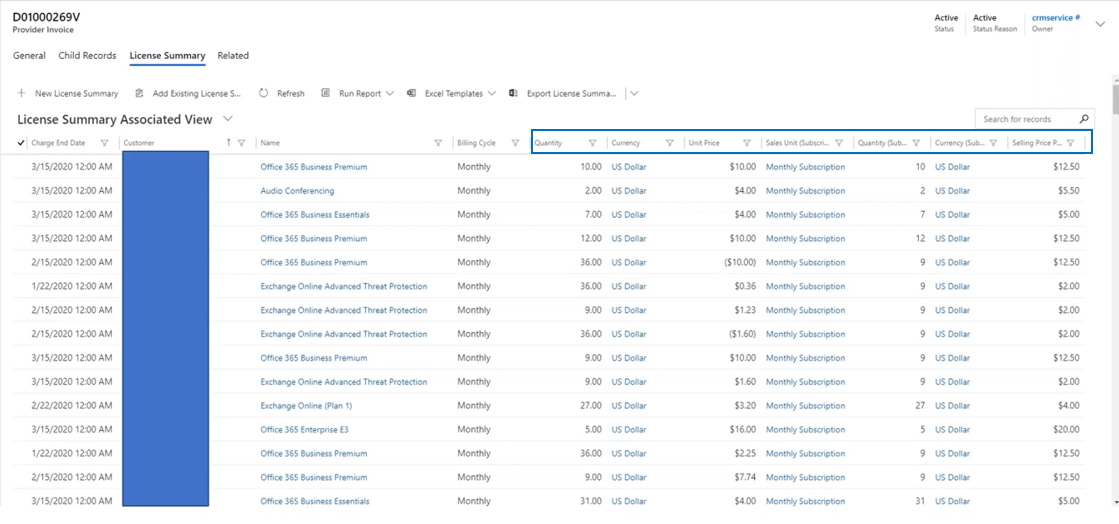
Users can compare the license quantity listed on the provider invoice with the subscription quantity. If the quantities match then by default the license summary record is confirmed. If the Subscription quantity, price align with the expectations - the License Change Logs resulting in those subscriptions will be invoiced.
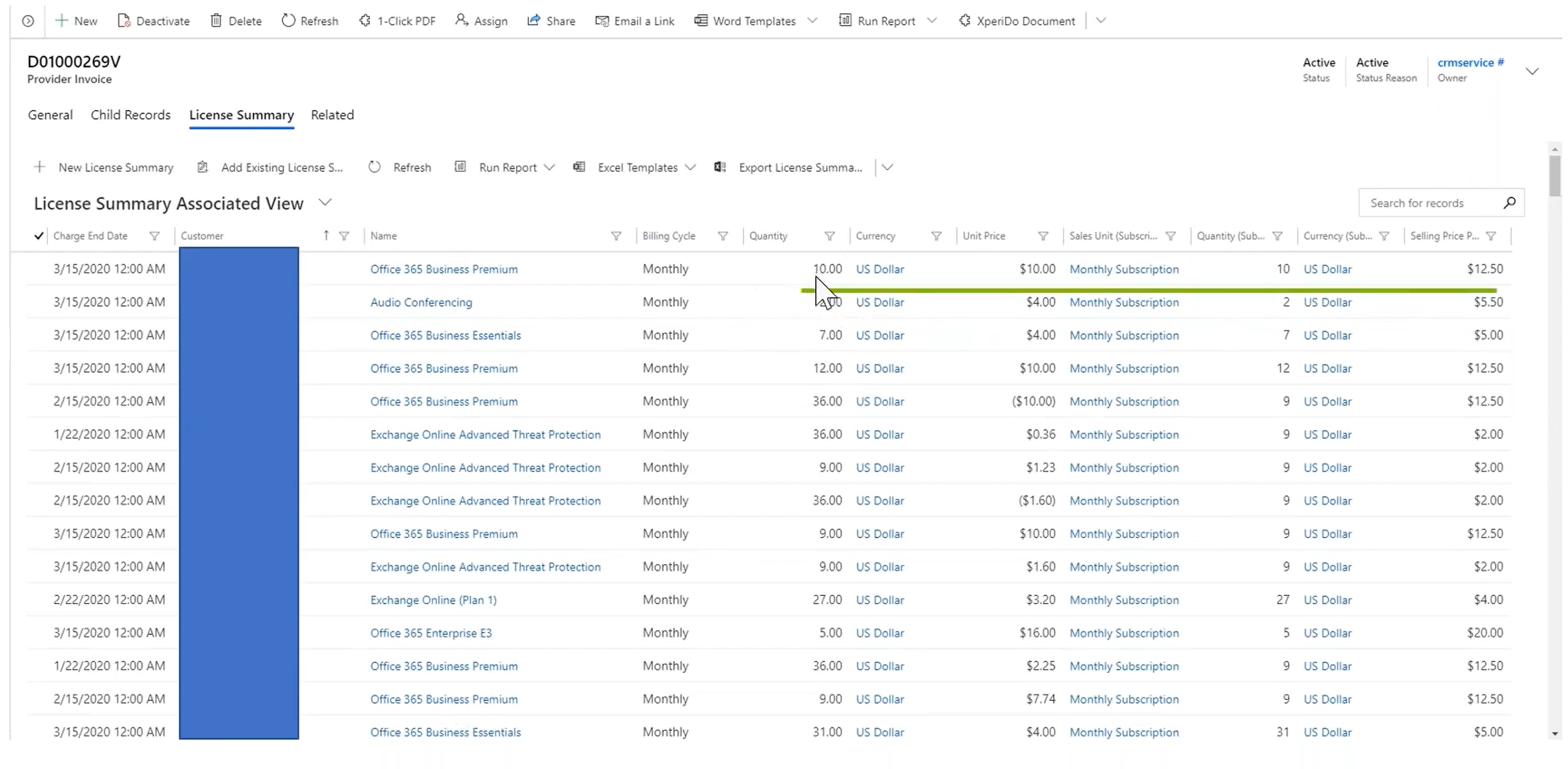
Then users would compare the cost price on the provider invoice with the selling price on the subscription.
If the visual inspection of these two comparisons looks good, then the reconciliation for that item is completed.
Sometimes there will be differences between quantities on the provider invoice, and the quantity listed on the subscription.
For example, the quantity on the provider invoice is higher than the quantity listed on the subscription.
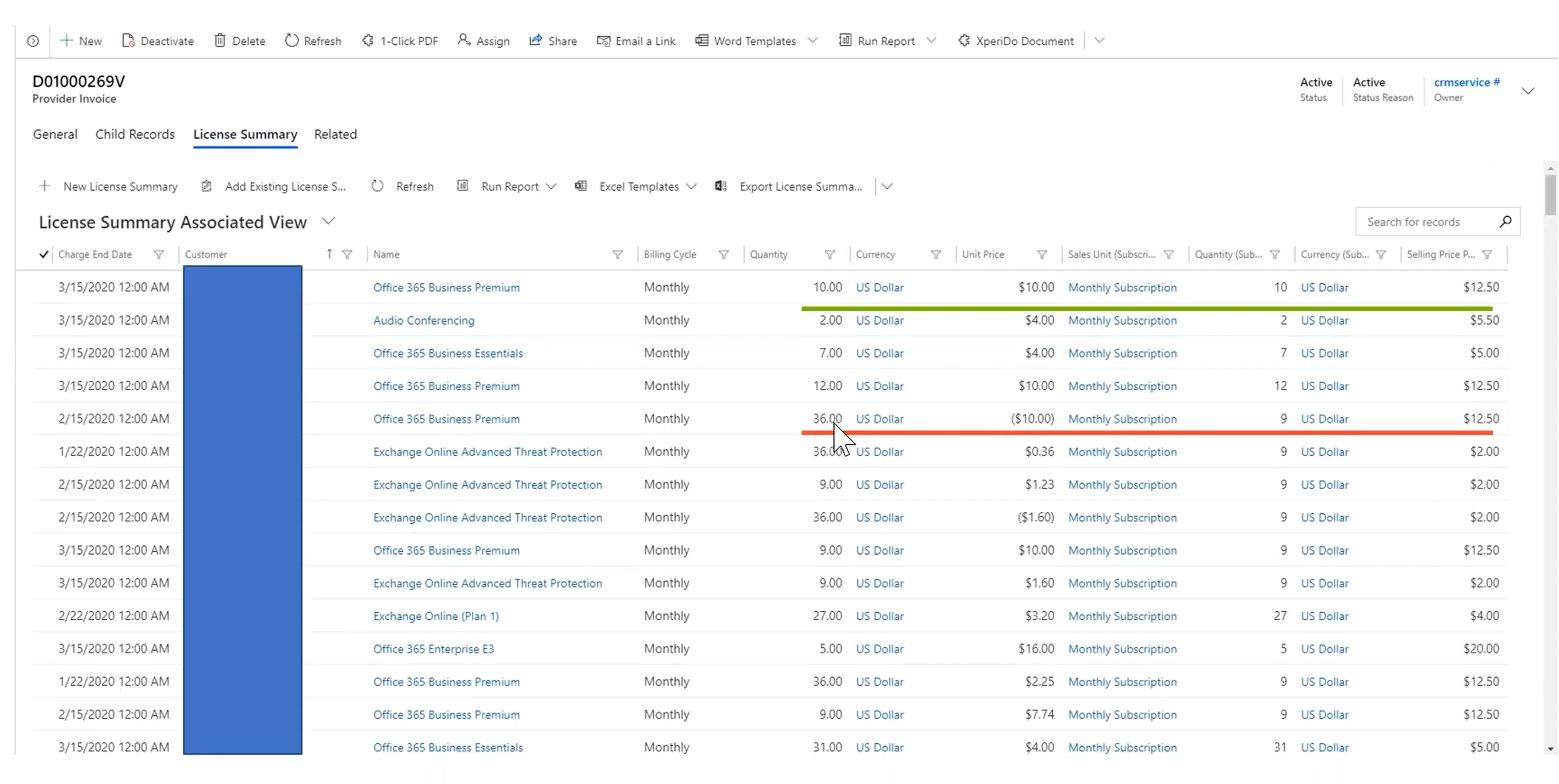
This can happen when you are comparing an invoice line from Microsoft to a Subscription in Work 365 that has been recently modified. This is normal. The subscription quantity shown on the reconciliation grid is the current quantity in Partner Center.
In the example above, the quantity was changed. To confirm this change, review the License Change record for the Subscription.
Updated about 2 years ago
