Managing Costs for CSP Subscriptions
Cost management feature on Microsoft Partner Center Integerations allows users to update the Cost price directly from Provider Invoice or Product Service. Users don’t need to manage cost price manually.
Navigation: Go to Microsoft Partner Center Integration → Click on the gear sign → click Edit
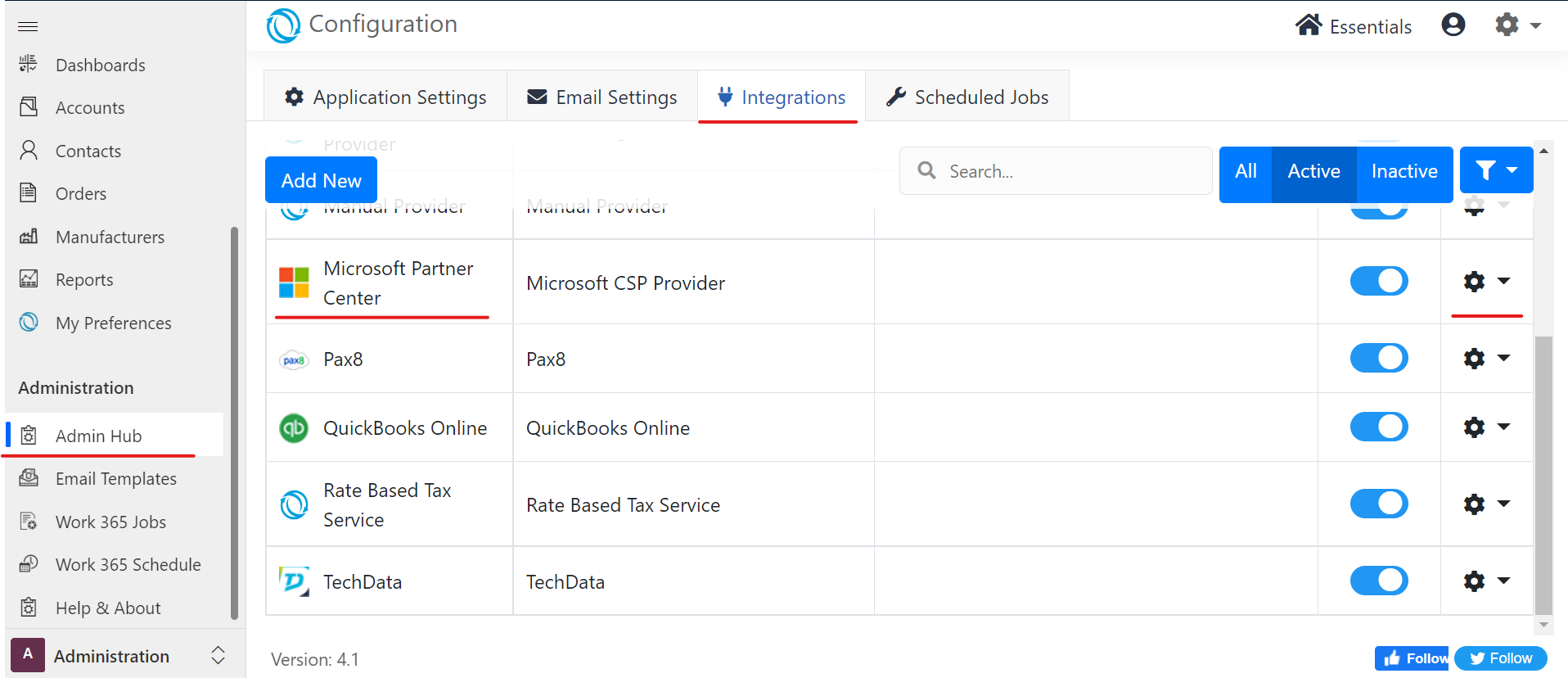
Go to Properties → Cost management → Select Cost management option and Hit Save
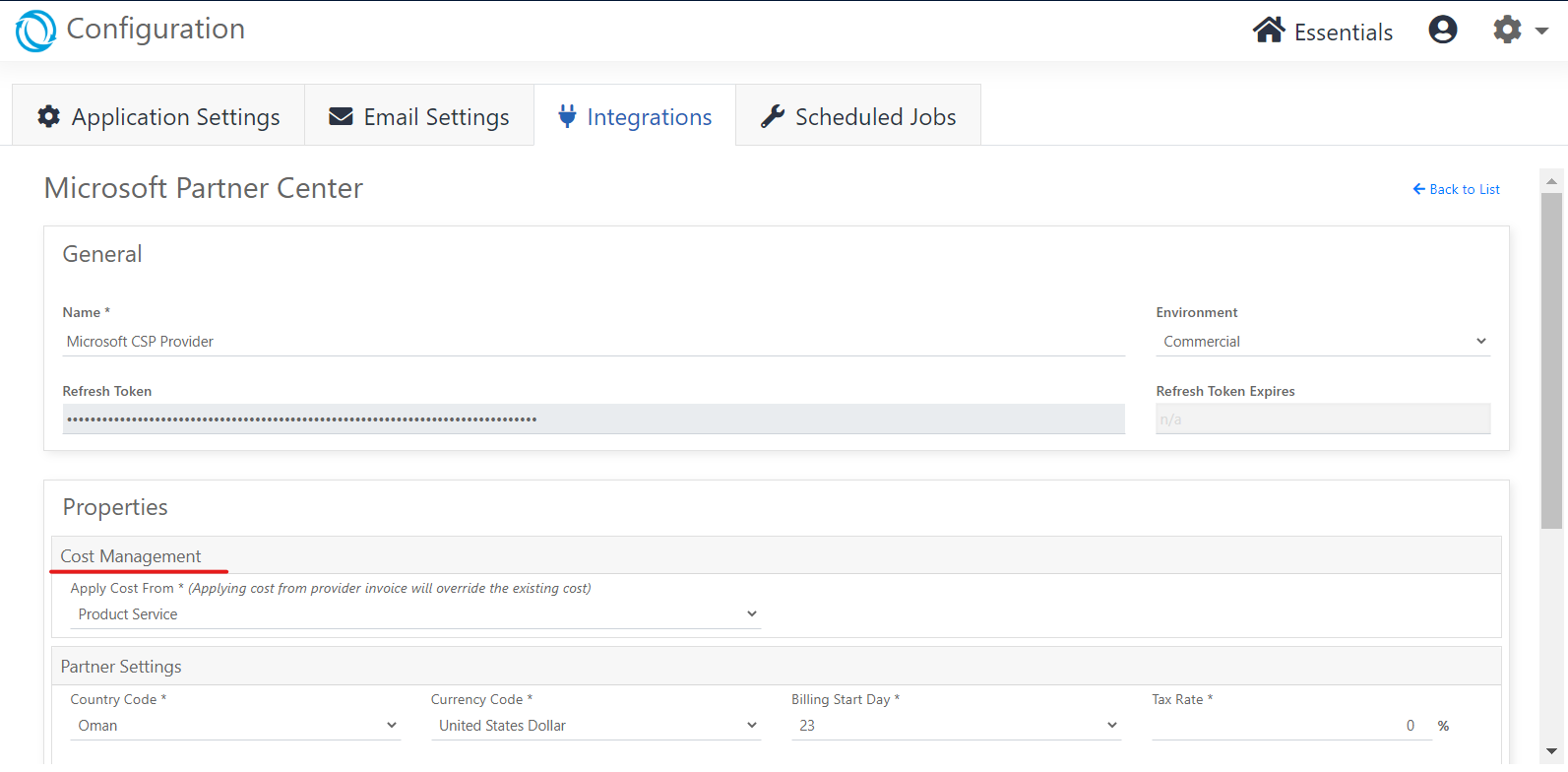
Cost management Options and behaviour once setting is turned on:
-
Do Not Update - Cost price will not get updated on subscription
-
Product Service: Cost price will get updated on subscription from Product Service
This is the setting selected by default. -
Provider Invoice: Cost price will be updated on subscription from latest provider invoice.
This functionality allows to updates cost price received every month from Microsoft Provider Invoice during subscription sync.
System will interpret the line using the Effective Unit price to update the Cost Price.
If provider invoice pricing currency is different billing currency than we will convert effective unit price from pricing currency to billing currency then further to subscription currency.
Same logic is applied to Billing Frequency, If Provider Invoice billing frequency is different from subscription frequency than Work 365 system will convert from provider invoice billing frequency to subscription frequency.Cost Price will be overwritten only if there is price difference on Subscription and Provider invoice. Licence Change log will be created whenever the cost is updated on the subscription.
Recommendation: Please turn on the Audit history after enabling cost management feature. This will help to track the cost price updates.
Updated 4 months ago
