Jobs Dashboard
This dashboards gives a view of the overall health of Work 365 looking at the Work 365 Jobs, and lists applicable action items.
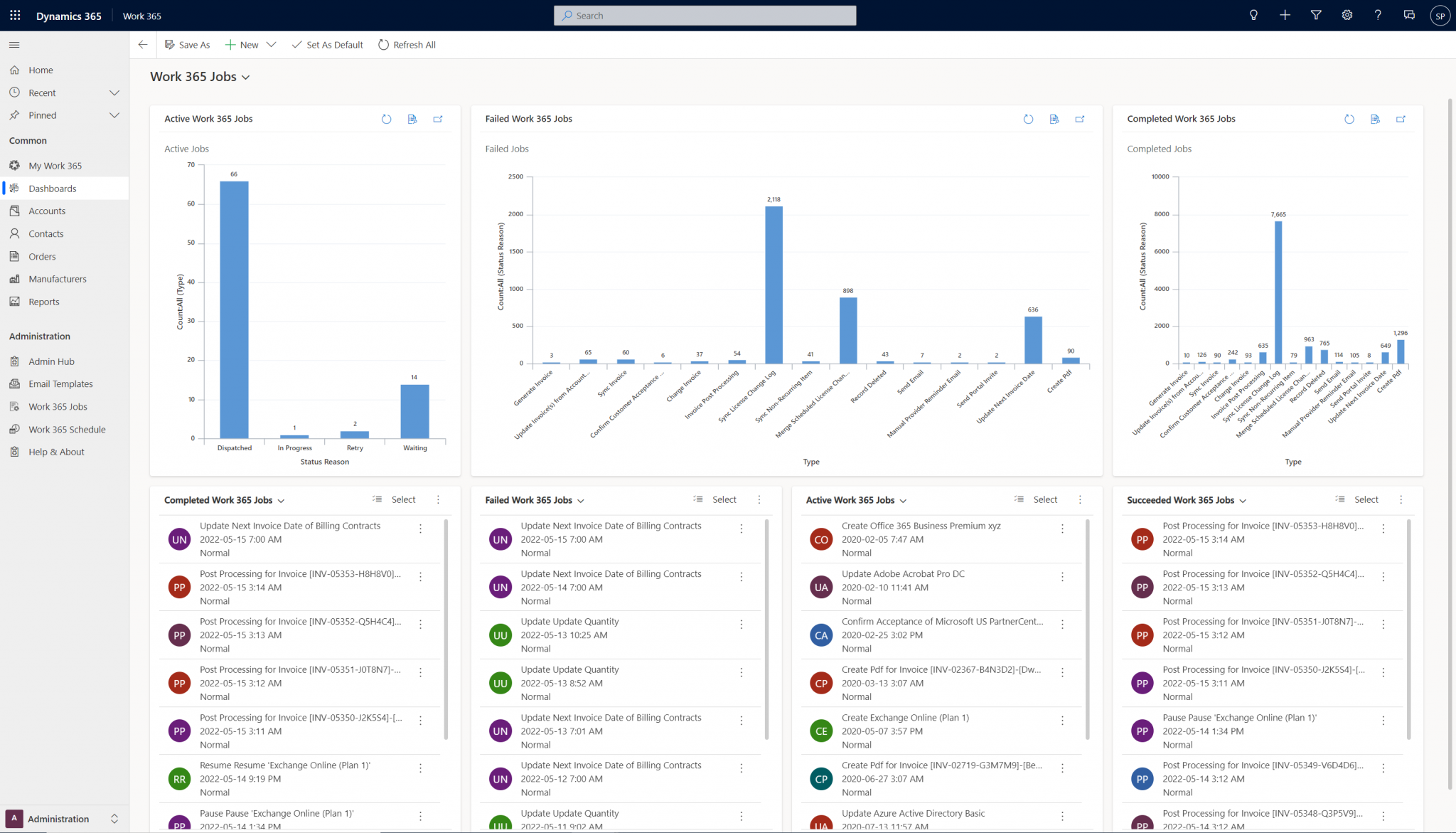
- Active Work 365 Jobs (Chart)
- Details the count of Active Jobs by status.
- Failed Work 365 Jobs (Chart)
- Details the count of failed jobs by job type.
- For Synced License Change log records, setting the status of an lcl from failed back to awaiting provisioning will create a new Work 365. The existing job will still be marked as failed, but it’s possible for the new Work 365 job to be successful. Thus this type may show as overly inflated.
- For this job type check to make sure the associated lcl record is either Provisioned or Not Applicable. If the lcl record actually shows as failed, then the job definitely needs to be actioned.
- Completed Work 365 Jobs (Chart)
- Details the count of completed jobs by job type.
- Completed = both successful and failed jobs.
- Completed Work 365 Jobs (List)
- Provides a list of jobs which have been completed.
- Failed Work 365 Jobs (List)
- Provides a list of jobs which have failed.
- For Synced License Change log records, setting the status of an lcl from failed back to awaiting provisioning will create a new Work 365. The existing job will still be marked as failed, but it’s possible for the new Work 365 job to be successful. Thus this type may show as overly inflated.
- For this job type check to make sure the associated lcl record is either Provisioned or Not Applicable. If the lcl record actually shows as failed, then the job definitely needs to be actioned.
Active Work 365 Jobs (List) - Provides a list of jobs which are currently active, and are either in a Dispatched, In Progress, Retry, or Waiting state.
- Succeeded Work 365 Jobs (List)
Provides a list of jobs which have completed successfully.
Updated about 2 years ago
