Services
Services
These are service records that define the billing parameters of the project. Within each service, tasks, categories, roles, and resources can be defined, and time logs added.
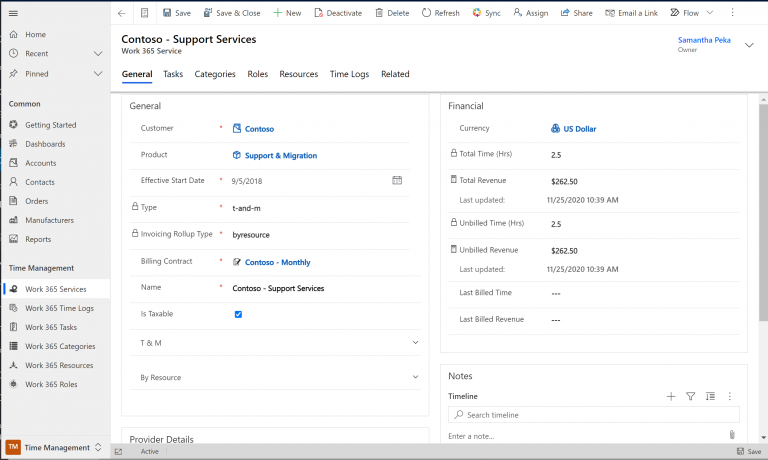
General:
- Name: Name of the Project
- Currency: Billable currency
- Total Time (Hrs): Total entered time on the Service via the time logs.
- Unbillable time (Hrs): Total time which is non-billable as defined in the time logs within the Service.
- Last Billed Time: Refers to the last time the time logs were billed.
- Total Revenue: Time which has been invoiced
- Unbilled Revenue: Time which has not been invoiced
- Provider Details:
- Provider: referring to the time provider of the service
- Project: referring to a project in PSA if the time provider is Dynamics PSA.
- Last Sync: referring to the last time Work 365 connected with PSA in Dynamics to pull in any recent time entries.
- Billing Details:
- Customer: CRM Account
- Billing Contract: Client’s billable contract
- Effective Start Date: Start date of the service
- Is Taxable: defines if the service is taxable.
- Invoicing Rollup: this rollup determines how the time logs will be invoiced.
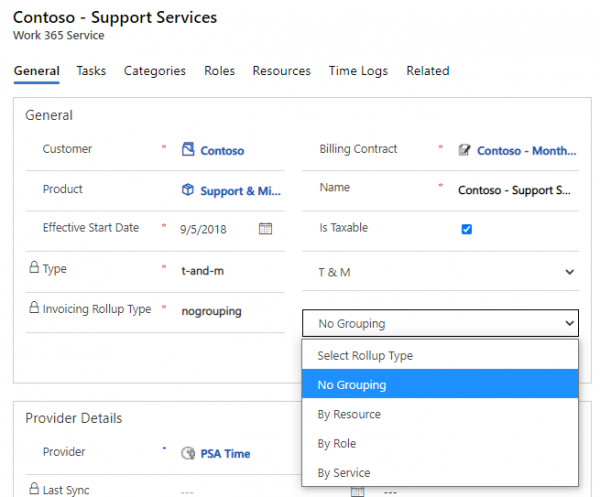
- No Grouping: If No Grouping is selected, the invoice will show total billable time of the time logs added to the Service, but they will not be combined at the service, role, or resource level.
- Note: this rollup will include the External Comments from the time logs in the invoice itself.
- Service: If Service is selected, the invoice will show total billable time of the time logs added to the Service and rolled up into one invoice line.
- Note: this rollup will include the External Comments from the time logs in the attached CSV file of the invoice.
- Role: If Role is selected, the invoice will show a breakdown of billable time by project role.
- Depending on the roles used for the time entries there may be multiple invoice lines listed by project role.
- Note: this rollup will include the External Comments from the time logs in the attached CSV file of the invoice.
- Resource: If Resource is selected, the invoice will show a breakdown of billable time by project resource. Depending on the resources used for the time entries there may be multiple invoice lines listed by project resource.
- Note: this rollup will include the External Comments from the time logs in the attached CSV file of the invoice.
Updated about 2 years ago
