Stripe
How to setup a Stripe Payment Processor
- Navigate to the Admin Hub->Integrations Area and click on Add New’
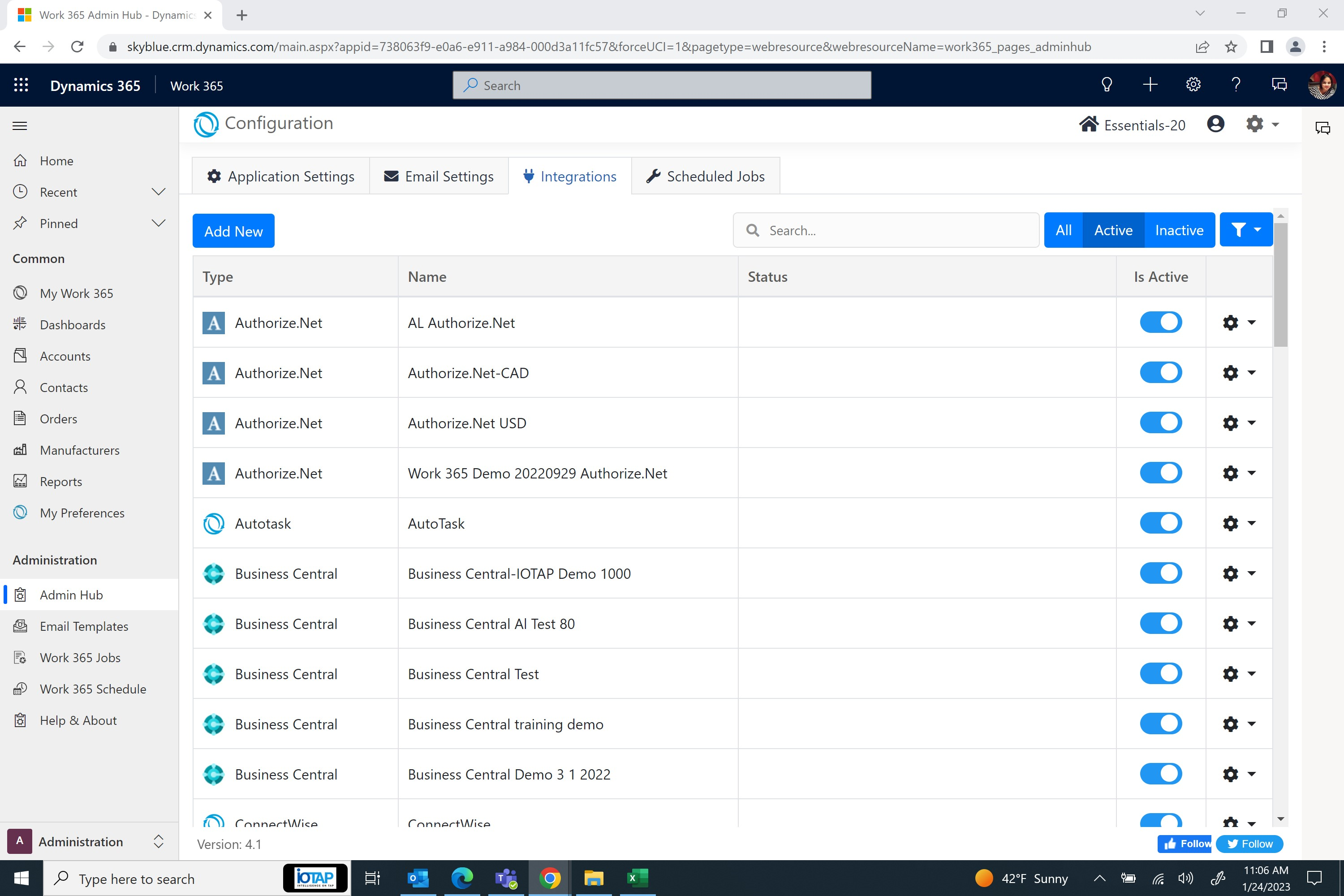
- Select Stripe from the visible options for Payment integrations and fill in the Name, lookup the Type and select Stripe and then Save the record.
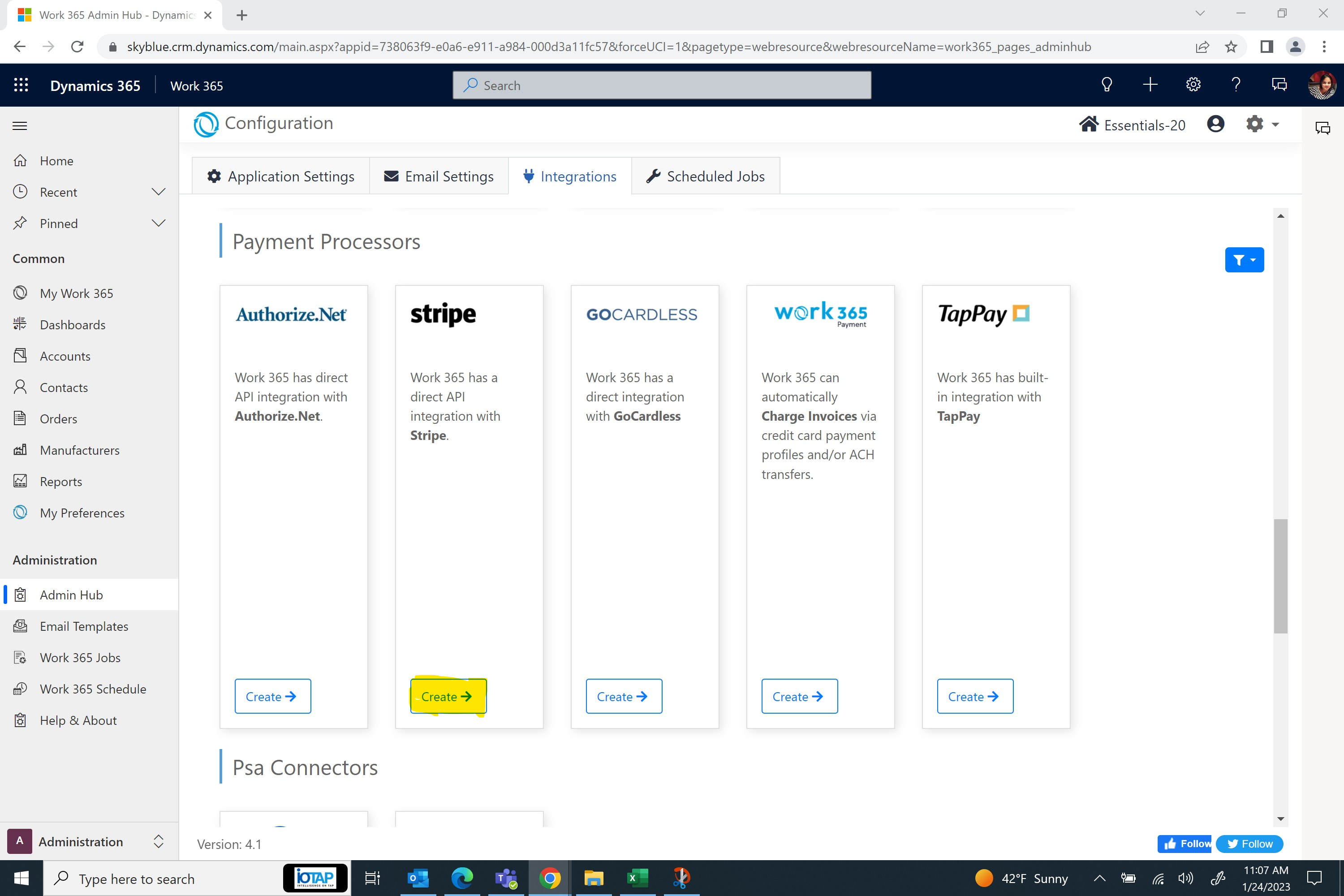
- There will be a ‘Connect with Stripe’ option and the Stripe User Id will be blank, this will get populated once the consent with Stripe is complete. Hit the ‘Connect with Stripe’ button.
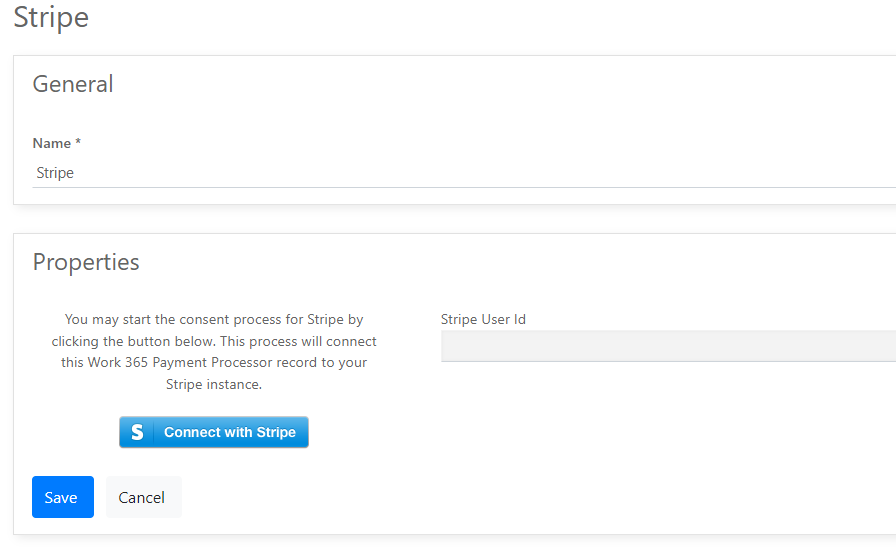
- A popup window will open, select ‘Start the Consent Process’.
- Once the consent is completed you will receive a Success message
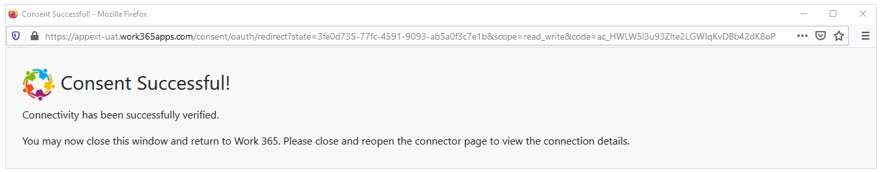
- Refresh the Stripe Payment Processor page and the Stripe User Id should be populated.
Updated about 2 years ago
