Subscription Units
During the initial setup the first install of Work 365 will automatically create the following default sales units which refer to the Commitment Term and the Billing Frequency:
- Quarterly
- Monthly – Monthly
- Annual – Monthly
- Annual – Annual
- Triennial – Triennial
- Triennial – Annual
- Triennial – Monthly
These units are leveraged on subscriptions, license change logs, and the invoicing process when the system calculates pricing on invoices which are generated in Work 365 Units for Subscription Billing
Units in the product catalog determine the pricing for Commitment Term and Billing Frequency on a Subscription.
To manage these units go to Work 365 > Administration > Application Settings > General section > Unit Mapping
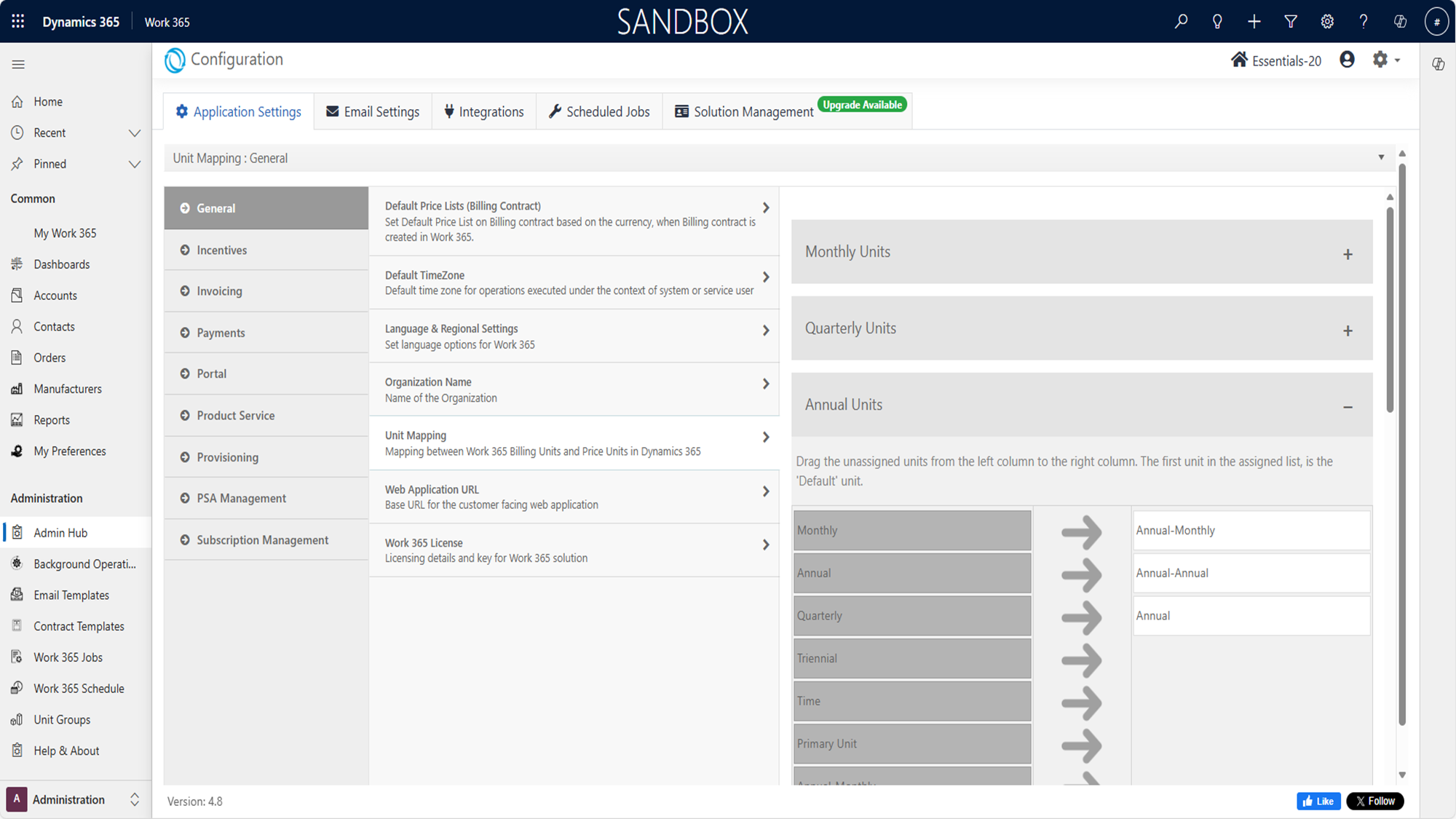
Incorrect or incomplete unit mapping will result in Billing and provisioning errors
Updated 11 months ago
