Azure Billing
Work 365 supports billing of Azure through a Usage Based Subscription. Unlike License Based Subscription, these subscriptions do not track quantity change (quantity for usage subscriptions is always 1) but only track provisioning changes such as Activation or Deactivation.
Usage based subscriptions do not have a direct cost price or selling price attached. Billing for these subscriptions is a result of the underlying consumption data. The selling price is derived based on marking up the cost on the consumption data using the Markup % field.
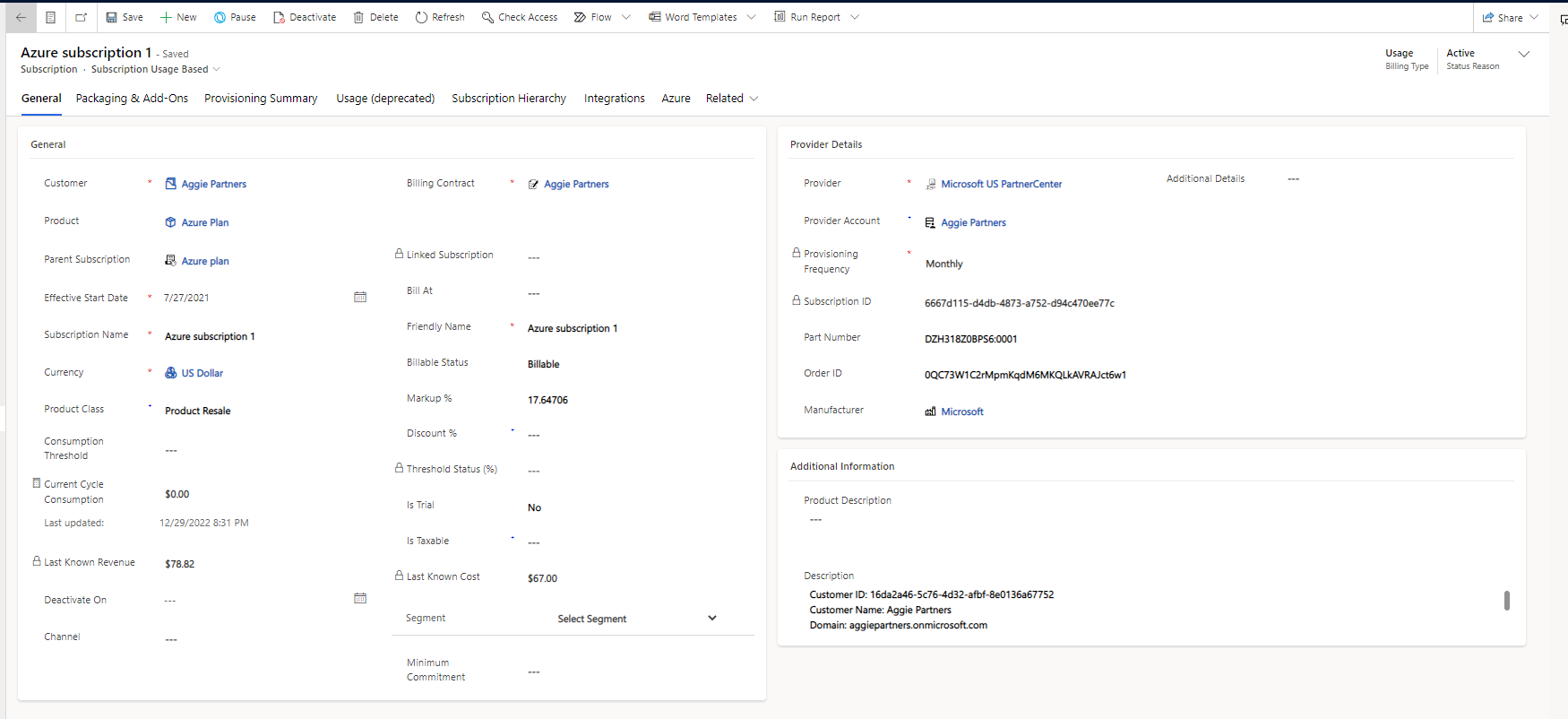
The screenshot above shows a Usage Based subscription. The components of interest are highlighted and are explained as below
- Provisioning Summary - this tab shows the provisioning events (Create, Activate & Deactivate) for this usage subscription.
- Advanced - this tab shows the consumption data associated with this subscription.
- Markup % - this field shows the markup % applied to the consumption associated with this subscription. The markup % is applied when the consumption is imported into the system.
- Consumption Threshold - use this field to provide the expected amount of usage (after applying markup). Once the consumption reaches 80% or more, the system will send out alerts.
- Current Cycle Consumption - shows the current (unconfirmed) consumption associated with this subscription.
- Threshold Status (%) - shows the ratio of current consumption vs expected consumption.
- Last Known Revenue / Last Known Cost - these fields display the last billed details for this subscription.
- Minimum commitment- Allows to bill a minimum commitment
For example, they would like to setup a min billing of $100. If the usage is below that value, they'd still bill $100 but if it goes higher, then it'd get billed at actuals. This Field does not allow negative values. When the value is blank or zero, usage is billed at actuals When the value is greater than zero, usage is billed as max (minimum commitment, actual usage)
Usage tab is deprecated
The Usage tab on the subscription form is deprecated and will be removed from a future release. Refer to the Azure tab for consumption details on this subscription instead.
The Azure Tab will show the following:
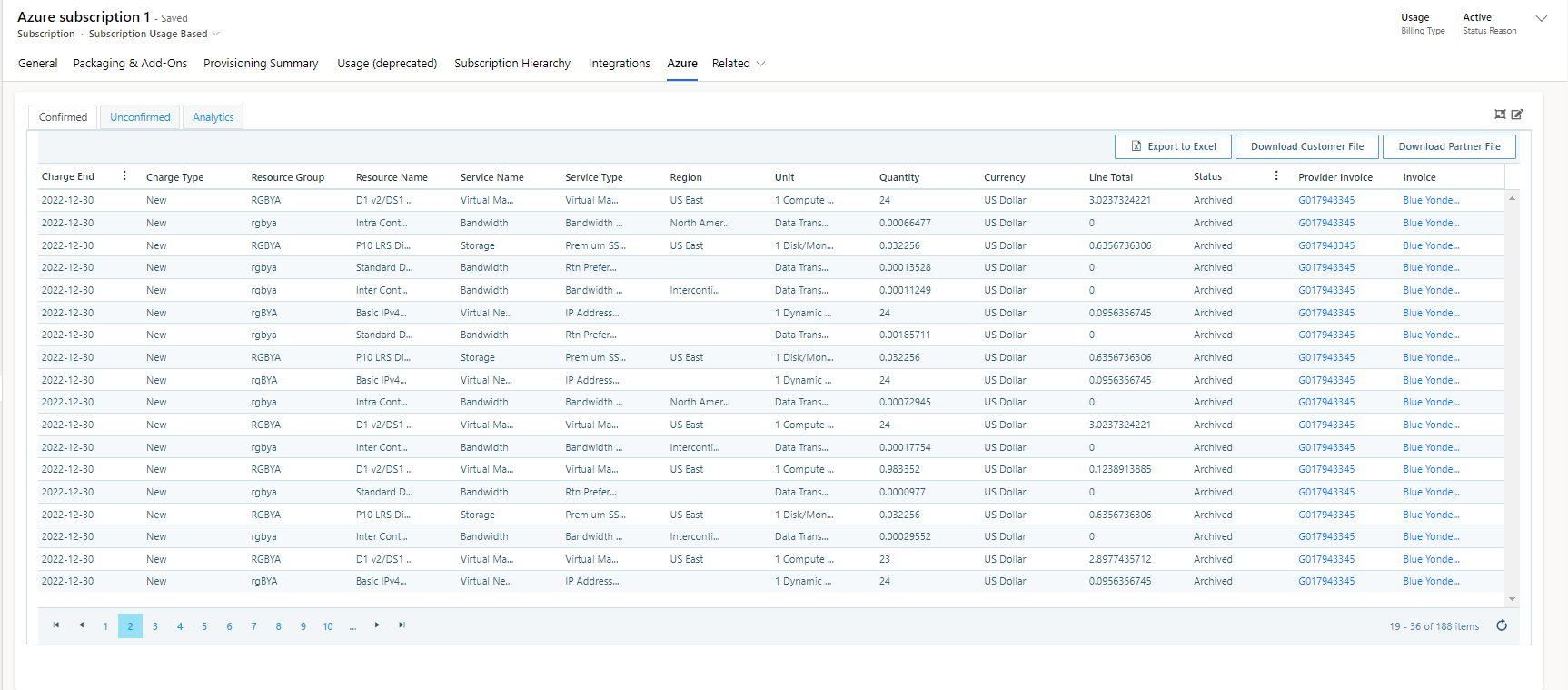
- The confirmed tab shows consumption that is reported on your Microsoft Invoice
- The Unconfirmed tab shows consumption that is not billed to you.
- They Analytics will show the consumption trends and charts
Partner Earned Credit:
The Partner Earned Credit can determined by the chart that displays the green line. If the line is dipping below your expected 15% margin you are not earning Partner earned credit. Regardless of whether you have PEC Work 365 applies the markup percentage that is applied on the Subscription
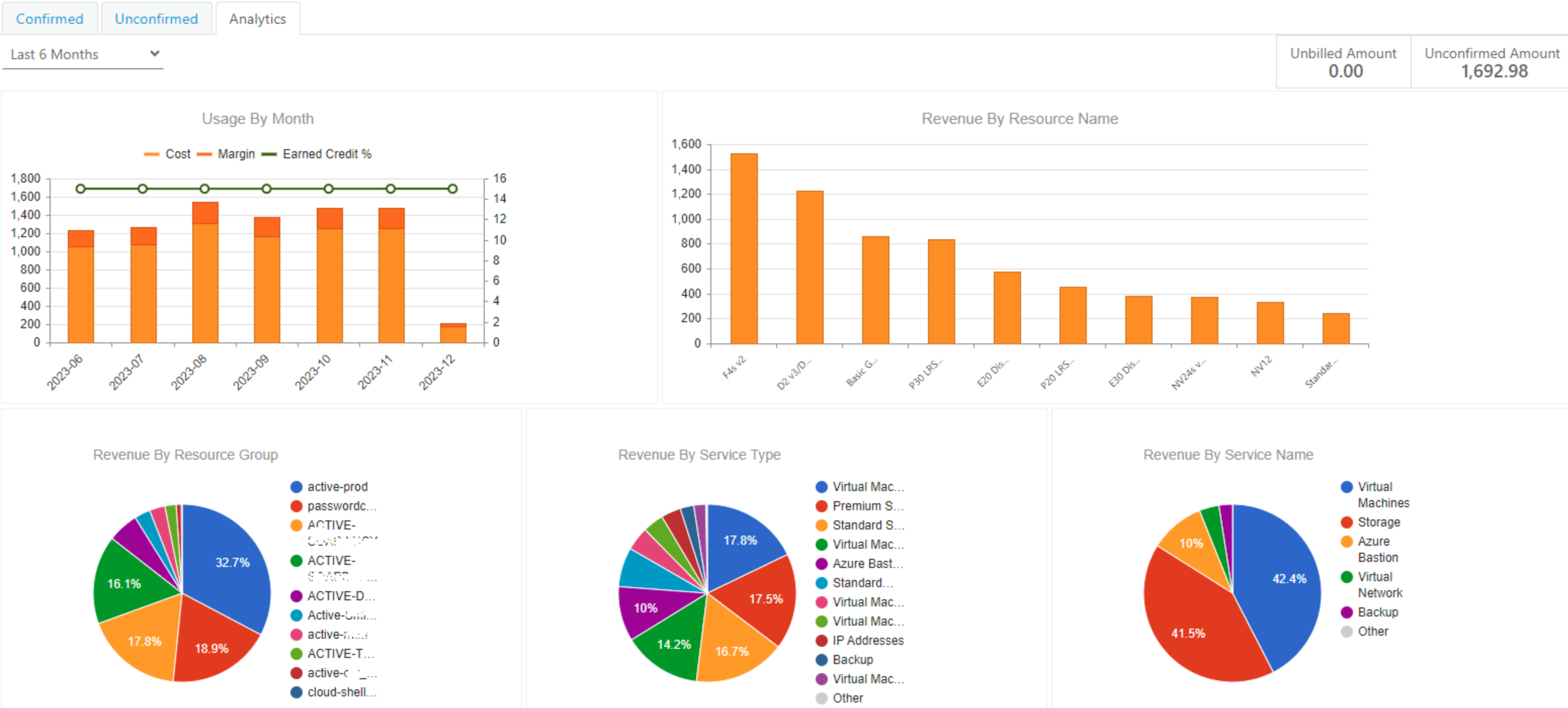
Available graphs are the representation of the subscription data.
Graphs included:
- Usage By Month
- Line Totals by Resource Name
- Margin By resource Group
- Margin by Service Type
Unbilled Amount represents the amount which Provider has billed partner but the end customer is not billed the customer.
Unconfirmed Amount represents amount that Microsoft has yet billed to Partner.
Updated about 2 years ago
