Email Settings
Create DKIM and SPF records, allowing Work 365 to send emails using your email domain.
Work 365 application sends out emails on your behalf to both internal users and your customers. To ensure email delivery the appropriate DNS records must be configured. This document outlines two sets of records (DKIM and SPF); both sets of records should be created.
Create DKIM records
- Navigate to Admin Hub → Email Settings:
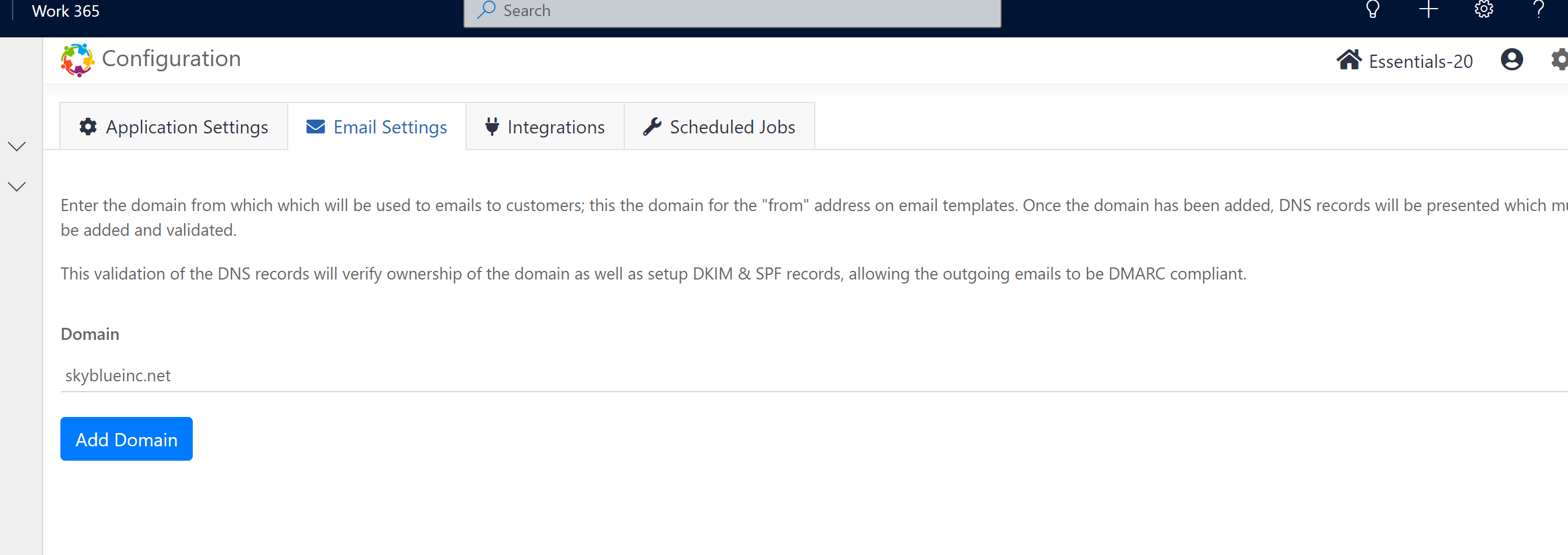
- Enter your email domain and click the
Add Domainbutton. - The screen should now display a list of records that must be created in your DNS.
- Create the records and click the
Validate DNSbutton. While this normally takes effect within a few minutes, it could take up to 72 hours for the DNS changes to come into effect.
Updated about 2 years ago
