Modify Subscription
To Modify the field settings on a Subscription that affect billing or the life cycle of the subscription use the Modify Button on the Subscription form.
Use the Modify button on the Subscription to change:
- Quantity
- Auto Renew
- Discount %
- Cost Price
- Selling Price
Click on Modify Subscription
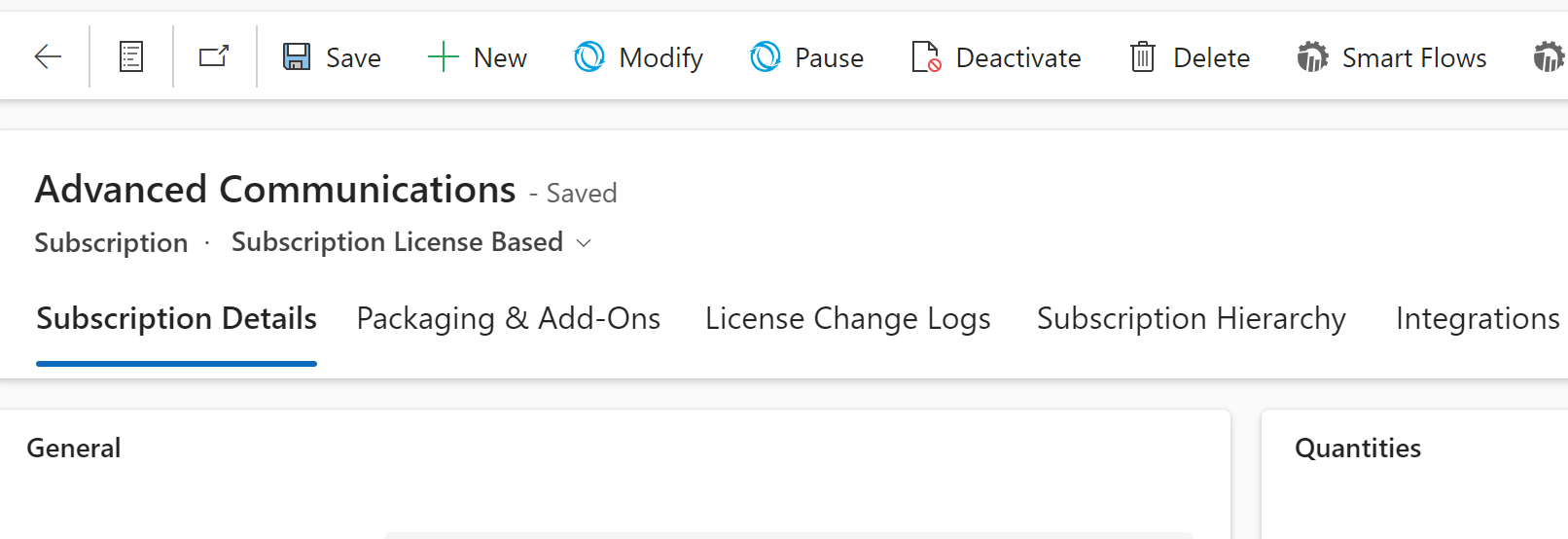
-
The Modify Subscription Form appears -
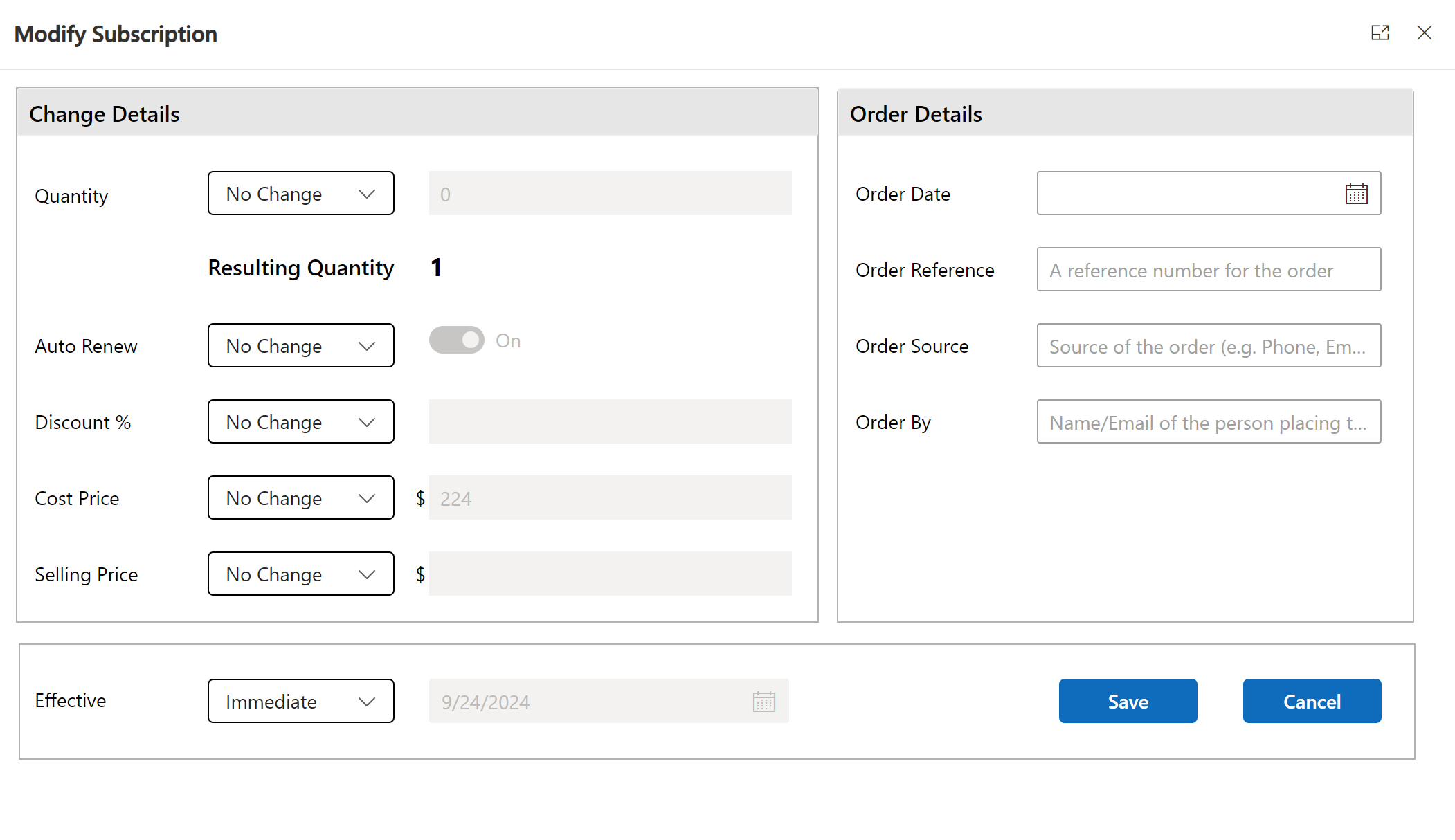
-
Update the fields by selecting the change status. Add Order Details if they relevant to the change.
-
Setting the effective Date to immediate will create a License Change Log for the Subscription.
Updated over 1 year ago
