Change my CRM URL
This article describes how to properly change the URL on your CRM
Pre-requisites
Performing this setup requires the following:
- A user with System Admin privileges on the tenant
Time required
The setup process is expected to take approximately 15 minutes in total
Additional Notes
Making a change in your Tenant URL will require to update your Work 365 License - Contact Support for more information
Procedure
- With your System Admin user go to: https://admin.powerplatform.microsoft.com and click on 'Environments'
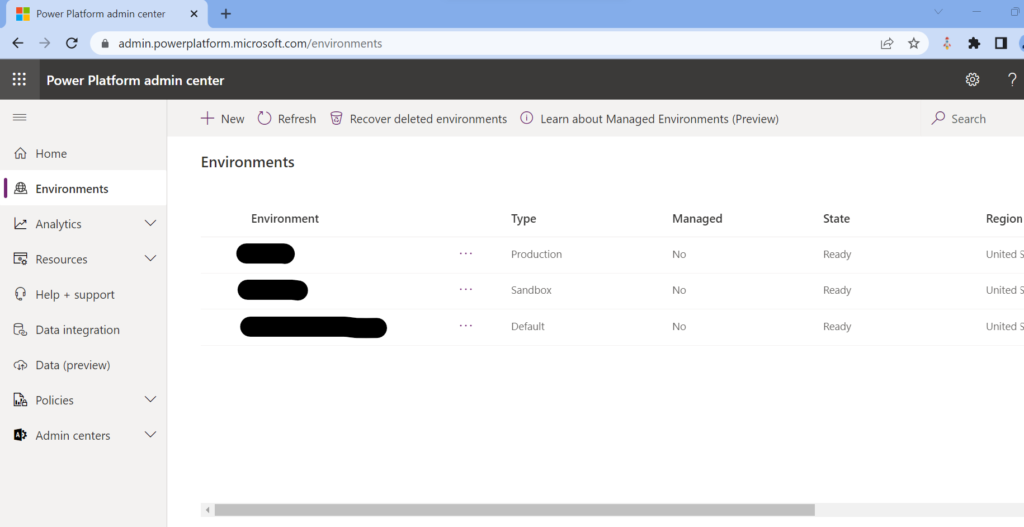
- Click on the Environment name you whish to change, you will be able to the 'edit' option
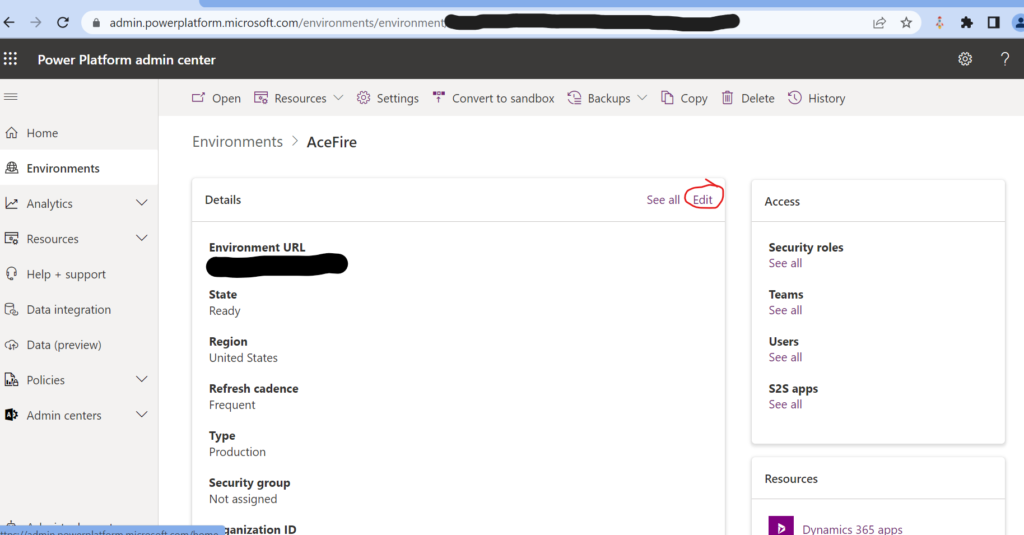
- Once clicked on edit you will see a form will open on the left side where you can update the name and URL
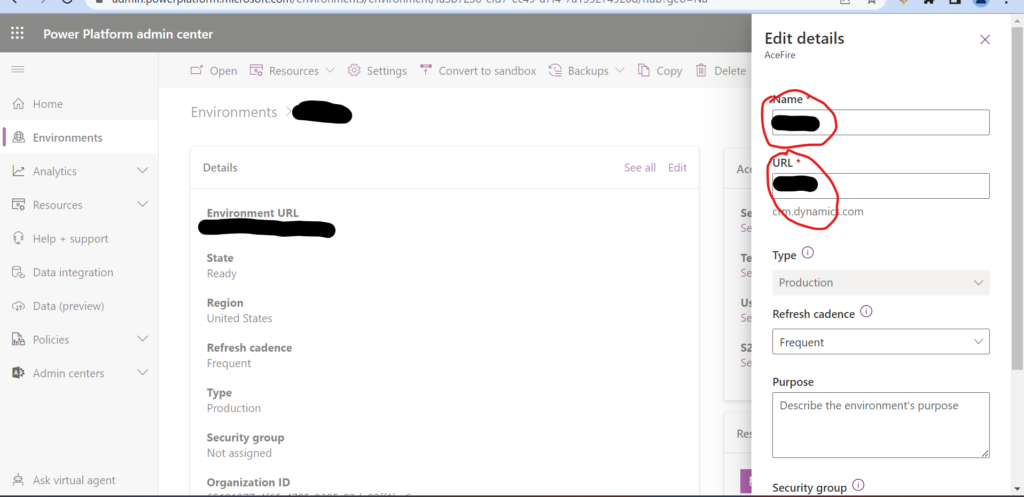
- You can type in the name and URL that you want to use, for the URL system will check whether the typed-in URL is available or not. If available you can proceed and Save.
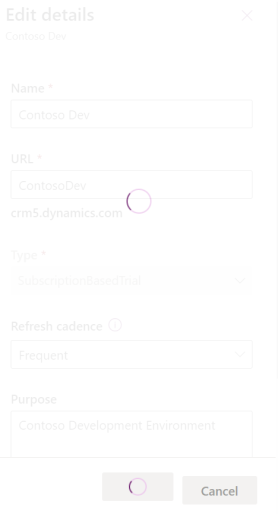
Your CRM URL has been updated
Updated about 2 years ago
