Incentive Payouts
Incentive payouts represent the total earnings calculated for a period based on the incentive earnings accrued throughout the earning period via the generation of Work 365 invoices.
Incentive Payouts
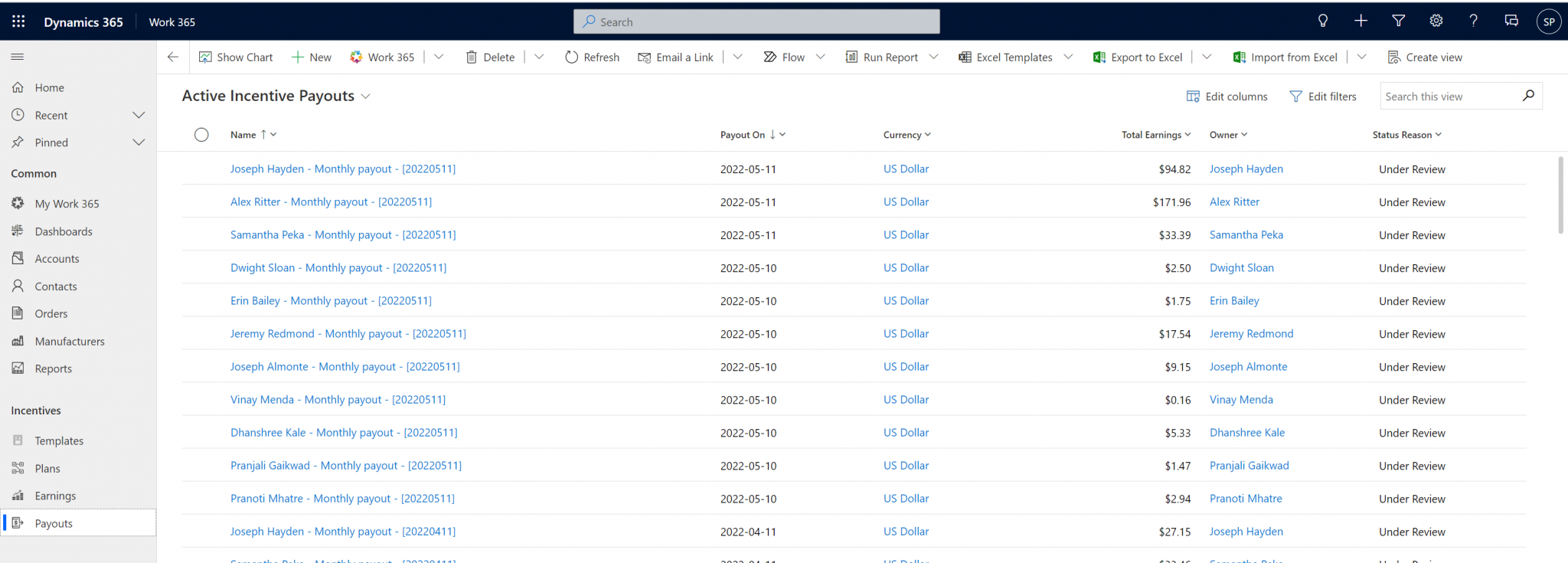
- Incentive Payouts are the payout records that show the total earnings for each of the periods and the status of the record if it’s under review or been approved by the finance team.
- In order for incentive payouts to be applied, the incentive earnings must be updated to a Finalized status to mark the earnings as approved.
- Order of events: Incentive Template (defines an incentive plan) ➤ Plans (owner’s plans based on subscription sales) ➤ Earnings (calculated from plans against the invoice) ➤ Payouts (calculates total incentive earnings to be paid out)
- Payout Fields
- Name: Owner Name – [Frequency] Payout – [payout id]
- Frequency: Frequency incentives are paid out
- Payout on: date on which the total payout calculation was made. The Payout date is always 1st of the month by default unless specified through the configuration to X days. Payout date= 1 + X. See Work 365 Configuration Settings for Payout After.
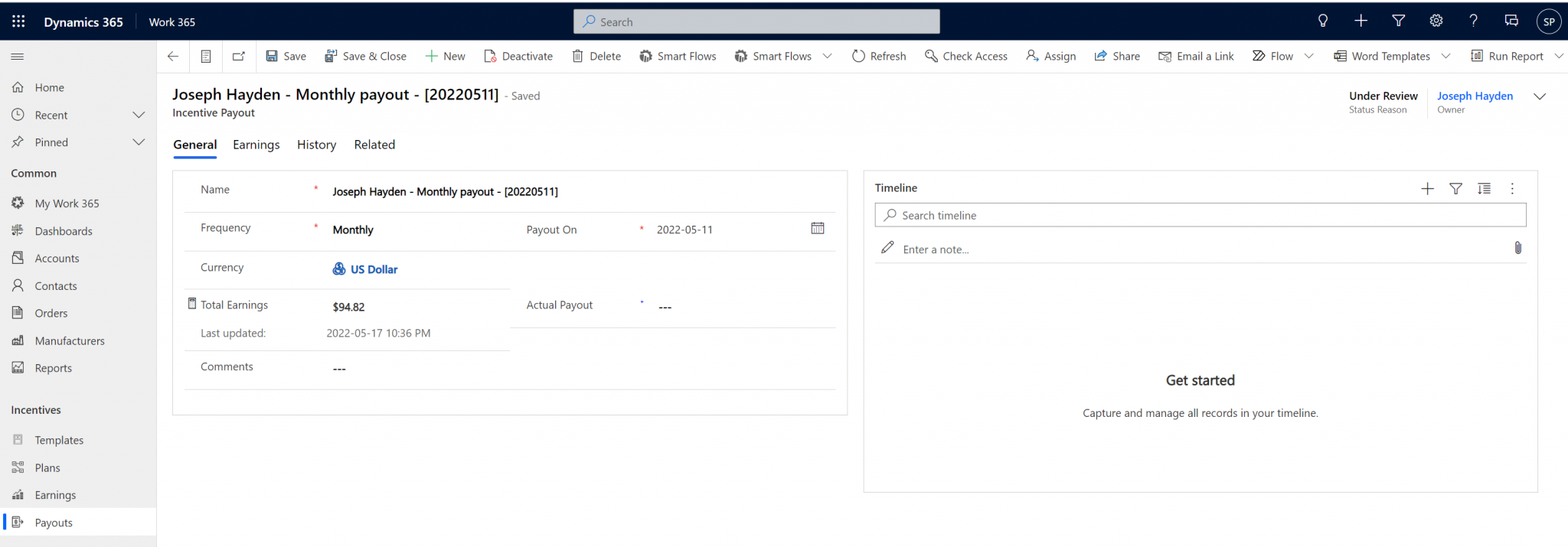
- Total Earnings: total incentive earnings across all incentive plans for that incentive period
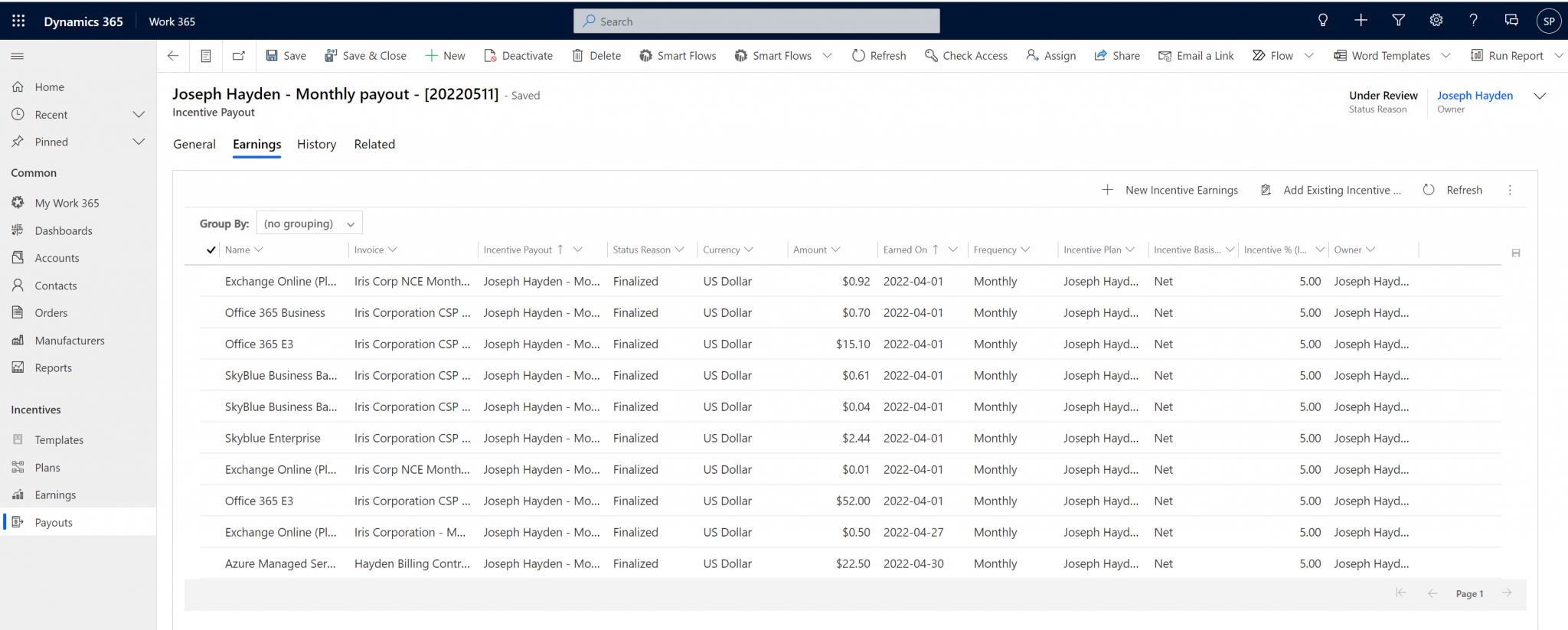
- After the incentive payout is approved update payout status reason to approved.
Note the system will not actually be applying the payouts to team members. However, this payout data can be exported for reference in another system
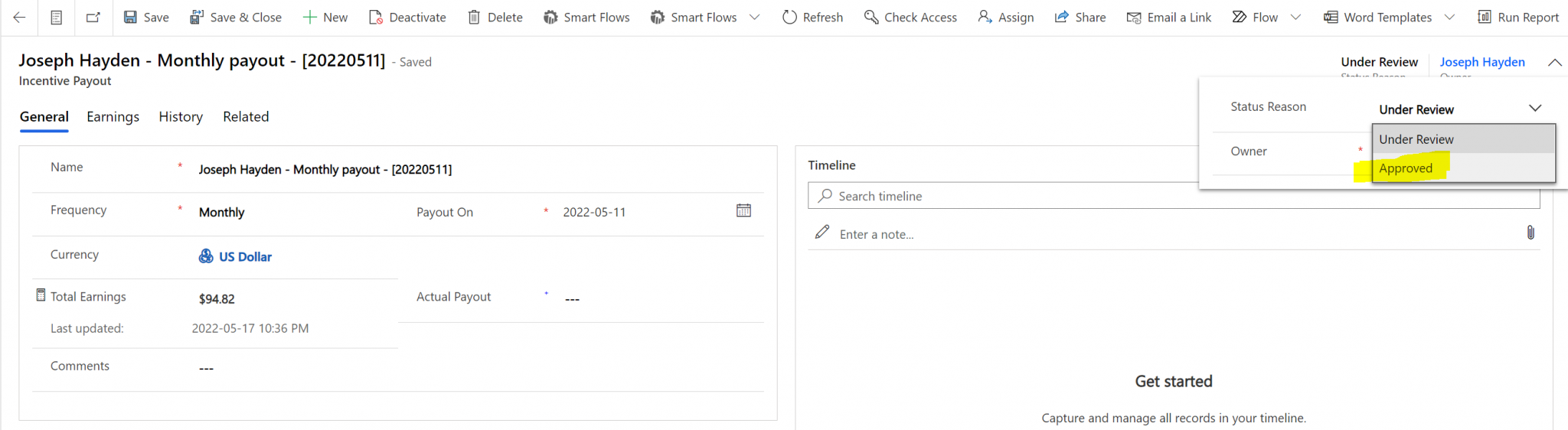
Updated about 2 years ago
