Change Provider
Change provider functionality allows to change the provider for the Deactivated subscription
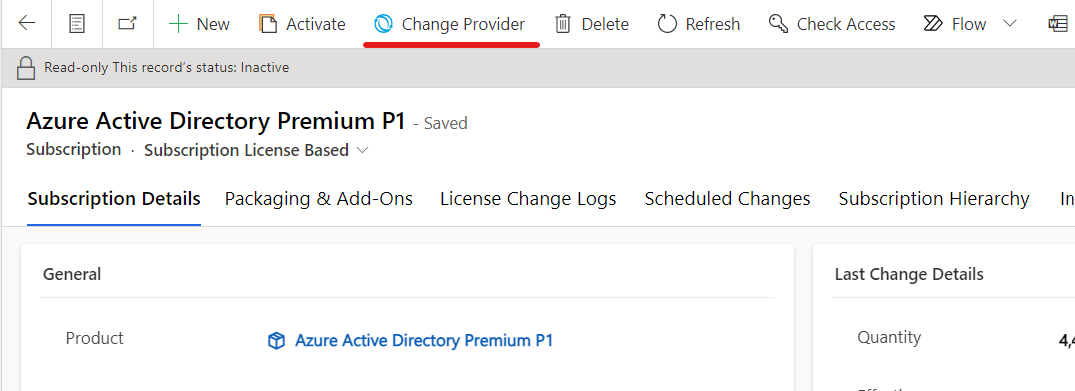
Deactivated subscription cannot be edited.
In some instances deactivated subscriptions may need to be modified which requires them to be Activated. However, Activating a subscription will create a License Change Logs record and will attempt to re-provision a Subscription. Activating subscription with automatic provider will result in provisioning the activation, which may not be desired. For such scenarios, Change Provider feature can be helpful.
Work 35 users can update the Provider to 'Do nothing Provider' where no action will be taken in the Provider tenant. And then activate the subscription from the popup or from the top ribbon on the subscription.
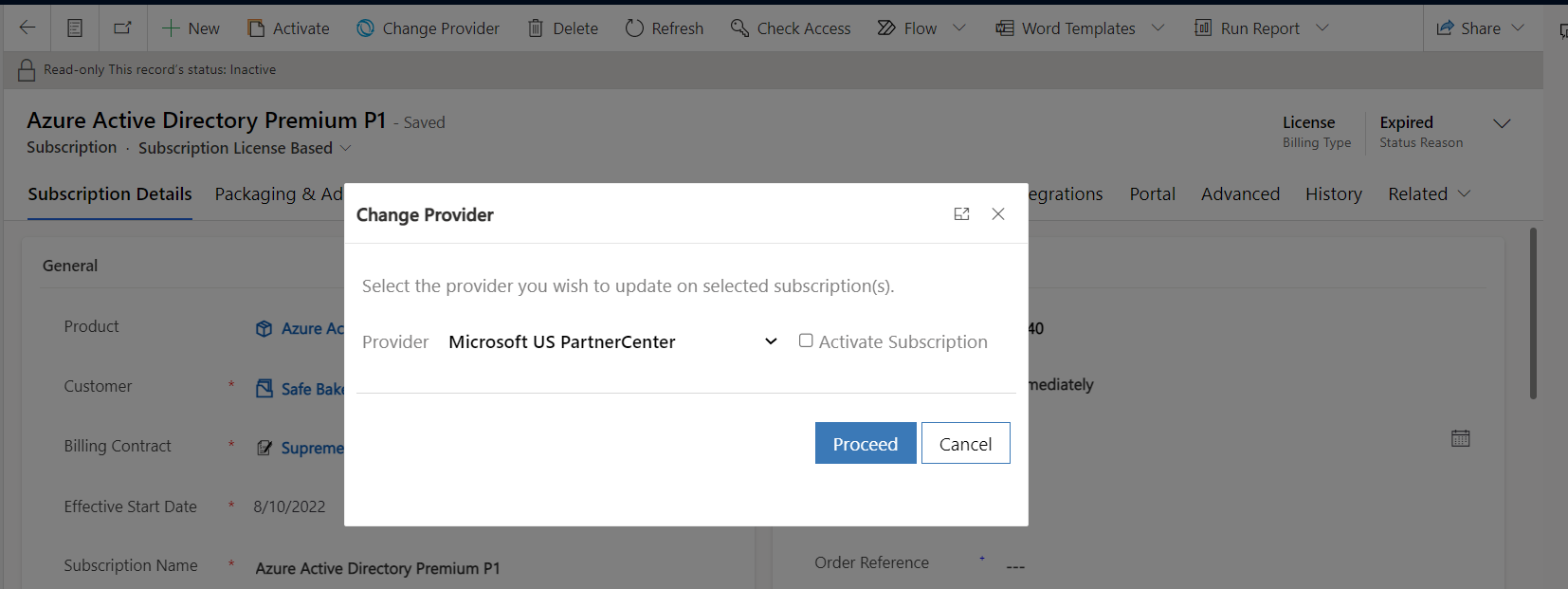
Once the subscription is activated, LCL will be created with Activate event.
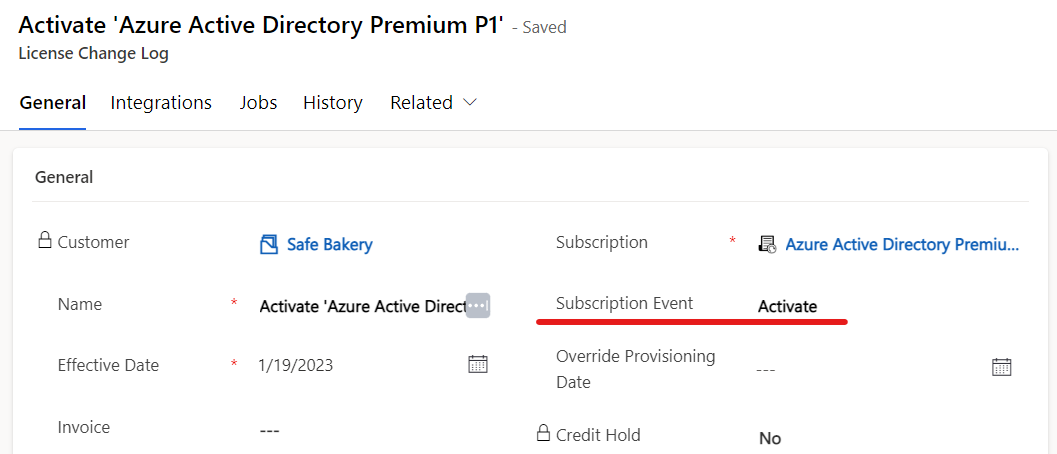
Updated about 2 years ago
